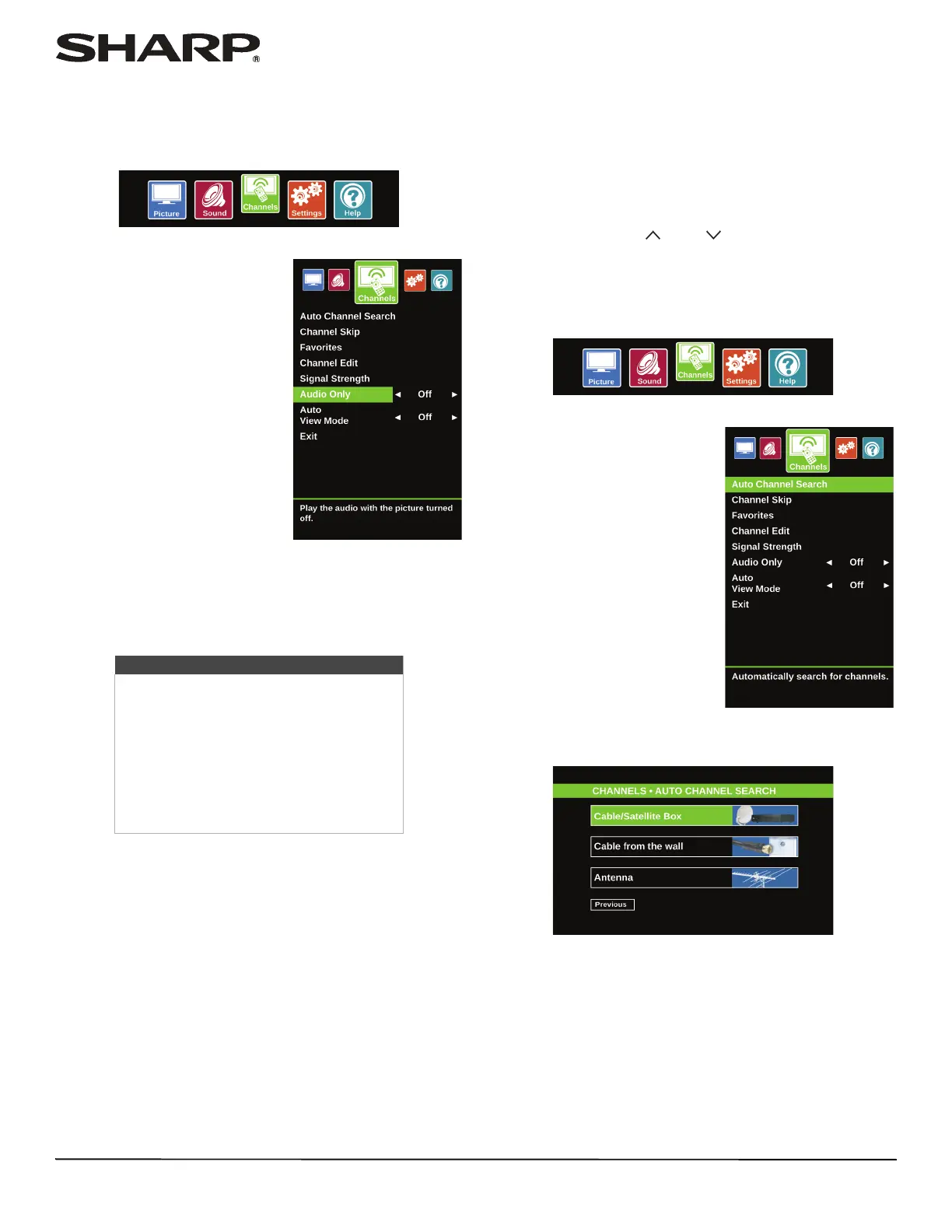48
LC-40LB480U Full HD LED 1080p TV
5 Press S or T to select a
character, then press W or X to
move to the previous or next
character position. Repeat this
step to enter additional
characters. You can enter as
many as 11 characters.
6 When you have completed the
label, press ENTER.
7 Press EXIT to close the menu.
Checking the digital signal strength
You can check the digital signal strength to determine if you
need to adjust your antenna or digital cable input. The higher
the signal strength, the less likely you are to experience picture
degradation.
1 Press MENU.
2 Press
W or X to highlight
Channels, then press ENTER.
3 Press
S or T to highlight Signal Strength, then press
ENTER.
4 Press MENU to return to the previous menu, or press EXIT
to close the menu.
