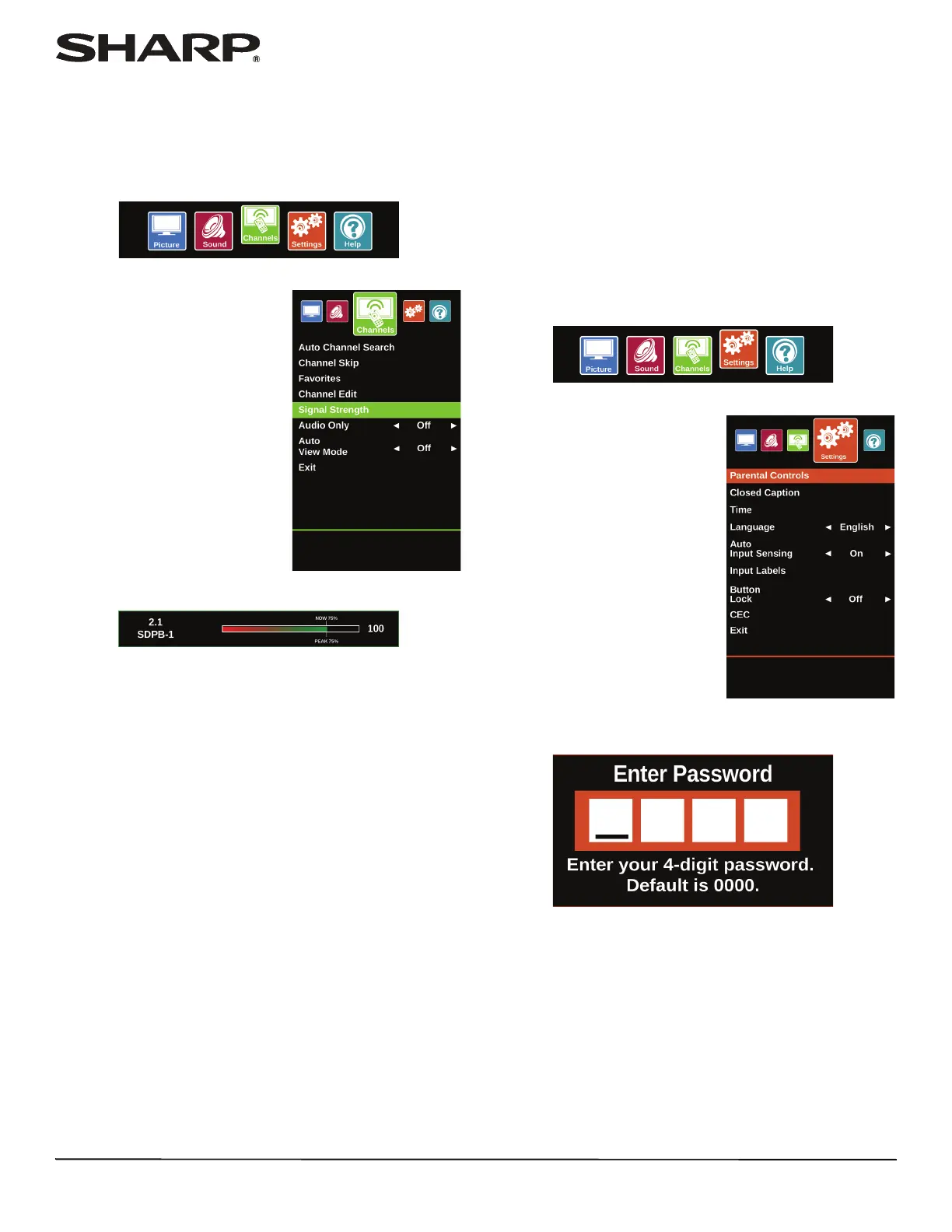52
LC-40LB480U Full HD LED 1080p TV
Downloading rating information
If the program you are viewing has downloadable rating
information, you can download the information to use when
setting parental controls.
1 Press MENU.
2 Press
W or X to highlight
Settings, then press ENTER.
3 Press
S or T to highlight Parental Controls, then press
ENTER.
4 Press the number buttons to
enter the four-digit password.
5 Press
S or T to highlight Open
V-CHIP, then press ENTER. The
screen that you see may vary
depending on the broadcaster.
6 Press
S T W or X to select the
program and content types
you want to block, then press
ENTER.
7 To reset the V-Chip information to the factory default, press
S or T to highlight Reset Downloadable Data, then press
ENTER. A box opens.
8 Press
S or T to highlight OK or Cancel, then press ENTER.
9 Press MENU to return to the previous menu, or press EXIT
to close the menu.
Note
If the program you are viewing does not
have V-Chip rating information,
Open V-CHIP is grayed on the
Settings · Parental Controls menu and
cannot be selected.
