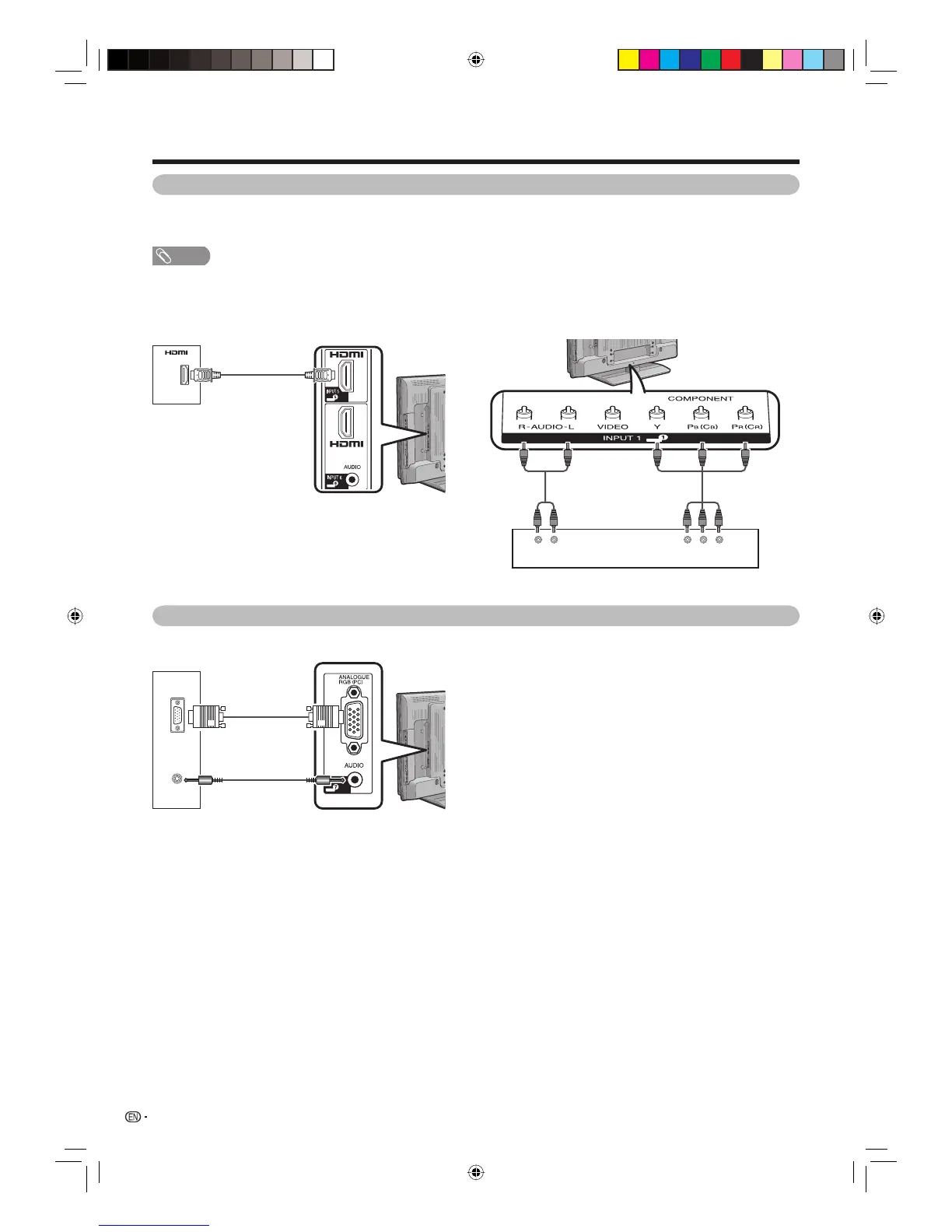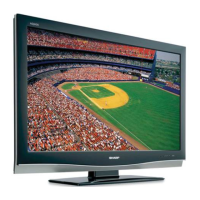14
Preparation
Connecting a STB (Satellite, Cable, etc.)
You can use the INPUT 1/INPUT 2 (component) or INPUT 4/INPUT 5/INPUT 6 (HDMI) terminal when connecting
to a STB (Satellite, Cable, etc.) and other audiovisual equipment.
NOTE
• When using a DVI-HDMI conversion adaptor, input the Audio Signal from the AUDIO terminal of INPUT 6. (See page 47.)
When using HDMI cable
(commercially available)
When using component cable
(commercially available)
R – AUDIO – L
YP
B
(CB)
P
R
(CR)
STB
(Set Top Box)
STB (Set Top Box)
Connecting a PC
You can use the INPUT 7 (PC) terminal when connecting to a PC.
ANALOGUE
RGB
AUDIO
(L/R)
PC
52D83X_en_b.indd 1452D83X_en_b.indd 14 2007/08/31 16:24:502007/08/31 16:24:50
