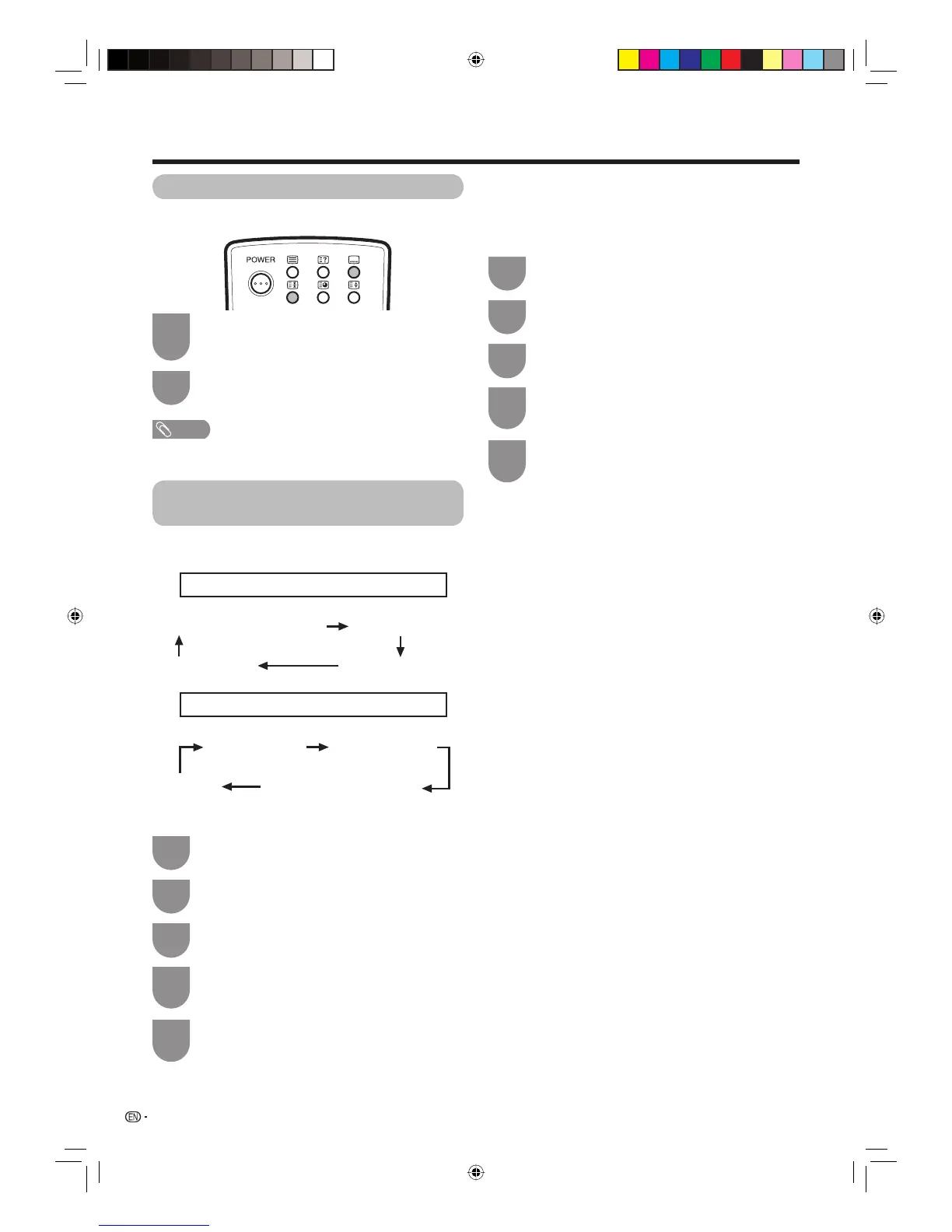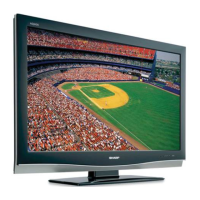64
Teletext function
1
2
Press [ to display the subtitle.
• Subtitle is updated by information sent by the
broadcasting station.
Press [ to exit the subtitle screen.
NOTE
• Subtitle will not be displayed when the service does not
contain subtitle information.
2
Press MENU and the MENU screen displays.
Press
c
/
d
to select “Digital Setup”.
4
Press
a
/
b
to select “Subtitle”, and then press
ENTER.
Press
a
/
b
to select “1st Language” or “2nd
Language”, and then press ENTER.
Displaying Subtitles
You can display subtitles as they are transmitted.
1
3
5
Press
a
/
b
to select the desired language,
and then press ENTER.
2
Press MENU and the MENU screen displays.
Press
c
/
d
to select “Digital Setup”.
4
Press
a
/
b
to select “Subtitle”, and then press
ENTER.
Press
a
/
b
to select “For hearing impaired”,
and then press ENTER.
1
3
5
Press
c
/
d
to select “Yes”, and then press
ENTER.
Set “For hearing impaired” to “Yes”
(For hearing impaired) 1st Language
2nd Language
Off
••••••••
Set “For hearing impaired” to “No”
1st Language 2nd Language
(For hearing impaired)
Off
••••
w Selecting the Language
w Displaying subtitles for the hearing
impaired
You can display subtitles for the hearing impaired in the
Teletext broadcast.
Switching subtitle languages (DVB
Subtitle)
Each time you press
[
on the remote control, the
subtitle switches
52D83X_en_g.indd 6452D83X_en_g.indd 64 2007/08/31 16:26:402007/08/31 16:26:40
