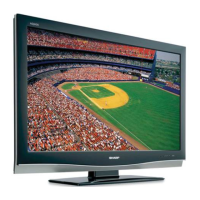48
NOTE
• When the equipment is connected with an HDMI cable,
items are automatically set and cannot be selected.
• “HDMI Audio Select” is only available for INPUT6.
Press MENU and the MENU screen displays.
Press
c
/
d
to select “Option”.
2
Press
a
/
b
to select “HDMI Audio Select”,
and then press ENTER.
• The HDMI Audio Select can be selected only
when “INPUT6” is selected.
3
MENU
[
Option
...
HDMI Audio Select
]
Option
AQUOS LINK
DNR
Input Select
HDMI Audio Select
Output Volume Select
[Off]
[Auto]
[Digital]
[Fixed]
w
HDMI Audio Select
1
Press
c
/
d
to select the desired setting, and
then press ENTER.
4
Selectable items
Description
Digital/
Analogue
Select “Digital” for audio signal via the
HDMI terminal.
Select “Analogue” for audio signal via the
AUDIO jack.
Settings when using external devices
52D83X_en_f.indd 4852D83X_en_f.indd 48 2007/08/31 16:26:132007/08/31 16:26:13

