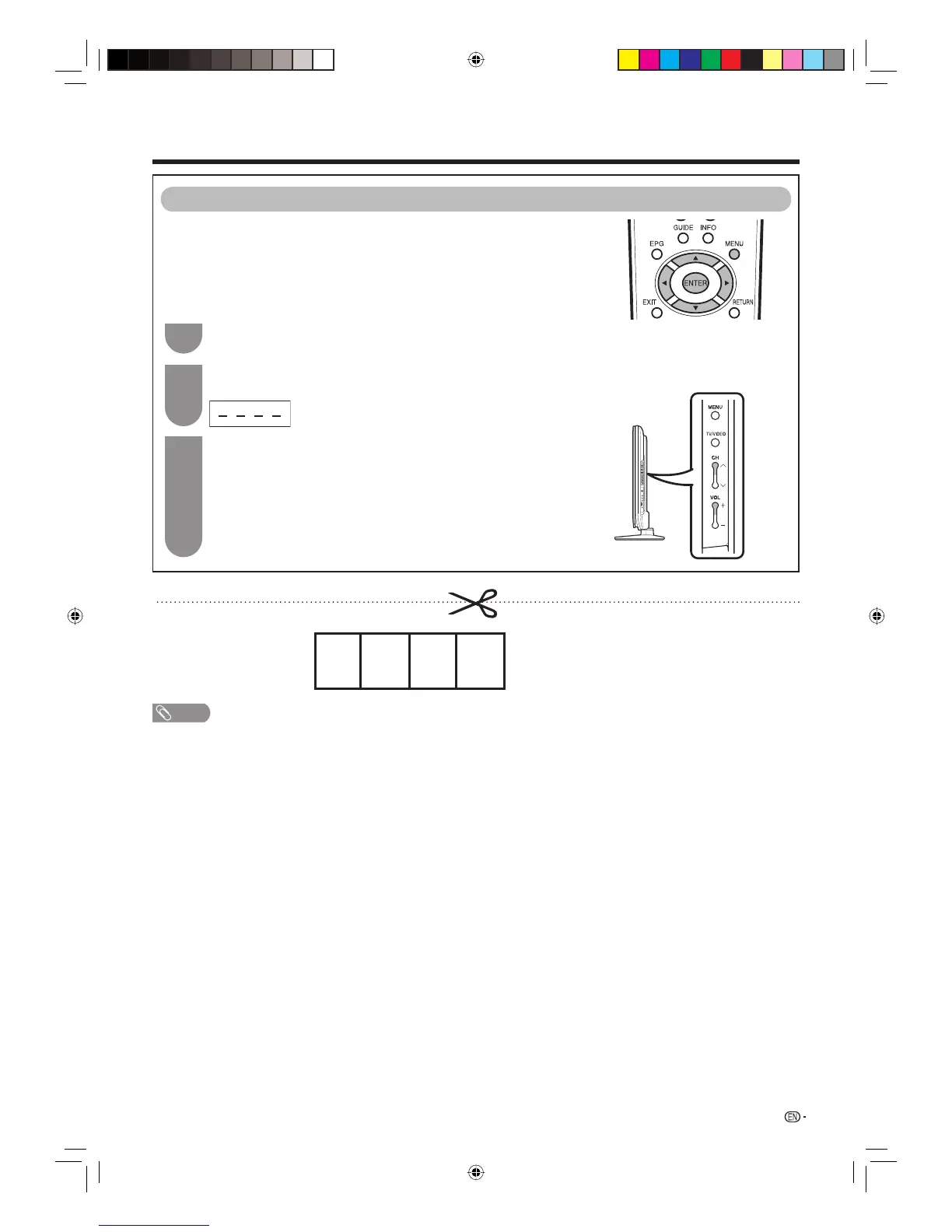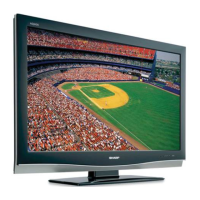Appendix
71
If you forget the password, clear the password using the following procedure.
1
2
Press a/b to select “Auto Installation”, “Programme Setup”, “Child
Lock”, “Reset”, and the password input screen displays.
Press MENU to display the MENU screen, and then press
c
/
d
to
select “Setup”.
3
Press and hold both CH
r
and VOL
k
on the TV simultaneously until
the message appears on the screen.
The Password is .
NOTE
• As a precautionary measure, make a note of your password above, remove it from this manual, and keep it in a familiar place.
CLEARING THE PASSWORD
52D83X_en_h.indd 7152D83X_en_h.indd 71 2007/08/31 16:26:582007/08/31 16:26:58