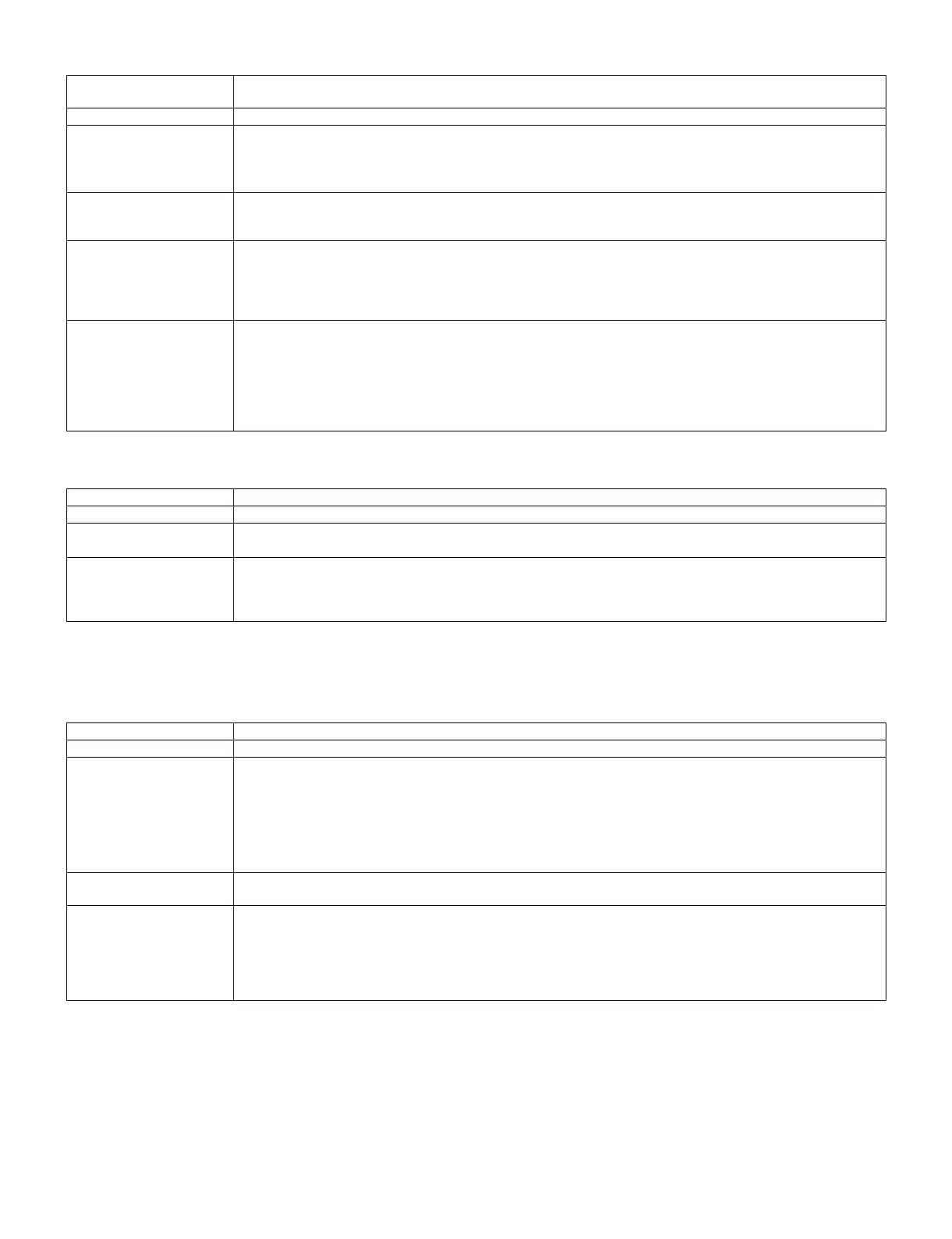LC-46/60LE925E
6 – 14
10)OSD display [ON SCREEN DISPLAY]
11)Start mode [INPUT MODE START]
Example of option: “NORMAL”
“TVD (002TV)”, “INPUT1”, “INPUT2”, “INPUT3”, “HDMI1”, “HDMI2”, “HDMI3”, “HDMI4”.
12)Input fixed [INPUT MODE FIXED]
Option “YES”, “NO” or “LIMITED” (loop enabled)
“LIMITED” is looped only in case of need (destination).
Default “YES”
Function • YES : OSD is displayed
• NO : the following OSD is not displayed.
Registration, setting, adjustment menu, channel call, volume bar, and input select
• LIMITED : only a part of OSD (CH call: “New Information” etc. ...) is not displayed.
Key which may be enabled
(Example of the confusing
key)
• It is OK in the case that simple input select occure or the original state returns soon automatically.
Disabled key when setting
to not default
• When setting to “NO”, the keys which is related to visibility of the screen and sound cannot be used.
STILL IMAGE, SCREEN DISPLAY, OFF TIMER, AV POSITION, BRIGHTNESS SENSOR,
SCREEN SIZE SELECT, AUTO PRESET, MANUAL MEMORY, IMAGE SELECT, SOUND SELECT, LANGUAGE,
Closed caution
* Disabled keys dependeds on the models.
Remarks • When setting to “NO”,
ON TIMER (Watching reservation) is cleared.
OFF TIMER “SLEEP” is cleared.
* These items does not exist according to the model.
• When setting to “NO”,
These Displays (Version-up, Public mode setting screen, Pass Word input screen of Public Mode,
the adjustment process mode, K mark of inspection mode) are enabled regardless of this setting.
Option “NORMAL” or “Input source 1 (input selection or channel)” . . . (loop enabled)
Default “NORMAL”
Function which kinds of input source or channel is decided when the power turning on.
NORMAL : the content of the last memory is followed.
Remarks • When setting to not Normal,
ON TIMER (Watching reservation) has priority.
• When setting to “NORMAL”, [INPUT MODE FIXED] is set to “VARIABLE” and [INPUT MODE FIXED] is prohibited
to select. (selection impossible.)
Option “VARIABLE” “FIXED”, “ACCTRL” or “AC/RCCTRL” (loop enabled)
Default VARIABLE
Function VARIABLE : If [INPUT MODE START] is set to Normal, input mode is not fixed.
FIXED : when “INPUT MODESTART” is active, it is impossible to switch to another channel or input
source.
AC CTRL : when “INPUT MODESTART” is active the unit starts at the input mode which is selected
when power is turned on in the case of the AC-ON only.
AC/RC CTRL : when “INPUT MODESTART” is active the unit starts at the input mode which is selected
when power is turned on in any case (AC→ON, remote control→ON, main unit's key→ON)
Disabled key when setting
to “FIXED”
CHANNEL (+/-), DIRECT CHANNEL buttons, FLASHBACK, INPUT SELECT, TV/VIDEO, AUTO PRESET, MANUAL
MEMORY, i.LINK, DIRECTINPUTSELECT, ATV, DTV, EPG, RADIO etc. ...
Remarks • If [INPUT MODE START] is Normal, this function cannot be set.
Set to “VARIABLE” automatically.
• When setting to “FIXED”,
The item related to the channel setting and input selection in Menu are not displayed.
ON TIMER (Watching reservation) is not active.
* These items does not exist according to the model.