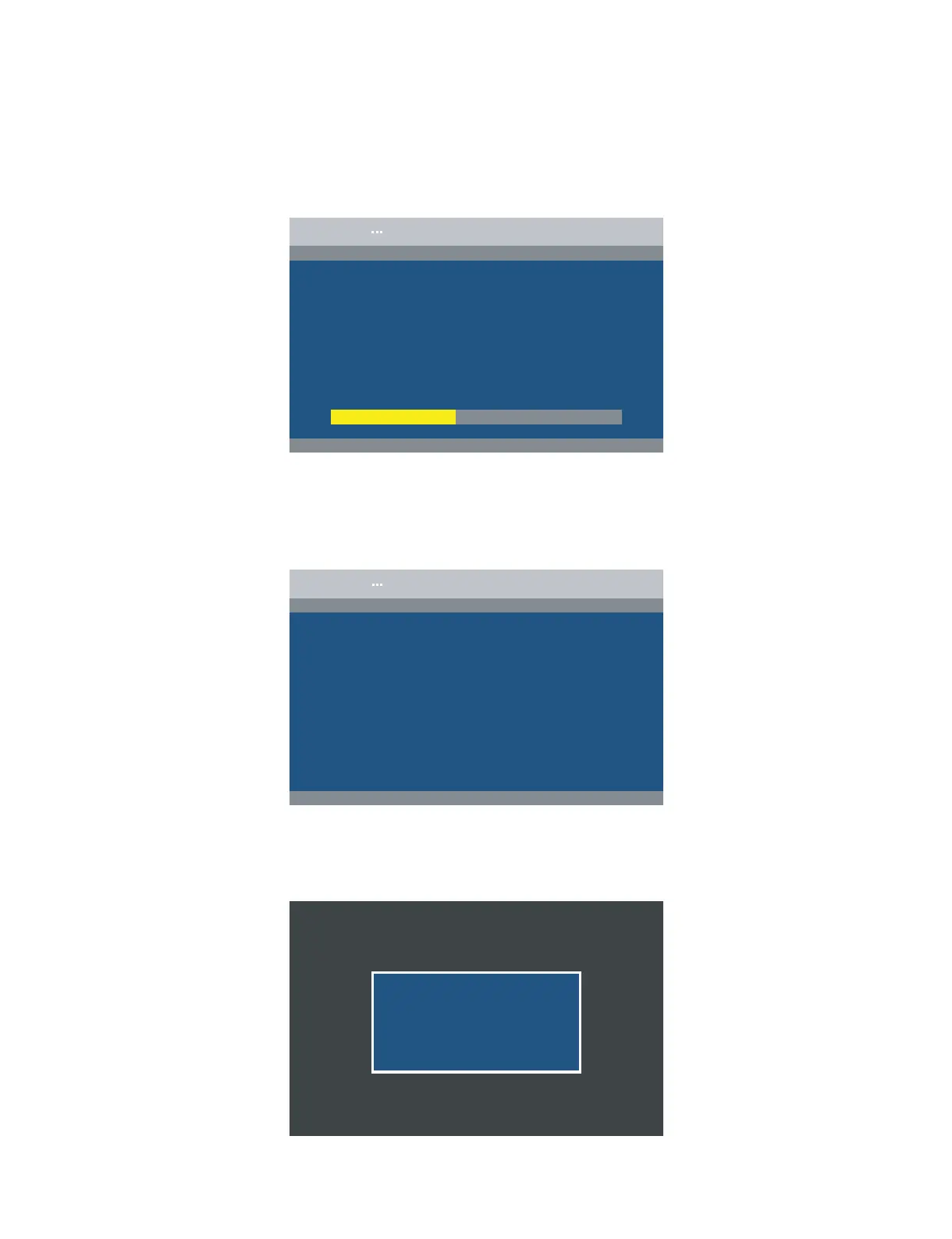LC-46/60LE925E
6 – 20
6. The caution for update showes up.
• The picture will temporary go dark until the software update display apeeares
• Wait several minutes and don't unplug the AC cord
Select OK when if there is no problem.
7. Software update starts.
Please wait for a while until the bar shows 100%
NOTE: Do not take out the USB memory device during updating.
8. When all the procedures are complete, the following upgrade success screen shows up.
The new software version can be confirmed on screen.
After a while, Turn off power and boot-up automatically.
NOTE: TV is restarted automatically, the AC code need not be pulled out.
9. After boot-up, the following caution shows up.
Select OK when if there is no problem.
Software update is completed, please remove the USB memory device.
NOTE: Then get the set started and call the process adjustment screen 1/23 to check the main software version.
LExxx
Now Updating
Don't unpluged AC cord
update version xxxxxxx
xx %
Menu(Setup Software Update)
LExxx
Software Update Complete
xxxxxxx
Menu(Setup Software Update)
system software was
succesfully updated
Remove the USB memory device.
OK