Quick guide
“Cable” searching
The current DVB-C settings are displayed on the
screen.
Change SettingStart Search
Scrambled stations:
Search method:
No
Channel
Start frequency: 47.0 MHz
Network ID:
Symbol rate 1:
None
6875
Symbol rate 2:
6900
QAM modulation 1:
QAM modulation 2:
64
None
no
When you start searching for DVB-C channels
with the current setting:
Press c/d to select “Start Search”, and
then press OK.
01 628.25 02 693.25 03 767.25 04 831.25
The TV searches for, sorts and stores all the
receivable TV stations according to their
settings and the connected antenna.
To abort the initial auto installation in progress, press
6.
After searching for DVB-C channels, the screen
switches to the “Satellite Search” setting (Page
14).
NOTE
If you turn off the main power on the Display while
performing “Cable” searching, the initial auto installation
wizard will not appear. The auto installation function allows
you to execute the installation again from the “Setup” menu
(Page 34).
The initial auto installation wizard will turn off if you leave
the TV unattended for 30 minutes before searching for
channels.
E
n
1
2
•
•
•
When you change each item to the appropriate
settings:
Press c/d to select “Change Setting”, and
then press OK.
Yes No
Scrambled stations
Search method
Start frequency
Network ID
Symbol rate 1
Symbol rate 2
QAM modulation 1
QAM modulation 2
Search start
[No]
[Ch]
[47.0]
[None]
[6875]
[6900]
[64]
[None]
Press a/b to select the menu, and then
press OK.
Press a/b/c/d or 0–9 to select or input the
appropriate item/value, and then press OK.
Press a/b to select “Search start”, and
then press OK.
01 628.25 02 693.25 03 767.25 04 831.25
The TV searches for, sorts and stores all the
receivable TV stations according to their
settings and the connected antenna.
To abort the initial auto installation in progress, press
6.
After searching for DVB-C channels, the screen
switches to the “Satellite Search” setting (Page
14).
NOTE
If you turn off the main power on the Display while
performing “Cable” searching, the initial auto installation
wizard will not appear. The auto installation function allows
you to execute the installation again from the “Setup” menu
(Page 34).
The initial auto installation wizard will turn off if you leave
the TV unattended for 30 minutes before searching for
channels.
o
1
2
3
4
5
•
•
•
12
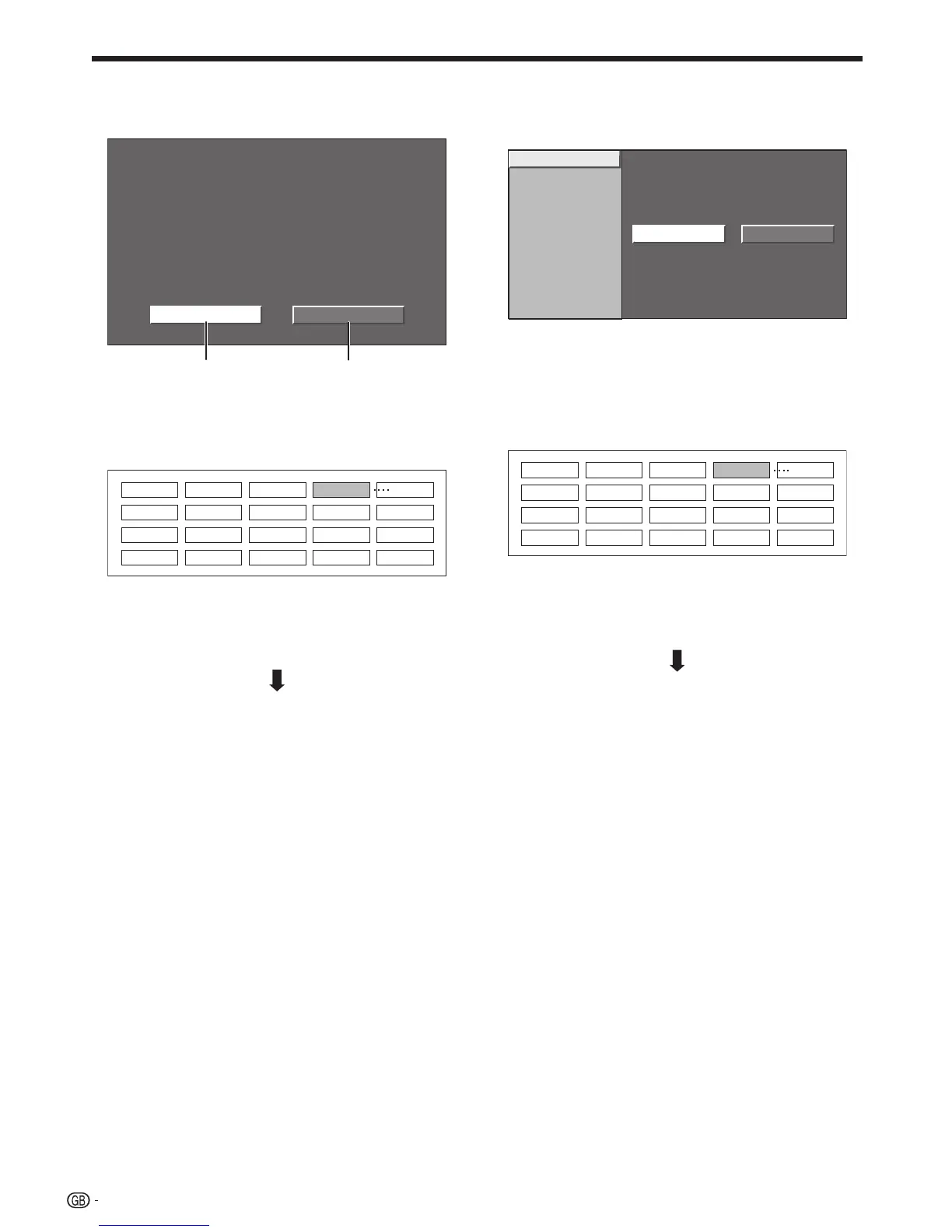 Loading...
Loading...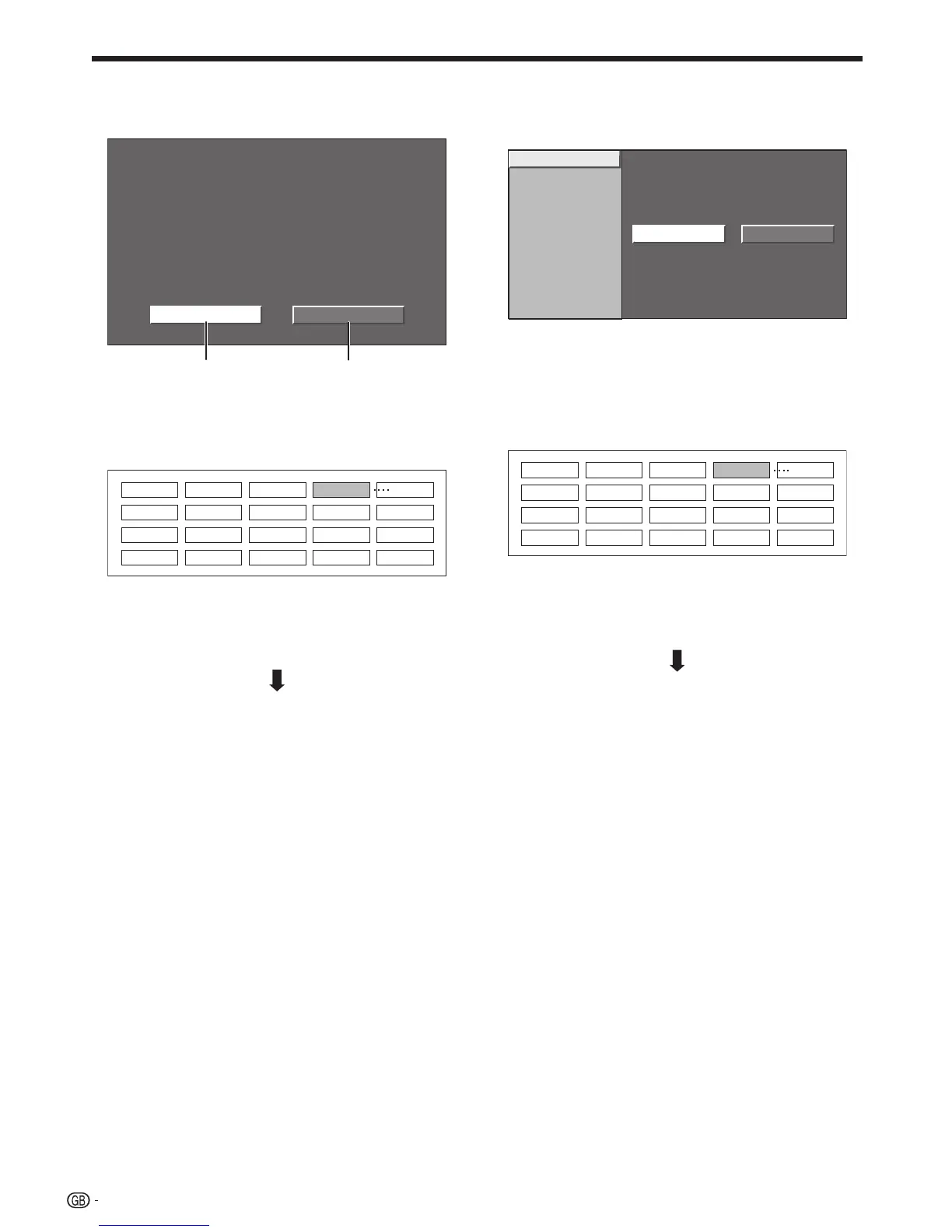











![Preview: LC-52/60LE830E/RU/E[B]/RU[B]](https://data.easymanua.ls/logo/brand/70/200x200/sharp.webp)