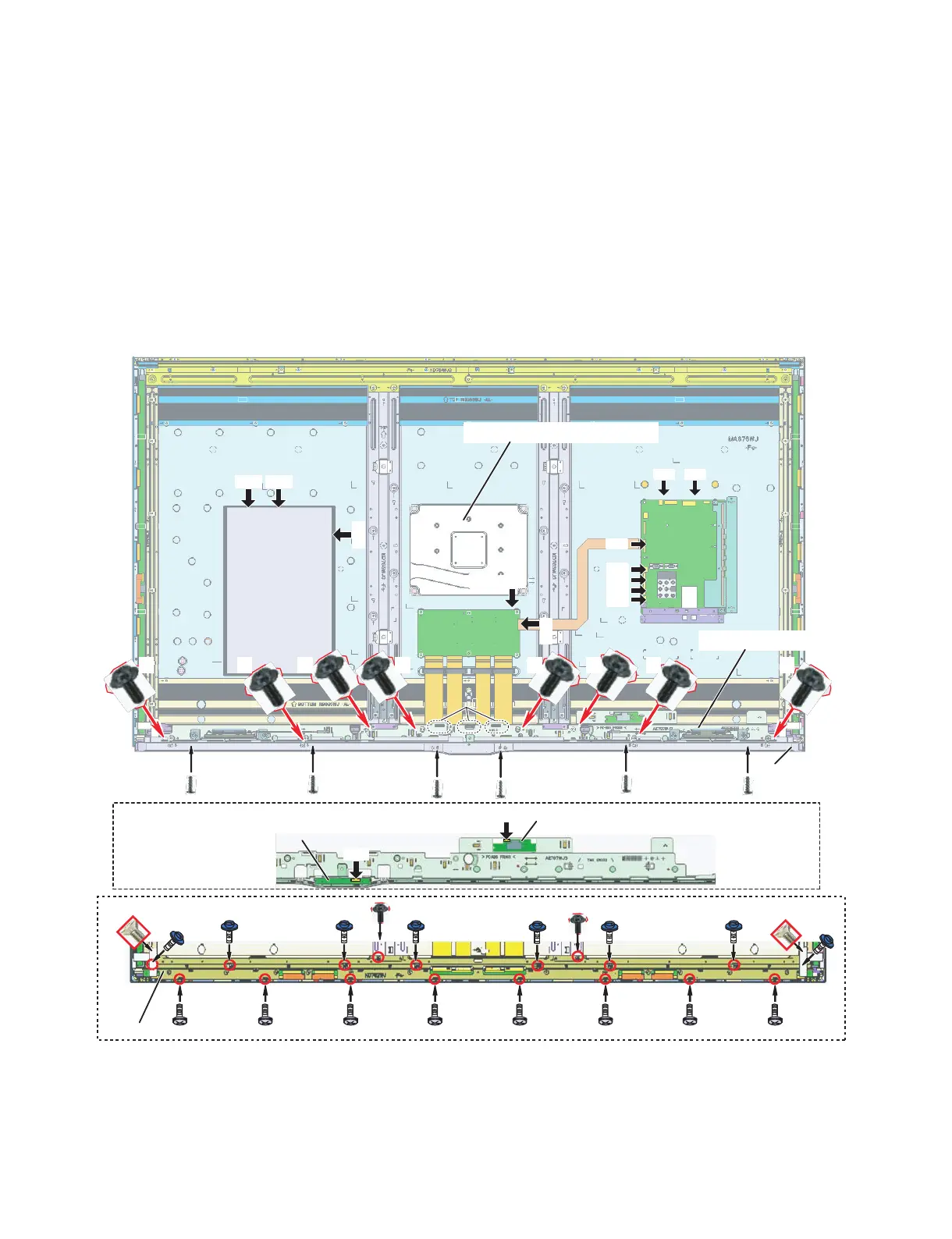LC-60/70EQ10U,SQ10U/15U/17U,TQ15U,UQ17U
4 – 34
3. Removeing of connectors and Decoration Cover (Rear) and Front Cover Ass'y.
1. Disconnect the following connectors from MAIN Unit. (PD, SP2, LW, RA, UB, BT).
2. Disconnect the following connectors from POWER/DRIVE Unit. (PD, L1, L2).
3. Disconnect the following connectors from LCD CONTROL Unit. (PL, LW).
4. Remove the 8 lock screws (1) and the 3 Hooks and detach the Front Cover Ass'y (2).
5. Remove the 6 lock screws (3) and detach the Decoration Cover (Rear) (4) from the Front Cover Ass'y (2).
6. Disconnect the following connector from WiFi+BT Unit. (WB)
7. Detach the WiFi+BT Unit (5) from the Front Cover Ass'y (2).
8. Disconnect the following connector from RC/ICON Unit. (RA).
9. Detach the RC/ICON Unit (6) from the Front Cover Ass'y (2).
10.Detach the Speaker Unit (Woofer) (7).
11.Remove the 2 look screws (8), the 8 look screws (9), the 2 look screws (10) and the 8 look screws (11) and detach the BL Support Angle (Bottom)
(12).
٨Front Cover Ass'y
ԜWiFi+BT UNIT
UB
Ԙ
Ԛ Ԛ Ԛ Ԛ Ԛ Ԛ
Ԙ Ԙ Ԙ Ԙ Ԙ Ԙ Ԙ
ԛDecoration
˴Cover (Rear)
ԣ$.5WRRQTV#PING$QVVQO
ԙFront Cover Ass'y
ԞSpeaker Unit (Woofer)
Ԡ Ԡ Ԡ Ԡ Ԡ Ԡ Ԡ
Ԡ
ԟ
ԡ
ԡ
ԟ
PD
RA
PD
PD
PD
SD
UB
BT
SP2
LW
LW
PL
PD
L2L1
*QQM*QQM
RA
ԝRC/ICON UNIT
Ԣ Ԣ Ԣ Ԣ Ԣ Ԣ Ԣ Ԣ