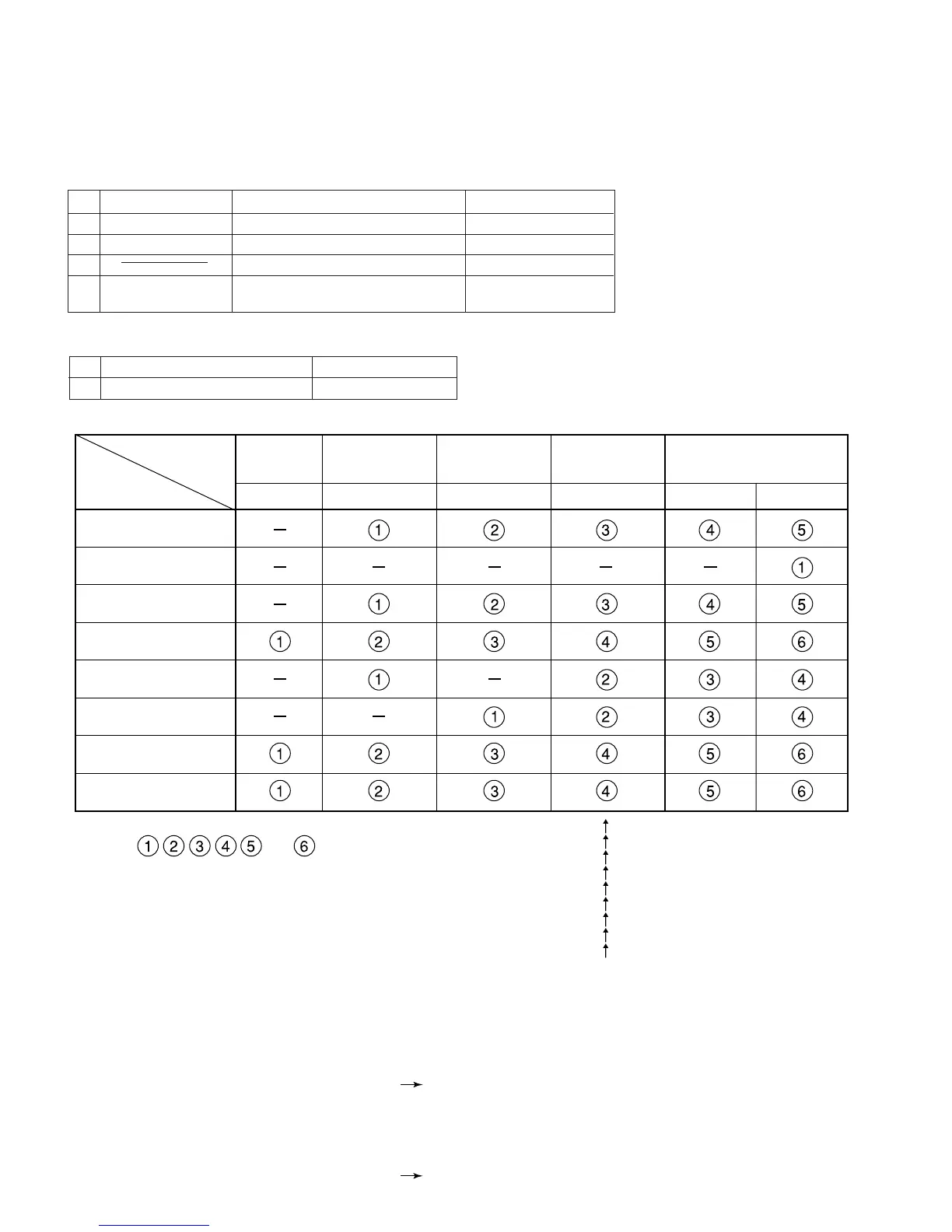MD-C2
– 20 –
1. Preparation for adjustment
Test disc
MD SECTION
Type Test disc
Part No.
1 High reflection disc TGYS1 (SONY) [for Playback] RRCDT0101AFZZ
2 Low reflection disc Recording minidisc ––––––––––––
3 Head Adjusting transparent RRCDT0103AFZZ
4 Low reflection disc Pre-adjustment disc 88GMMD-318
[TEAC Test MD]
Extension Cable (See Fig. 24-5)
Type Part No.
1 Extension Cable (7 Pin) QCNWK0122AFZZ
When the combination of mechanism/pickup and PWB was changed , set the TEST mode to perform the AUTO preliminary
adjustment and AUTO adjustment, write the adjustment data in EEPROM.
When EEPROM was replaced, set the TEST mode,write the EEPROM set data (p25,p26) and then perform the preliminary
adjustment and AUTO adjustment, write adjustment data in EEPROM.
PICK replacement
HEAD replacement
MECHANISM
replacement
MAIN PWB
assembly replacement
MD microcomputer
replacement
MD LSI replacement
RF IC replacement
EEPROM IC
replacement
TEMP
basic setting
TEMP
Execution item
required
Repair
operations
number , , , , and
" – " is an item that you don't have to execute.
The EEPROM writing result is shown at the end of the test mode
Although "SET" was written normally, it was not written
in the "YOBI COMPLETE" state.
Peform "AUTO-YOBI" adjustment.
After making a normal adjustment, write the preliminary
adjustment into the EEPROM.
OK_EEPROM: "SET" and "YOBI COMPLETE" were written normally
WR_EEPROM:
NG_EEPROM: "SET" could not be written.
indicate the order of inplementation.
Checking
EEPROM setting
EEPROM_SET
AUTO-YOBI
adjustment
AUTO–YOBI
Writing the
EEPROM setting
TEST-PLAY
Operation check
TEST-REC
Check the connection between the MD microcomputer