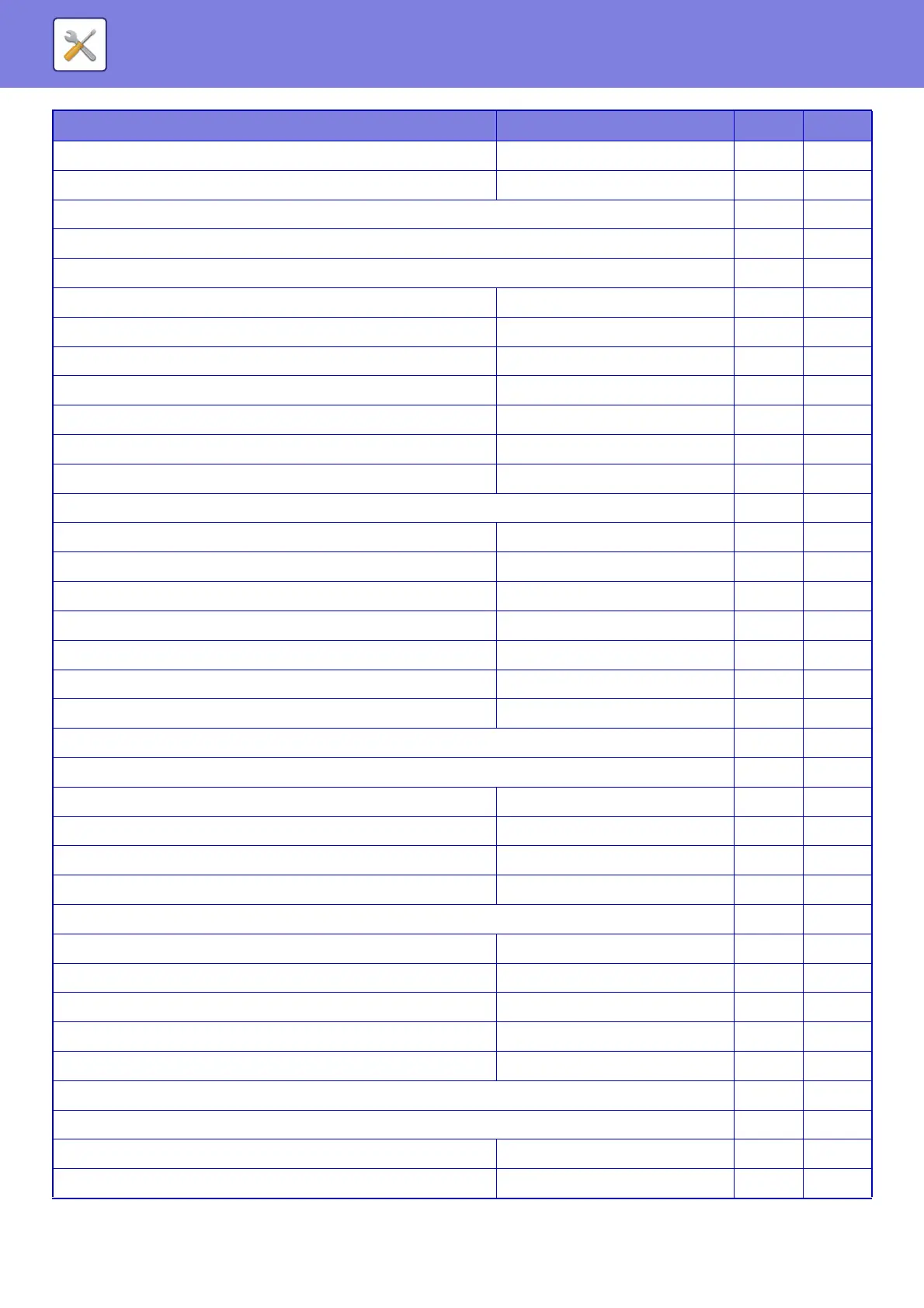7-43
SYSTEM SETTINGS►SETTING MODE LIST
• Desktop – No Yes
• File Format TIFF(Multi) No Yes
Hidden Pattern Print Setting No Yes
Initial Status Settings No Yes
• Default Settings No Yes
- Hidden Pattern Print Setting All Invalid No Yes
- Exposure Standard No Yes
-Size 48 points No Yes
-Angle 0° No Yes
- Font Style Standard No Yes
- Camouflage Pattern Pattern 1 No Yes
- Print Method Positive No Yes
• Print Contents Setting No Yes
- Pre-Set Word Enabled, DO NOT COPY No Yes
- Unit Serial Number Disabled No Yes
- Account Job ID Disabled No Yes
- Login Name/User Number Disabled No Yes
- Control No. Disabled No Yes
- Date/Time Disabled No Yes
- Disable Direct Entry Disabled No Yes
Contrast No Yes
• Hidden Pattern Print No Yes
-Black 5 No Yes
Custom Text Registration – No Yes
Tracking Information Print – No Yes
Tracking Information Print Setting Disabled No Yes
Print Information No Yes
• Unit Serial Number Enabled No Yes
•Text Disabled No Yes
• Account Job ID Enabled No Yes
• Login Name/User Number Enabled No Yes
• Date/Time Enabled No Yes
Print Position No Yes
• Vertical position No Yes
- Print Upper Side of Paper Disabled No Yes
- Print Lower Side of Paper Enabled No Yes
Setup Items Factory default setting U A
