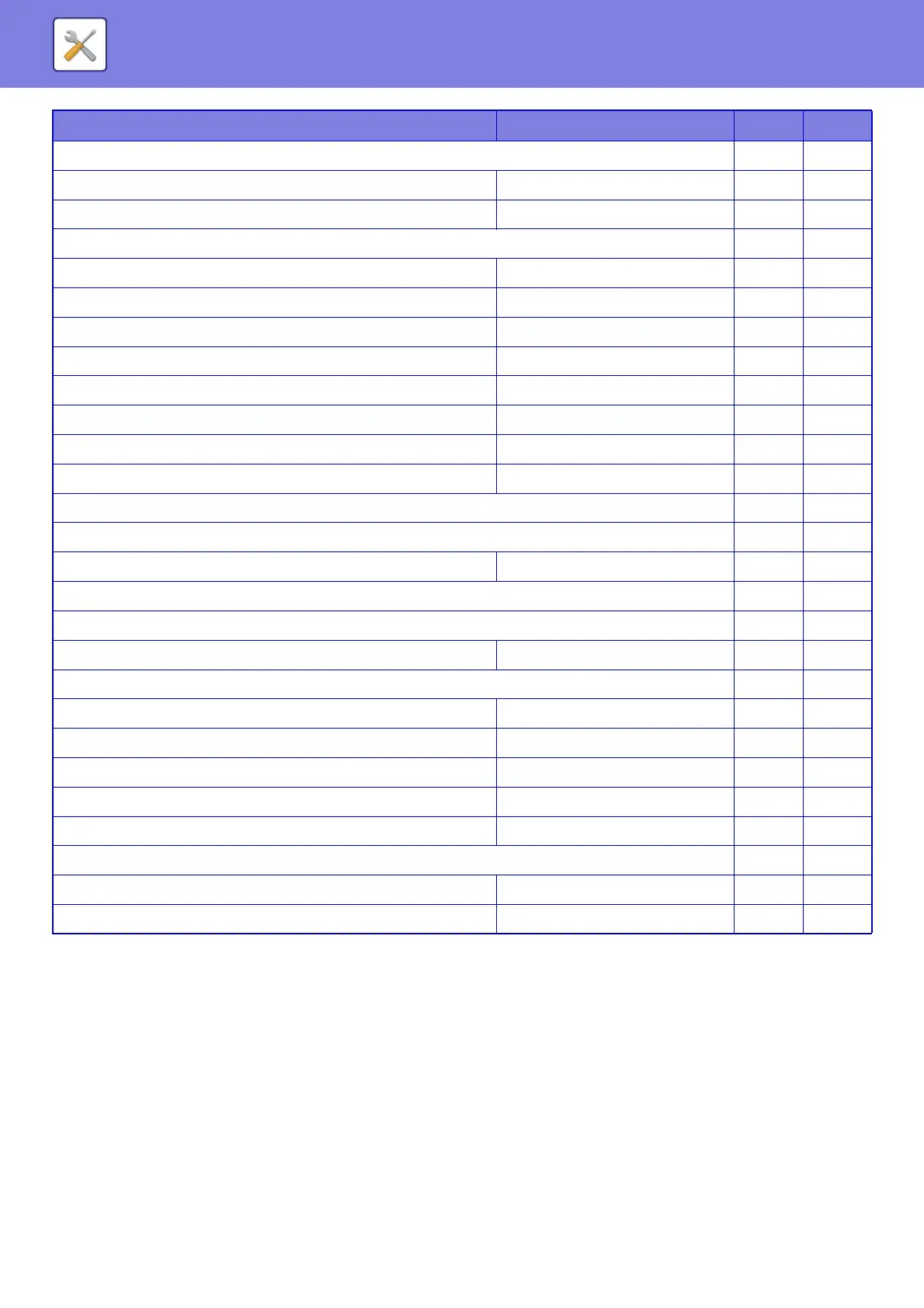7-44
SYSTEM SETTINGS►SETTING MODE LIST
*1 When an internet fax expansion kit is installed
*2 This setting is configured in setting mode on the machine.
*3 This setting is configured in setting mode on the web page.
• Horizontal position No Yes
- Print Left Side of Paper Enabled No Yes
- Print Right Side of Paper Disabled No Yes
Select the Job to Print No Yes
• Copy Enabled No Yes
•Print Enabled No Yes
• Prints(Doc.Filing) Enabled No Yes
• Internet Fax Receive*
1
Enabled No Yes
• Fax Receive Enabled No Yes
• List Prints Enabled No Yes
Initialize Private Data/Data in Machine*
2
– No Yes
Security code input*
2
– No Yes
Audit Log No Yes
Security Control No Yes
• Audit Log Disabled No Yes
Storage/Send Settings No Yes
• Store Setting No Yes
- Stored to Storage Enabled No Yes
• Send Settings No Yes
-Server Send Disabled No Yes
- Hostname or IP Address (Required) – No Yes
- Enable SSL Off No Yes
- Port Number 514 No Yes
- Port Number (Use SSL) 6514 No Yes
Save/Delete Audit Log No Yes
• Save Audit Log*
3
– No Yes
• Delete Audit Log – No Yes
Setup Items Factory default setting U A
