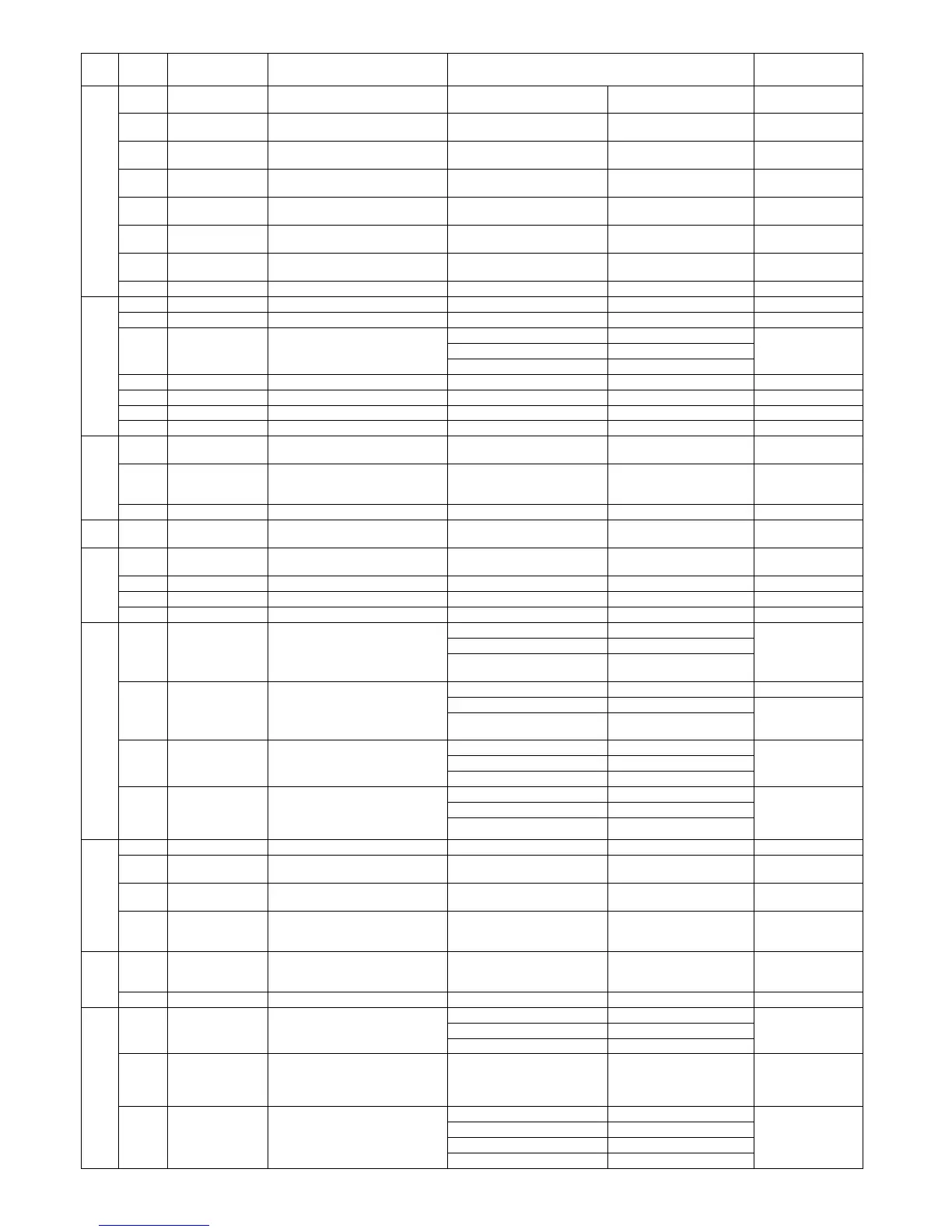MX-C250 SIMULATION 6 – 75
49 1 FAX initial setting Speaker volume of line monitor
(Large)
0 : Use volume 3 1 : Use volume 4
2 FAX initial setting Speaker volume when finishing
communication (Small)
0 : Use volume 1 1 : Use volume 2
3 FAX initial setting Speaker volume when finishing
communication (Middle)
0 : Use volume 2 1 : Use volume 3
4 FAX initial setting Speaker volume when finishing
communication (Large)
0 : Use volume 3 1 : Use volume 4
5 FAX initial setting Speaker volume when on-hook
(Small)
0 : Use volume 1 1 : Use volume 2
6 FAX initial setting Speaker volume when on-hook
(Middle)
0 : Use volume 2 1 : Use volume 3
7 FAX initial setting Speaker volume when on-hook
(Large)
0 : Use volume 3 1 : Use volume 4
8 FAX initial setting Call sound volume (Small) 0 : Use volume 1 1 : Use volume 2
50 1 FAX initial setting Call sound volume (Middle) 0 : Use volume 2 1 : Use volume 3
2 FAX initial setting Call sound volume (Large) 0 : Use volume 3 1 : Use volume 4
3, 4 Setting Order of the year/month/day of
LCD, report, original record
year/month/day 0 0
month/day/year 0 1
day/month/year 1 0
5 Setting Time display format 0 : 24 hours 1 : AM/PM
6 Setting Prior to the display of the day 0 : OFF 1 : ON
7 Setting Summer time setting 0 : Prohibited 1 : Permitted
8 Setting User authentication management 0 : Prohibited 1 : Permitted
51 1 FAX initial setting Preferred setting of the data LED
during energy saving
0 : Prior to energy saving 1 : Prior to data LED
2 FAX initial setting The machine moves to the power
off mode when the machine is shut
down.
0 : Prohibited 1 : Permitted
3 - 8 Not used
52-
53
Not used
54 1 FAX initial setting Automatic/Manual reception
default setting
0 : Automatic reception 1 : Manual reception
2 FAX initial setting Absent connection default setting 0 : OFF 1 : ON
3 FAX initial setting Printing hold function 0 : OFF 1 : ON
4 - 8 Not used
55 1, 2 Communication/
Setting
Report output (when sending the
data)
Print is prohibited 0 0
Print all 0 1
Only when data cannot be
sent
1 0
3, 4 Setting Report output (sequential multi-
address transmission, sequential
send request, relay multi-address
transmission)
Print is prohibited 0 0
Print all 0 1
Only for the address where
data cannot be sent
1 0
5, 6 Setting Print the copy when the memory
send error occurs
Print is prohibited 0 0
Print all 0 1
When the sending is failed 1 0
7, 8 Setting Report output (when receiving the
data)
Print is prohibited 0 0
Print all 0 1
Only when the error occurs 1 0
56 1 Not used
2 FAX initial setting Automatic printing of the record
sheet
0 : Prior to energy saving 1 : Prior to data LED
3 FAX initial setting Select a designated time of the
communication record sheet
0 : Prohibited 1 : Permitted
4 - 8 FAX initial setting Printing of the communication
record sheet at a designated time
(hours)
Setting range
0 - 23 hours
Two states input
57 1 - 6 FAX initial setting Printing of the communication
record sheet at a designated time
(minutes)
Setting range
0 - 59 minutes
Two states input
7-8 Not used
58 1, 2 FAX initial setting Tone/Pulse initial setting (Dial call
signal setting)
10PPS 0 0
20PPS 0 1
TONE 1 0
3 - 6 FAX initial setting/
Adjustment value
Pause time setting (between dials) Setting range
1 - 15s
(4 - 15s only for South Africa )
7, 8 FAX initial setting Speaker volume when on-hook No sound 0 0
Small 0 1
Middle 1 0
Large 1 1
SW
No.
Bit
No.
System set-
tings
Item SW selection and function Remarks