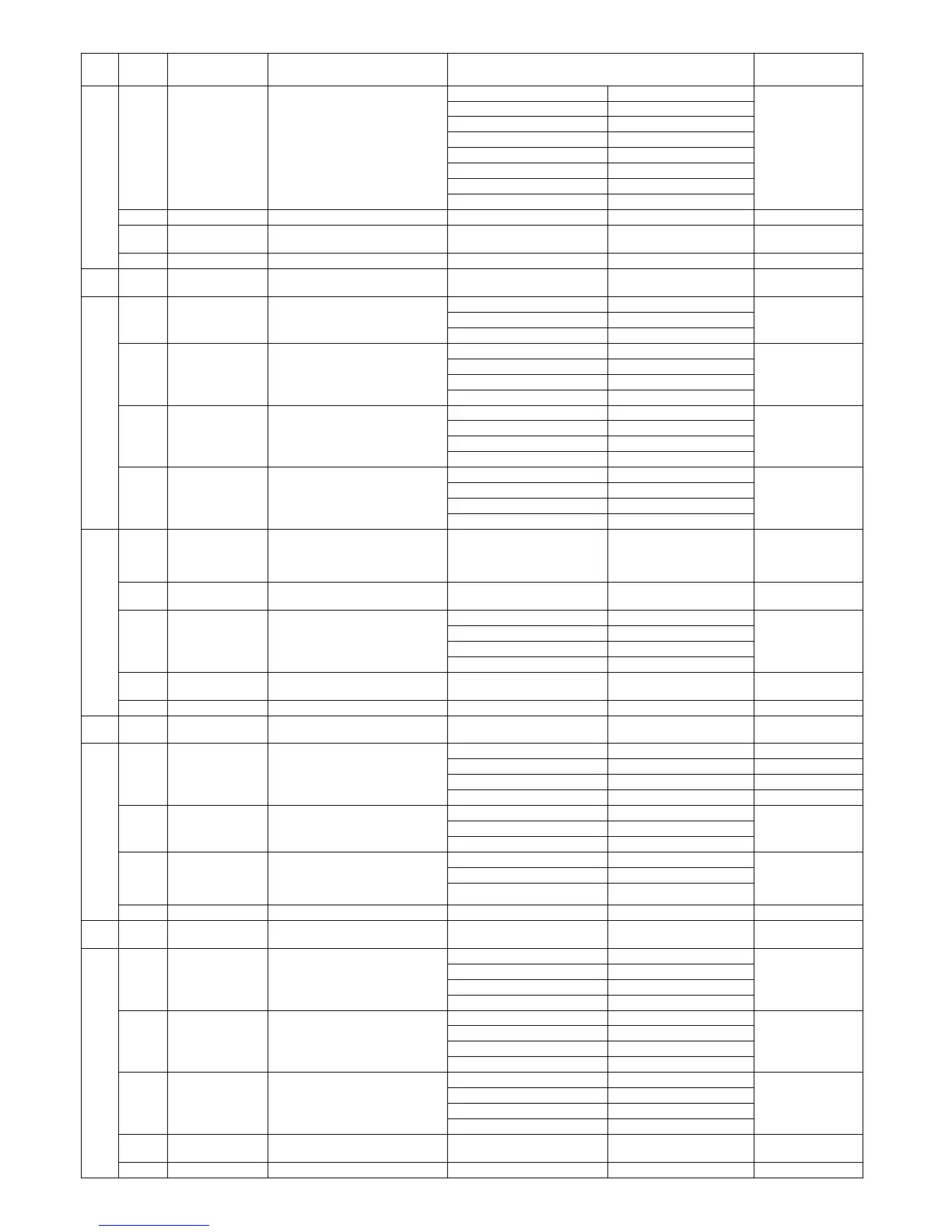MX-C250 SIMULATION 6 – 83
109 1 - 3 Delayed time from ANSam detec-
tion
1.0s 0 0 0
1.5s 0 0 1
2.0s 0 1 0
2.5s 0 1 1
3.0s 1 0 0
3.5s 1 0 1
4.0s 1 1 0
4.5s 1 1 1
4 - 5 Not used
6 Measure the communication time
(Image)
0 : OFF 1 : ON
7 - 8 Not used
110 -
111
Not used
112 1, 2 CNG send starting time 0.5s 0 0
1.0s 0 1
1.5s 1 0
3, 4 RCP send number 3 times 0 0
6 times 0 1
9 times 1 0
12 times 1 1
5, 6 V.34 retrain PPR number when
sending
Does not retrain 0 0
1 times 0 1
2 times 1 0
3 times 1 1
7, 8 CI send number to move to non-
V.34 communication
Does not retrain 0 0
1 times 0 1
2 times 1 0
3 times 1 1
113 1 FAX initial setting/
Adjustment value
Super G3 invalid when the last call
is re-sent at error
0 : Super G3 invalid 1 : Super G3 valid
2 FAX initial setting Prohibit/Permit the re-call of direct
send
0 : Prohibited 1 : Permitted
3, 4 Waiting time for starting sending
G3
4.5s 0 0
5.0s 0 1
6.0s 1 0
7.0s 1 1
5 Operation when receiving EER
flame
0 : Does not continue opera-
tion
1 : Continue operation
6 - 8 Not used
114 -
115
Not used
116 1, 2 Line error ratio of RTN sending 6line 0 0
12line 0 1
60line 1 0
120line 1 1
3, 4 Waiting time of CED starting send-
ing
2.25s 0 0
3s 0 1
4s 1 0
5, 6 Waiting time of ANSam starting
sending
2.25s 0 0
3s 0 1
4s 1 0
7, 8 Not used
117 1 - 8 ANSam and CED Transmit Power
Level Adjustment.
Not used at this moment Two states input
118 1, 2 CI send number to move to non-
V.34 communication
Does not move 0 0
1 times 0 1
2 times 1 0
3 times 1 1
3, 4 V.34 retrain PPR number when
receiving
Data ratio : More than 16800bps
Does not retrain 0 0
1 times 0 1
2 times 1 0
3 times 1 1
5, 6 V.34 retrain PPR number when
receiving
Data ratio : More than 14400bps
Does not retrain 0 0
1 times 0 1
2 times 1 0
3 times 1 1
7 Primary channel fall back when
V.34 is receiv ed
0 : Does not fall back 1 : Fall back
8 Not used
SW
No.
Bit
No.
System set-
tings
Item SW selection and function Remarks