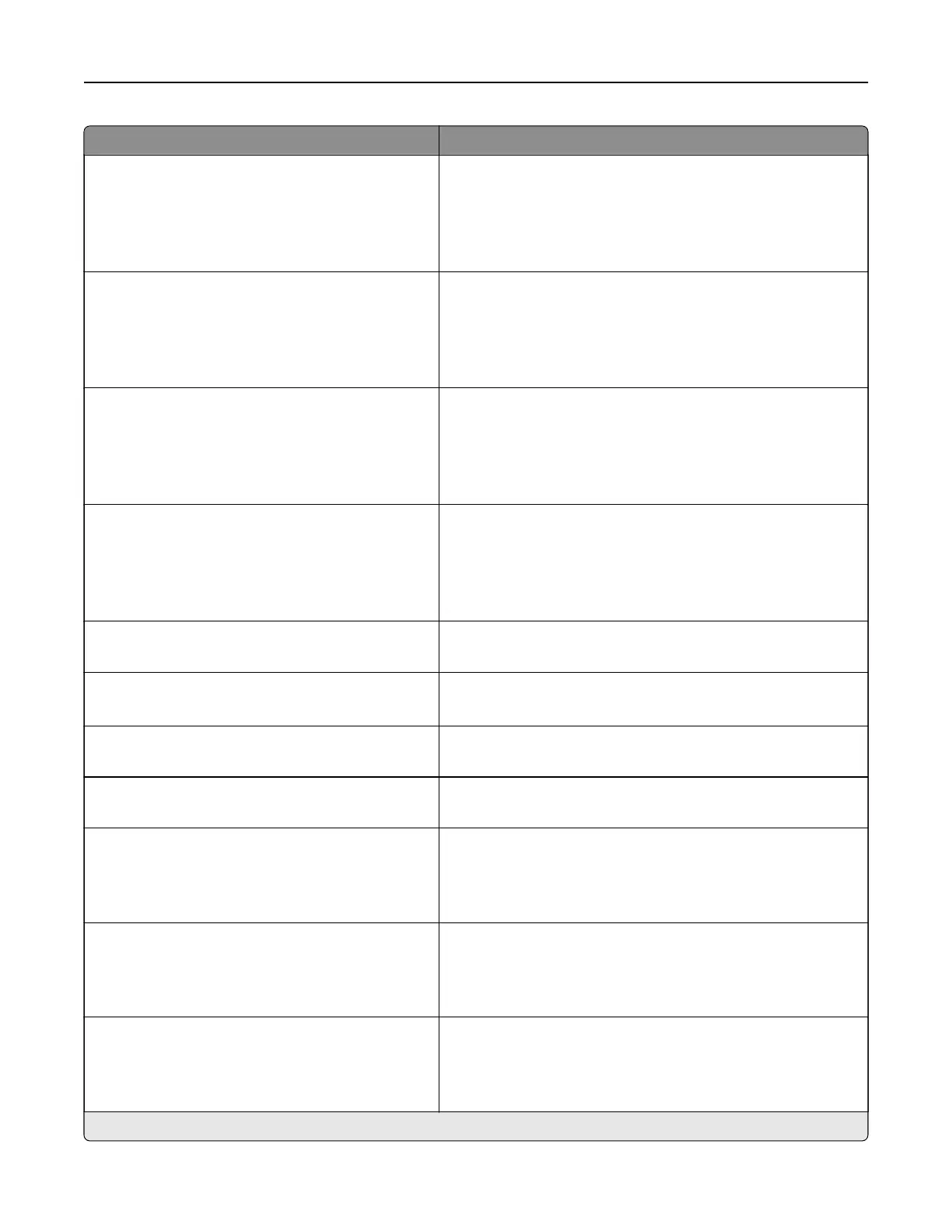Menu item Description
Tray Configuration
Paper Prompts
Auto*
Multipurpose Feeder
Manual Paper
Set the paper source that the user fills when a prompt to load
paper appears.
Note: The multipurpose feeder is available only in some
printer models.
Tray Configuration
Envelope Prompts
Auto*
Multipurpose Feeder
Manual Envelope
Set the paper source that the user fills when a prompt to load
envelope appears.
Note: The multipurpose feeder is available only in some
printer models.
Tray Configuration
Action for Prompts
Prompt user*
Continue
Use current
Set the printer to resolve paper- or envelope-related change
prompts.
Reports
Menu Settings Page
Event Log
Event Log Summary
HealthCheck Statistics
Print reports about printer menu settings, status, and event
logs.
Supply Usage And Counters
Clear Supply Usage History
Reset the supply usage history, such as number of pages and
days remaining, to the factory shipped level.
Supply Usage And Counters
Reset Color Imaging Kit Counter
Reset the counter after installing a new color imaging kit.
Note: This menu item appears only in some printer models.
Supply Usage And Counters
Reset Maintenance Counter
Reset the counter after installing a new maintenance kit.
Supply Usage And Counters
Tiered Coverage Ranges
Adjust the range for the amount of color coverage on the
printed page.
Printer Emulations
PPDS Emulation
O*
On
Set the printer to recognize and use the PPDS data stream.
Printer Emulations
PS Emulation
O
On*
Set the printer to recognize and use the PS data stream.
Printer Emulations
Emulator Security
Page Timeout
0–60 (60*)
Set the page timeout during emulation.
Note: An asterisk (*) next to a value indicates the factory default setting.
Understanding the printer menus 41