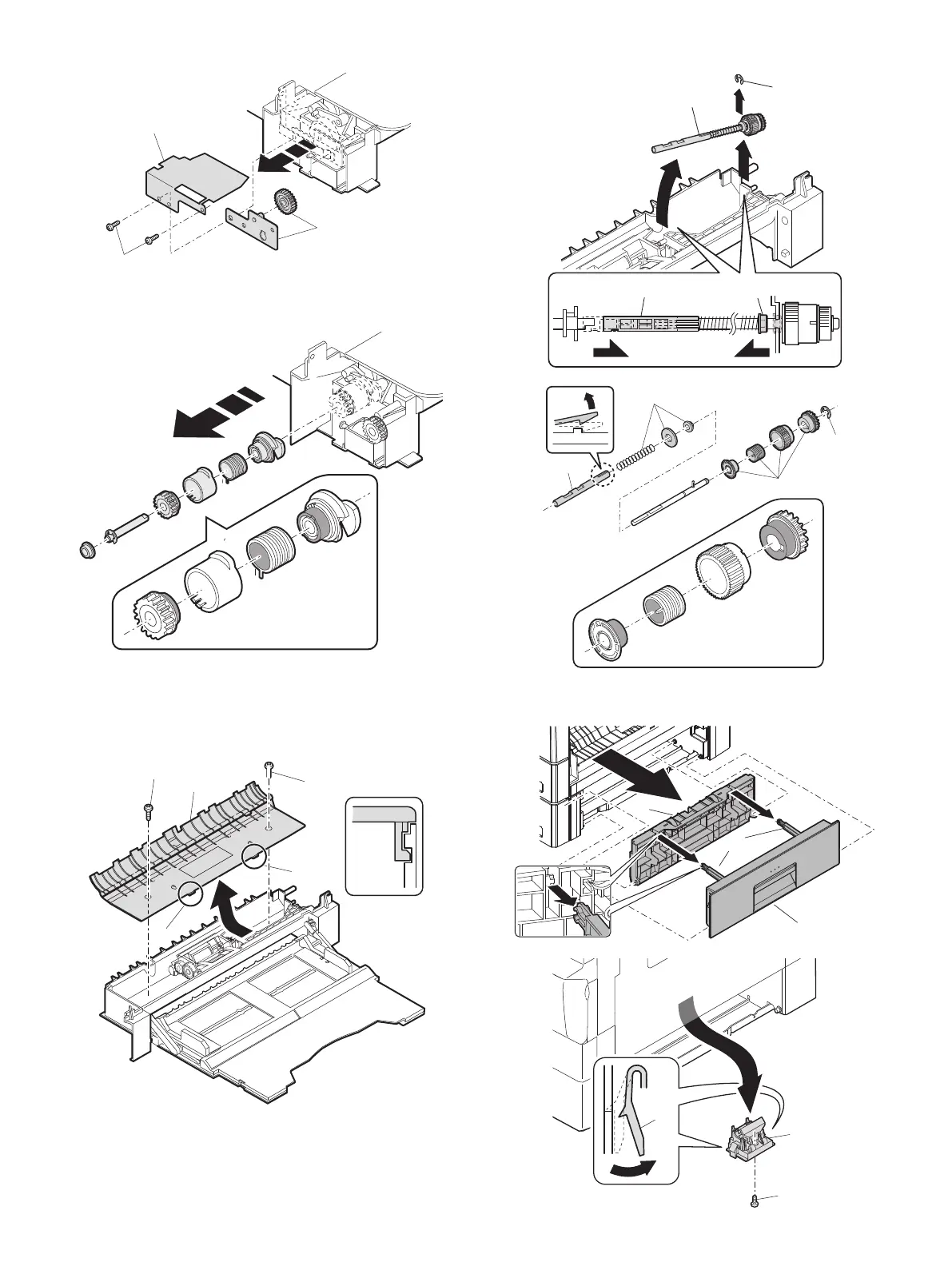MX-M182 DISASSEMBLY AND ASSEMBLY 10-13
D. Bypass tray transport clutch
Apply grease (FG-40H) (UKOG-0004QSZZ).
E. Bypass tray paper feed clutch
Note: Push the lever at the right edge of the multi frame cover to the
right upper side and remove it.
F. Pressure plate unit
(1)
(2)
(3)
Apply grease (FG-40H)
to the gray area
(UKOG-0004QSZZ).
(2)
(2)
(3)
(1)
(3)
(1)
(2)
(4)
Apply grease (FG-40H)
to the gray area
(UKOG-0004QSZZ).
(2)
(1)
(3)
(2)
(1)
(3)