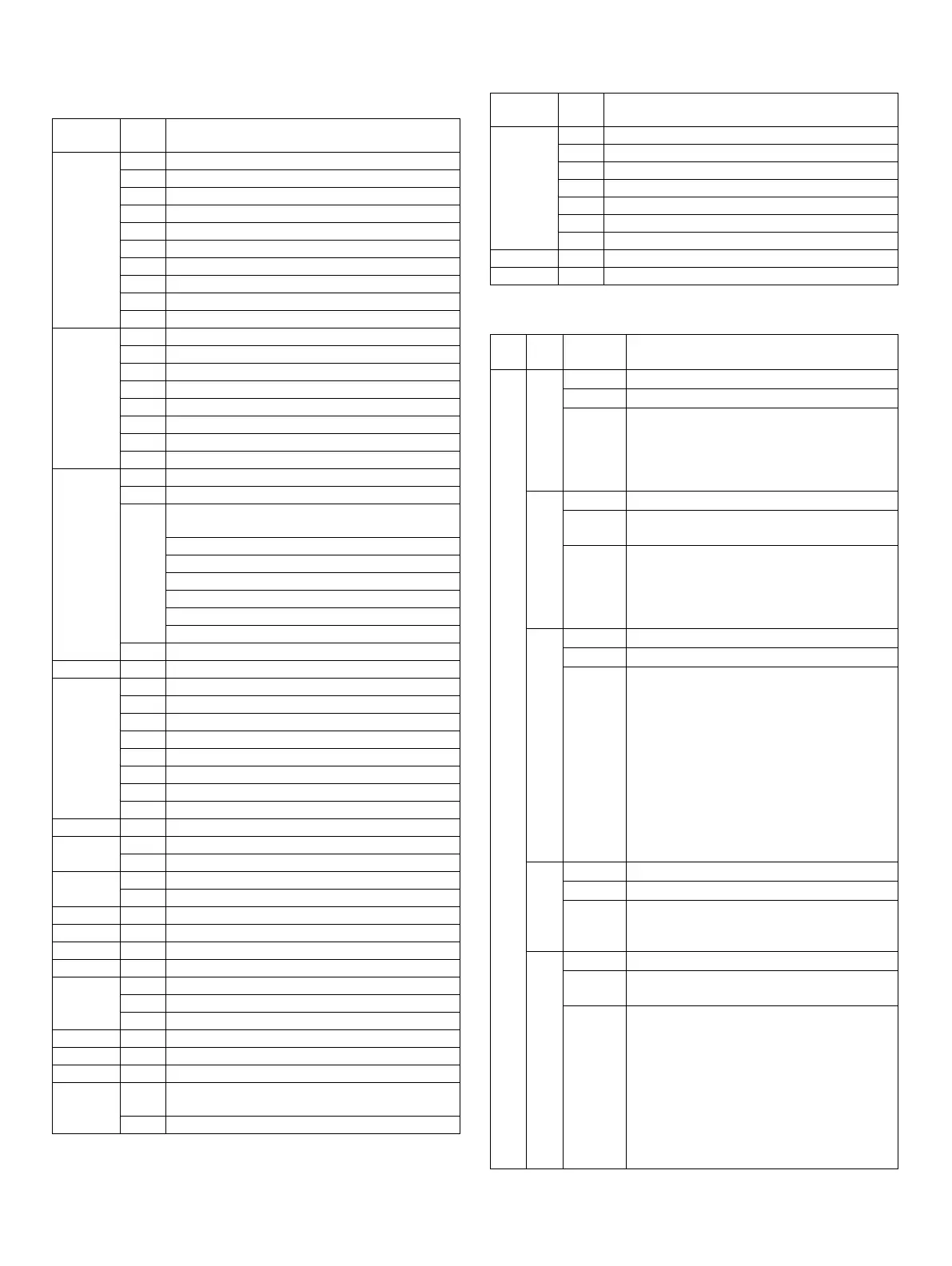MX-M182 TROUBLE CODE LIST 8-1
[8] TROUBLE CODE LIST
1.Trouble code list
2.Details of trouble codes
Main code Sub
code
Content
CE 00 General network errors
01 NIC error
02 Server not found
03 Server down
04 FTP account error
05 FTP directory error
06 Email address error
09 Email over size limit
11 Scanner memory shortage
18 RTC battery error
E7 01 Duplex model memory error/ Image data error
02 LSU trouble
06 Image data decode error
10 Shading trouble (Black correction)
11 Shading trouble (White correction)
16 Abnormal laser output
91 Decode error (FAX print)
93 Data communication error (FAX scan)
F2 40 ATC sensor abnormality
64 Toner supply abnormality
70 Improper cartridge (destination error, life cycle
error)
Identification error
Model error
Type error
Destination error
Data abnormality
Misc error
74 CRUM chip communication error
F5 02 Copy lamp lighting abnormality
F6 00 FAX board communication trouble
10 FAX board trouble
80 FAX board communication trouble (Protocol)
81 FAX board communication trouble (Parity)
82 FAX board communication trouble (Overrun)
84 FAX board communication trouble (Framing)
88 FAX board communication trouble (Time out)
99 Machine - FAX language error
F9 00 NNB communication trouble
H2 00 Thermistor open (MAIN)
01 Thermistor open (SUB)
H3 00 Heat roller high temperature detection (MAIN)
01 Heat roller high temperature detection (SUB)
H4 00 Heat roller low temperature detection
H5 01 5 continuous POUT not-reached error
L1 00 Scanner feed trouble
L3 00 Scanner return trouble
L4 01 Main motor lock detection
11 Shifter motor trouble
32 PSFAN lock detection
L6 10 Polygon motor lock detection
L8 01 No full wave signal
U1 03 FAX board battery error
U2 04 EEPROM read/write error (serial communication
error)
11 Counter check sum error (EEPROM)
U9 00 Panel board communication trouble
80 Panel board communication trouble (Protocol)
81 Panel board communication trouble (Parity)
82 Panel board communication trouble (Overrun)
84 Panel board communication trouble (Framing)
88 Panel board communication trouble (Time out)
99 Panel language error
CH ON None Door open
CH Blink None Developing cartridge not installed
Main
code
Sub
code
Details of trouble
CE 00 Content General network errors
Detail Other network errors
Check
and
remedy
Turn OFF and ON the power. Consult the
network administrator to check the network
server status. If the error still remains, turn
OFF the power of the machine, and
immediately contact the sales agent.
01 Content NIC error
Detail An error occurs in the network protocol stack
level.
Check
and
remedy
Turn OFF and ON the power. Consult the
network administrator to check the network
server status. If the error still remains, turn
OFF the power of the machine, and
immediately contact the sales agent.
02 Content Server not found
Detail The specified sever is not found.
Check
and
remedy
Since connection to the server is not
established, the scan data cannot be sent.
Check to confirm that the SMTP server setting
and the destination registration of file server
send scan are properly made. For the setting
procedure of the SMTP server, refer to
"Various servers setting." For the changing
procedure of the destination of file server send
scan, refer to "How to change or delete the
registered destinations." For the input items of
each setting, refer to the help menu of the Web
screen.
03 Content Server down
Detail The specified server is not active.
Check
and
remedy
Since the server is busy or the line is busy,
scan data cannot be set. Wait for a while, and
try sending again.
04 Content FTP account error
Detail An account error occurs when logging in the
FTP server.
Check
and
remedy
Since connection to the server is not
established, the scan data cannot be sent.
Check to confirm that the destination
registration of file server send scan is properly
made. For the changing procedure of the
destination of file server send scan, refer to
"How to change or delete the registered
destinations." For the input items of each
setting, refer to the help menu of the Web
screen.
Main code Sub
code
Content
