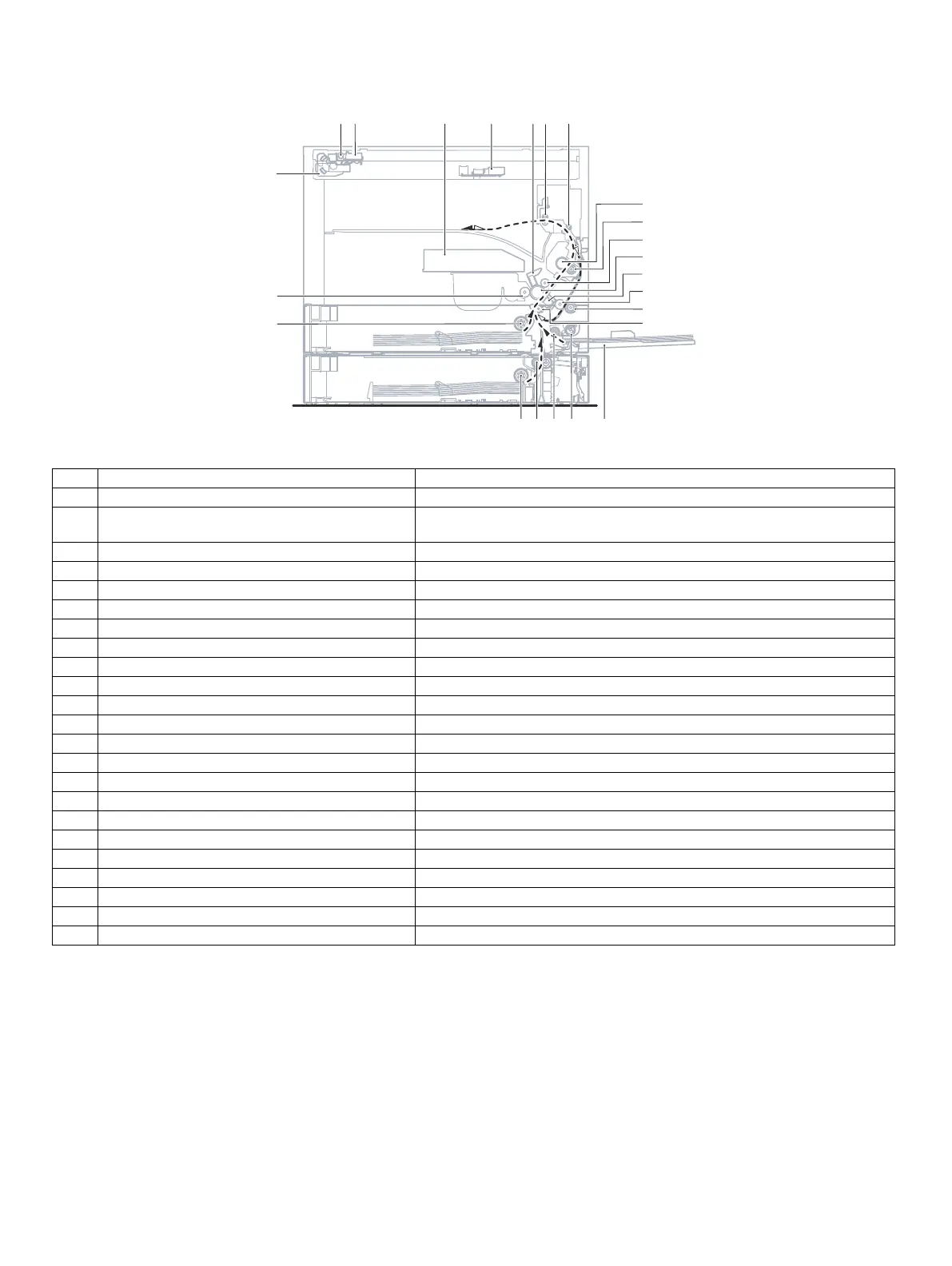MX-M182 EXTERNAL VIEWS AND INTERNAL STRUCTURES 5-7
7. Cross sectional view
17
8
9
10
11
12
13
14
15
1617192021
22
23
563
18
2
4
No. Name Function/Operation
1 Copy lamp Image radiation lamp
2 Copy lamp unit Operates in synchronization with No. 2/3 mirror unit to radiate documents
sequentially.
3 LSU unit Converts image signals into laser beams to write on the drum.
4 Lens unit Reads images with the lens and the CCD.
5 MC holder unit Supplies negative charges evenly on the drum.
6 Paper exit roller Used to discharge paper.
7 Transport roller Used to transport paper.
8 Upper heat roller Fuses toner on paper (with the teflon roller).
9 Lower heat roller Fuses toner on paper (with the silicon rubber roller).
10 Waste toner transport roller Transports waste toner to the waste toner box.
11 Drum unit Forms images.
12 Transfer charger unit Transfer images (on the drum) onto paper.
13 DUP follower roller Transports paper for duplex.
14 Duplex transport roller Transports paper for duplex .
15 Resist roller Takes synchronization between the paper lead edge and the image lead edge.
16 Bypass tray Bypass tray
17 Bypass tray paper pick up roller Picks up paper in bypass tray.
18 No. 2/3 mirror unit Reflects the images from the copy lamp unit to the lens unit.
19 Bypass tray transport roller Transports paper from the bypass tray.
20 2nd tray paper transport roller Transports paper from the 2nd tray. (MX-M202D/M232D)
21 2nd tray paper pick up roller Picks up paper from the 2nd tray. (MX-M202D/M232D)
22 1st tray paper feed roller Picks up paper from the 1st tray.
23 MG roller Puts toner on the OPC drum.
