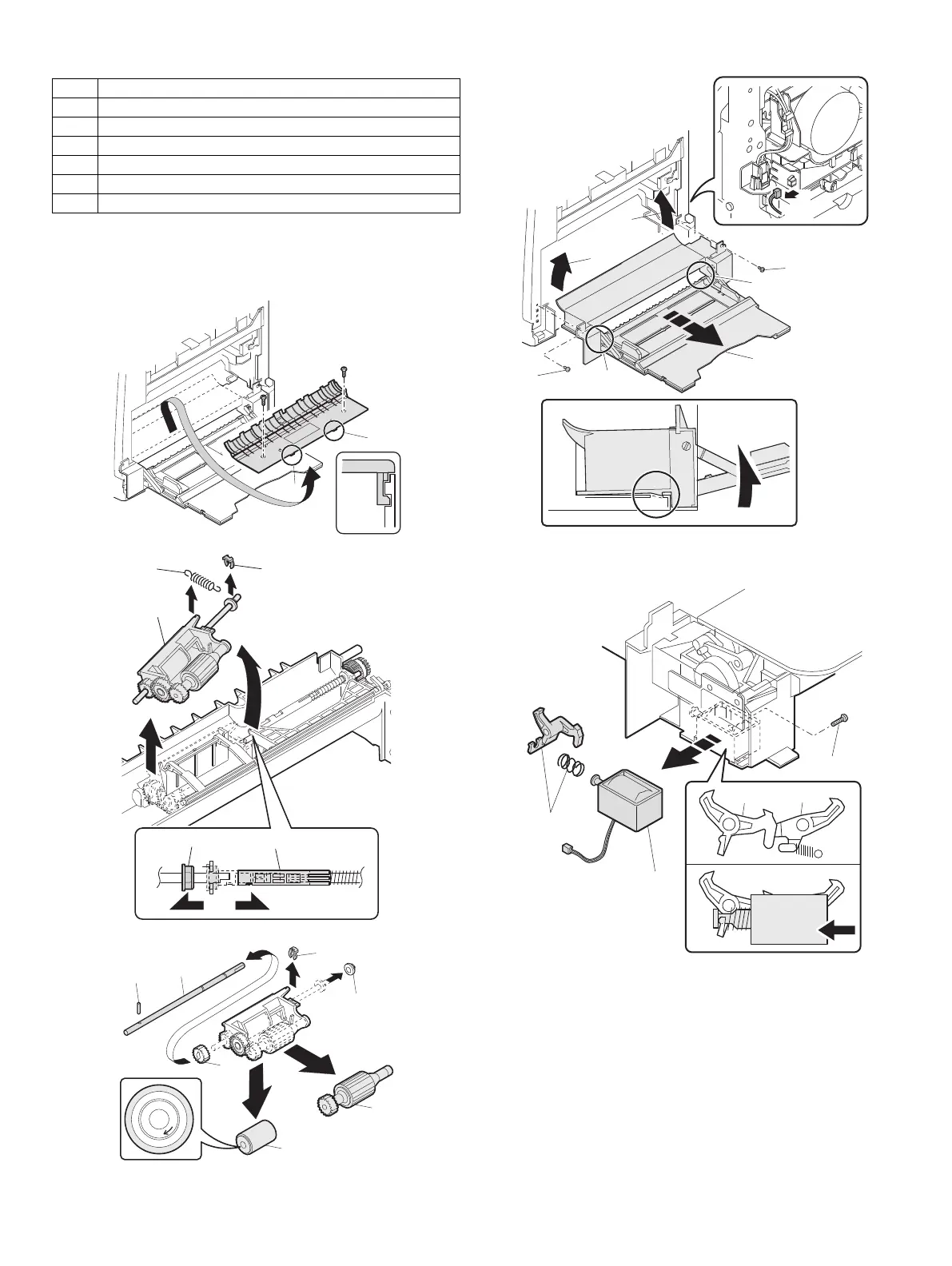MX-M182 DISASSEMBLY AND ASSEMBLY 10-12
9. Bypass tray section
A. Bypass tray transport roller/Bypass tray paper feed
roller
Note:Push the lever at the right edge of the multi frame cover to the right
upper side and remove it.
Installation: Be careful of the installing direction of the bypass tray
transport roller (6)
B. Bypass tray paper feed
C. Bypass tray solenoid
When installing the solenoid, shift it in the arrow direction and install.
No. Content
A Bypass tray transport roller/Bypass tray paper feed roller
B Bypass tray paper feed
C Bypass tray solenoid
D Bypass tray transport clutch
E Bypass tray paper feed clutch
F Pressure plate unit
A
A
A
(3)
(4)
(5)
(2)
(1)
(2)
(3)
(4)
(5)
(1)
O
R
I
G
I
N
(6)
(7)
(2)
(2)
(3)
(3)
(4)
(4)
A
A
A
(5)
(1)
(A)
(1)
(2)
(2)
(B)
