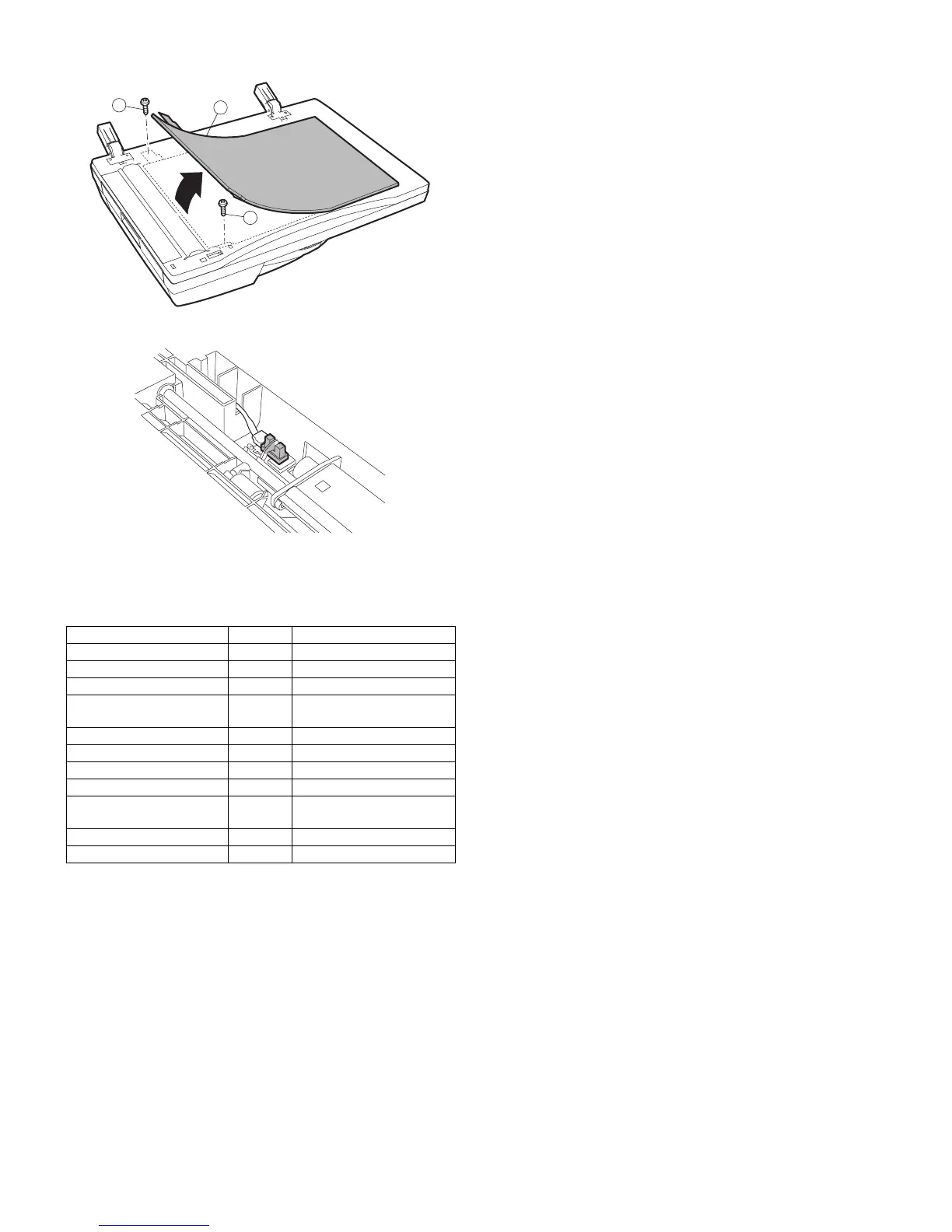MX-M260/M310/M260N/M310N MAINTENANCE 8 - 31
d. Sensor
3. Other related items
A. Counter clear
∗ 31 sheet model: When maintenance message is displayed, replace
consumption part reaching the number of sheets of maintenance,
then clear the replaced part's counter only.
Item SIM Remarks
Maintenance cycle setting SIM 21-1
Jam/trouble counter clear SIM 24-1
Paper feed counter clear SIM 24-2
Scan/Stapler/Punch/Saddle
stitch counter clear
SIM 24-3
Maintenance counter clear SIM 24-4 *
Developing counter clear SIM 24-5 At developer replacement
Copy counter clear SIM 24-6
Drum counter clear SIM 24-7 At drum replacement
Printer, IMC, Duplex, other
counter clear
SIM 24-9
FAX counter clear SIM 24-10
Scanner mode counter clear SIM 24-15
1
1
2
