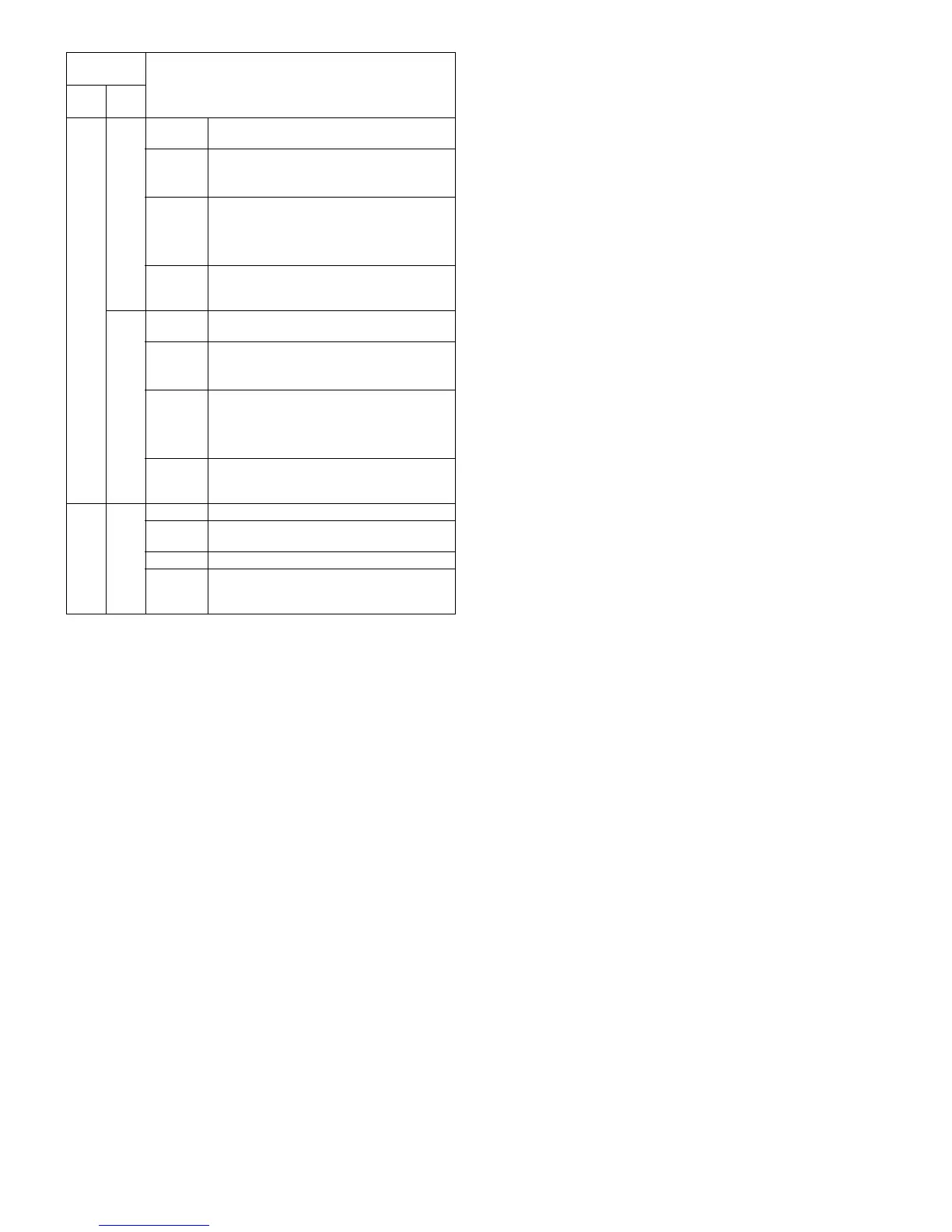MX-M260/M310/M260N/M310N SELF DIAG AND TROUBLE CODE 7 - 11
EE EL Content Developer adjustment trouble (Over-toned
abnormality)
Details An abnormality occurred in execution of
automatic developer adjustment.
Sample data was detected over-toner.
Cause Toner concentration sensor abnormality.
Toner concentration trouble.
Developing unit trouble.
MCU PWB failure.
Check
and
remedy
Use SIM 25-2 to perform the auto
developer adjustment.
EU Content Developer adjustment trouble (Under-
toned abnormality)
Details An abnormality occurred in execution of
automatic developer adjustment.
Sample data was detected under-toner.
Cause Toner concentration sensor abnormality.
Toner concentration trouble.
Developing unit trouble.
MCU PWB failure.
Check
and
remedy
Use SIM 25-2 to perform the auto
developer adjustment.
PF 00 Content PF trouble
Details The copy inhibit command from RIC is
received.
Cause Judged by the host.
Check
and
remedy
Inform to the host.
Trouble
code
Details of trouble
Main
code
Sub
code
