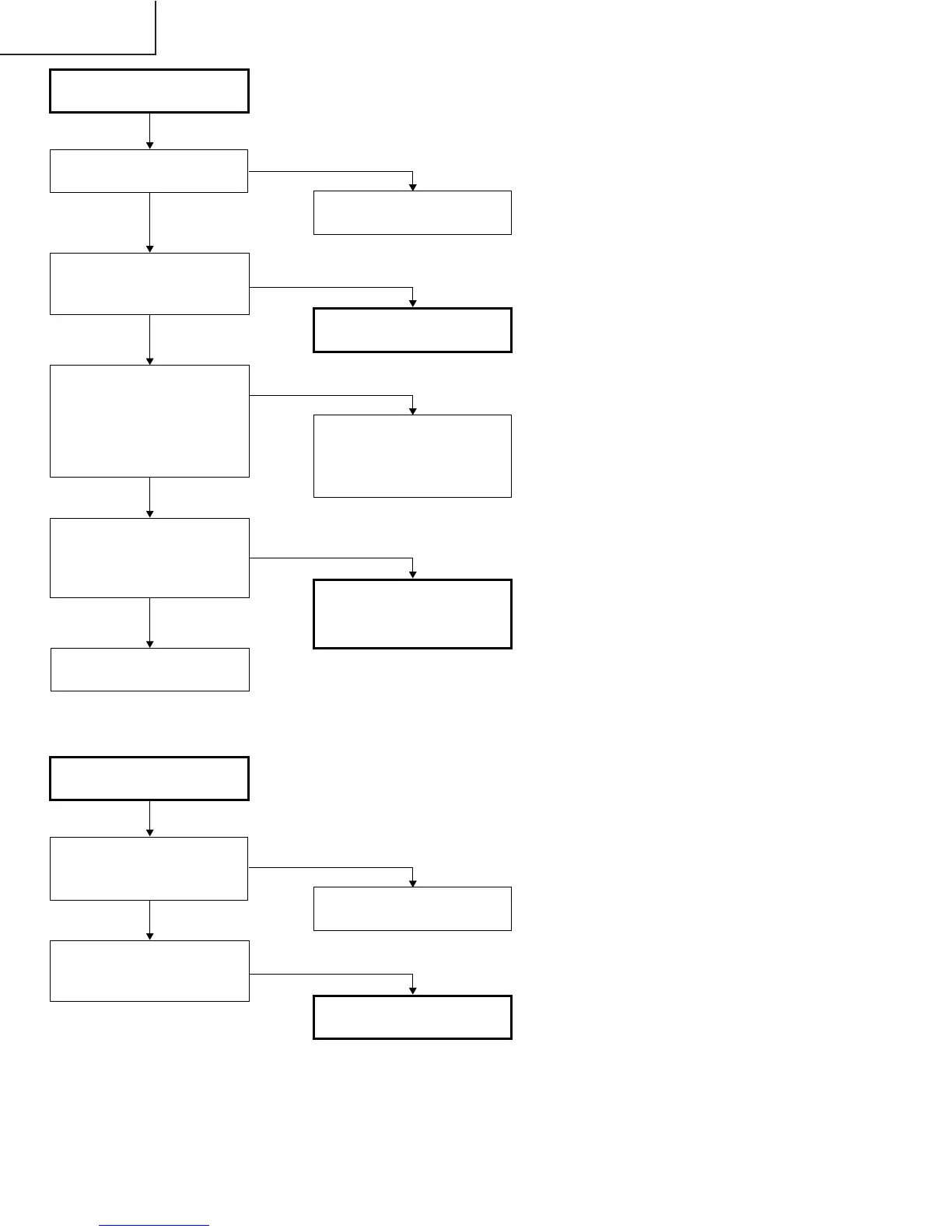34
PG-A10S
PG-A10S-SL
AN-A10T
YES
YES
YES
YES
Checking the lamp
light-up
Reconnect the CN751
and CN752 harnesses
tight enough. Or replace
these harnesses.
Go to "Checking the
power unit".
Replace the ballast unit.
NO
Go to "Checking the
microcomputer
peripherals".
NO
NO
Are DC350-400V voltages
applied between the pins
of CN703?
NO
Is the lamp socket
disconnected?
Reconnect the lamp
socket tightly.
Are the CN751 and
CN752 harnesses tight in
position in the power unit
and ballast unit as well?
Are these harnesses free
of damage?
Are there 3V (High level)
and 1V applied at pins (1)
and (13), respectively, of
CN751 in the power unit?
NO
Checking the RGB
sync
Check IC6001 and its
peripheral cuicuits.
NO
YES
Are theire signal inputted
into pins (30),
(31) of IC6004?
Are theire signal inputted
into pins (2)
of IC5002, IC5015?
Check RGB terminal and
its peripheral circuits