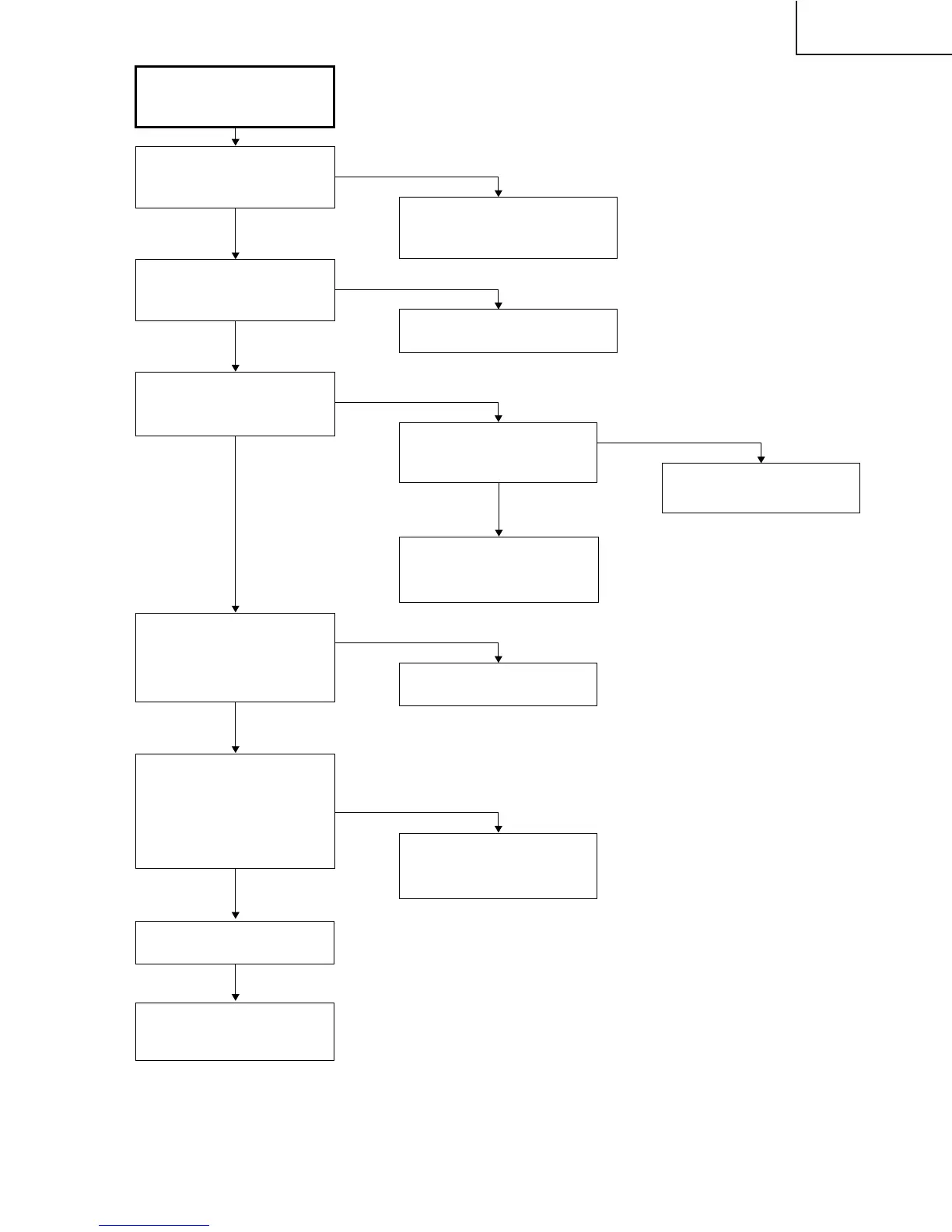YES
YES
YES
YES
YES
NO
Checking the
microcomputer
peripherals
Is a voltage of about 3.3V
DC applied to pins (3) and
(5) of IC1703?
Check IC1703 and its
peripheral circuits, or IC1702
and its peripheral circuits.
Is the lamp access lid
open? Is the P2006 (LF)
tight in the socket?
Check IC2002 and its
peripheral circuits.
Check IC8202, IC8203,
IC2601 and their
peripheral circuits.
Check IC1704 and its
peripheral circuits.
NO
Is about DC 2.5V applied
between pins (5) and (8) of
IC1704?
NO
Check IC8009 and its
peripheral circuits.
NO
See if the fan is running as
specified. Or check IC8003
and its peripheral circuits.
NO
Is about DC 2.5V applied
between pins (4) and (3) of
IC8009?
Is there about DC3V
applied at pin (21) of
IC2002? Do the D0 thru D7
signals appear as pulse
signals on the oscilloscope
screen?
Fully close the lamp access
lid. Or insert the P2006 (LF)
tightly in the socket.
YES
Check IC8010, IC8011 and
their peripheral circuits.
NO
Is there 133-MHz clock
output at pin (6) of IC8010?
Is there 75-MHz clock
output at pin (6) of IC8011?