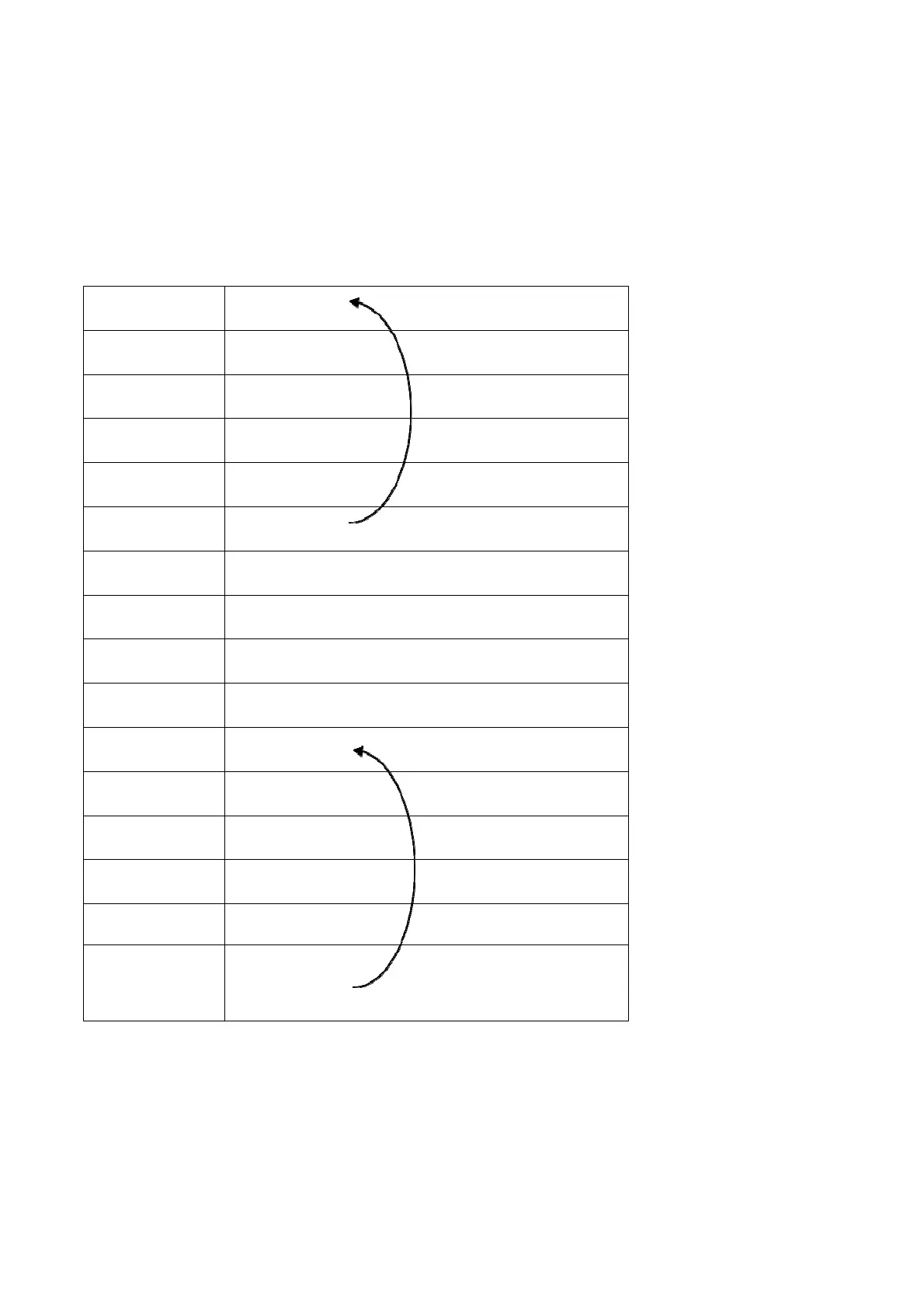PN-L803C/80TC3 SERVICE MENU/VARIOUS SETTING TOOL OPERATING PROCEDURES 4- 56
[Channel settings]
The channel can be set from ch11 to ch26. The factory default setting is ch26.
When the some channel is in poor communication state, the frequencies close to the channel in poor communication state are also in poor
communication state. (The frequency close to the channel in poor communication state means the channel number close to the channel
number in poor communication state. )
Therefore, when the the some channel is in poor communication state, it is effective to change the channel number by leaving the several
channel numbers. Ex.) ch21 -> ch16 -> ch11
ch11
Third channel change
ch12
ch13
ch14
ch15
ch16
Second channel change
ch17
ch18
ch19
ch20
ch21
First channel change
ch22
ch23
ch24
ch25
ch26 Factory default
