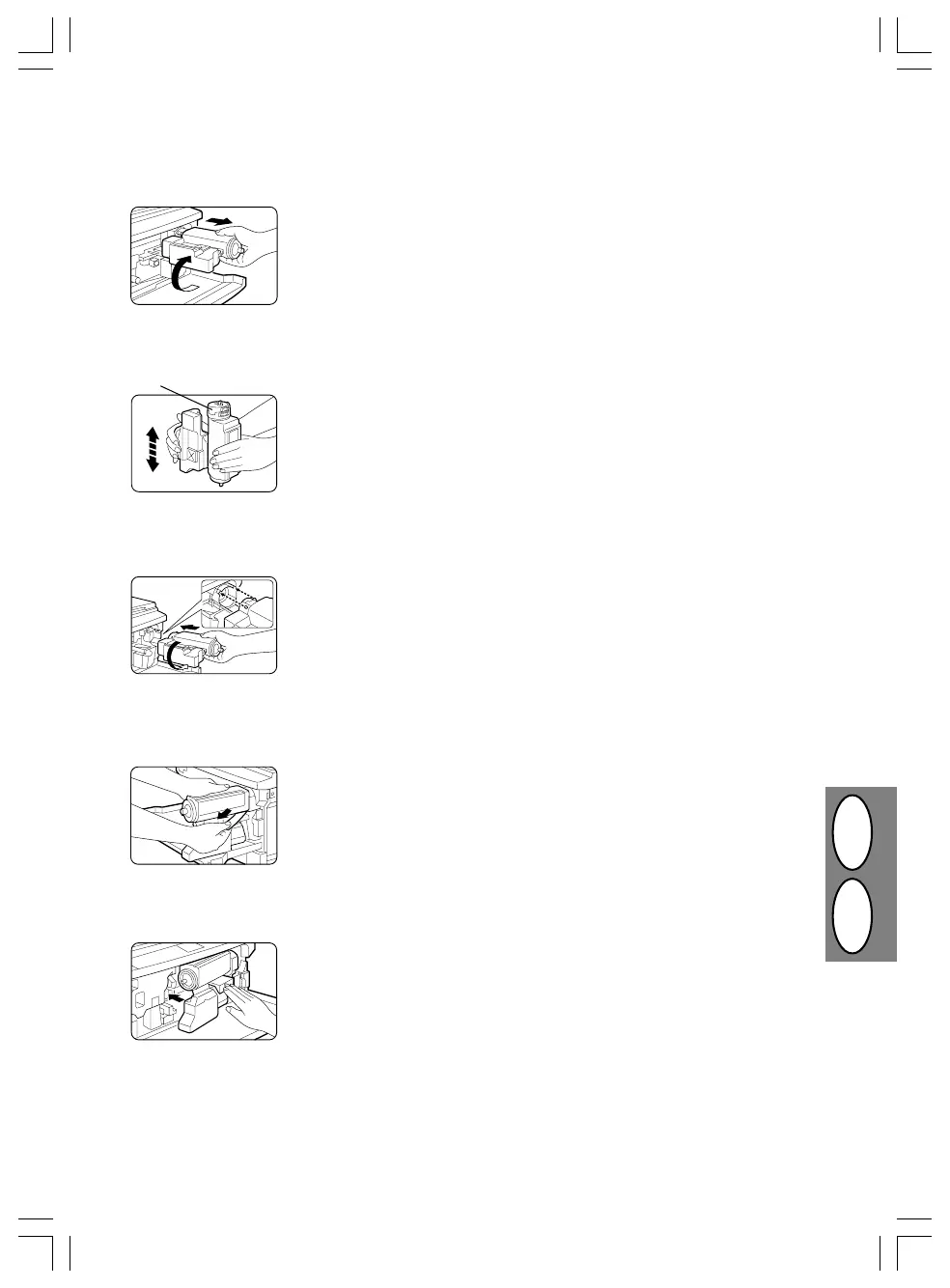3–5
DGB
4. Shake the new toner cartridge nine or
ten times.
5. Install the new toner cartridge by po-
sitioning the protrusions in the slots
and then rotating the cartridge coun-
terclockwise 90°.
6. While holding the toner cartridge, pull
out the toner sealing tape completely.
7. Swing the toner cartridge back in place
and close the front cover.
3. Gently rotate the cartridge clockwise
90° and then pull to remove it.
• Keep the old toner cartridge with
the hole up so as not to spill used
toner.
Keep this side up
Diese Seite nach oben halten
4. Neue Tonereinheit etwa zehn mal
schütteln.
5. Die neue Tonereinheit einsetzen. Da-
bei die Zapfen in die Schlitze stecken
und dann die Einheit um 90° gegen
den Uhrzeigersinn drehen.
6. Die Tonereinheit halten und die Kle-
belasche vollständig herausziehen.
7. Die Tonereinheit zurückschwenken
und die Frontverkleidung schließen.
3. Die Einheit leicht um 90° im Uhrzeiger-
sinn drehen und ganz herausziehen.
• Alte Tonerkassette mit den beiden
Löchern nach oben halten, damit
verbrauchtes Tonerpulver nicht
herausfällt.
SF-2x14 xEU.P65 18.07.97, 12:555
Downloaded from: http://www.usersmanualguide.com/