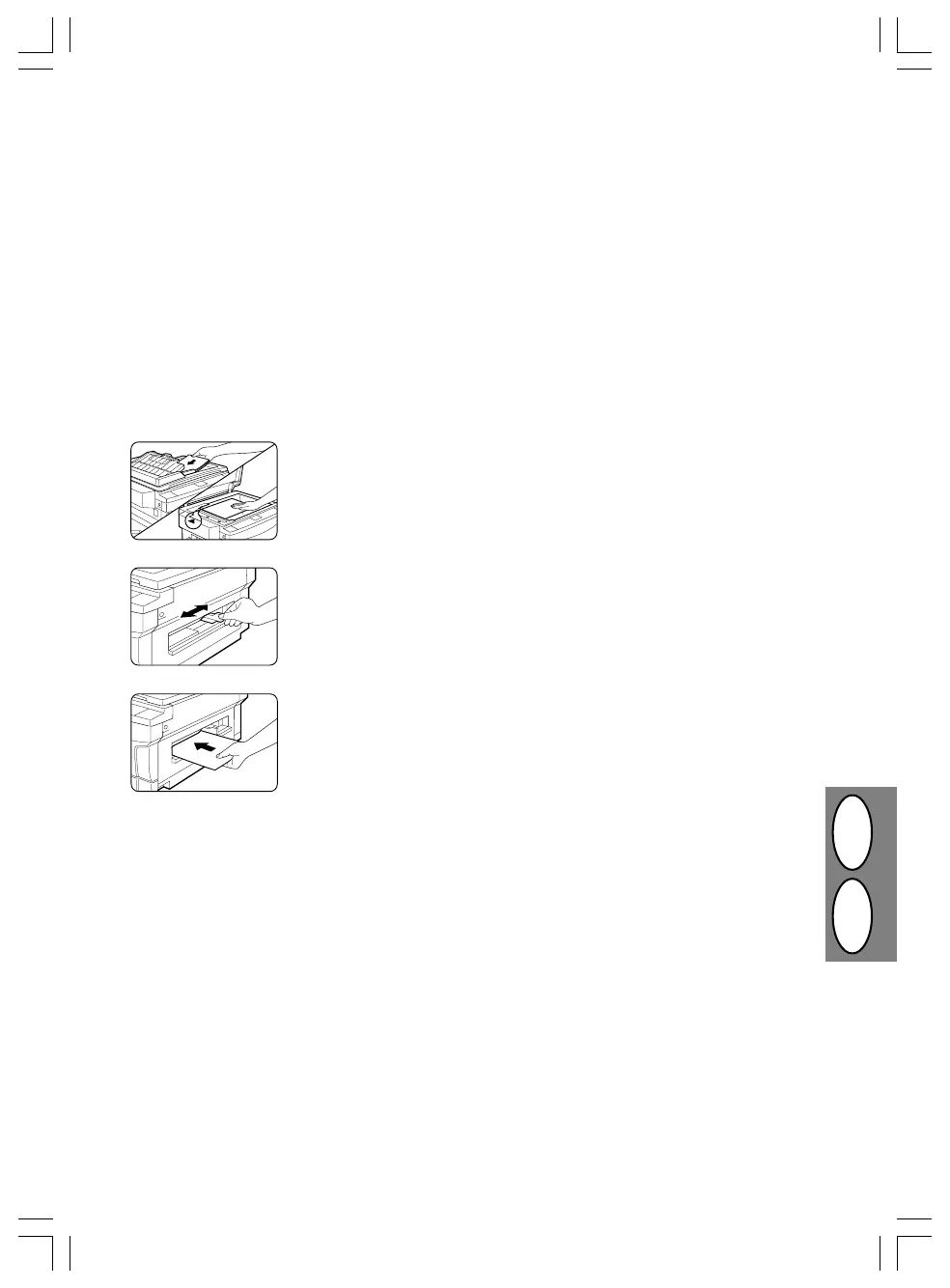3–9
DGB
The bypass automatically feeds one sheet of standard
copy paper and also feeds special papers such as
transparency film and labels one sheet at a time. Copy
paper measuring from A6 to B4 and in the weight range
of 52 to 130 g/m
2
can be used in this tray. (A4 is the
maximum size for paper weighting from 104 to 130
g/m
2
.)
2. Set the paper guide to the copy paper
width.
• Paper must be fed narrow side into
the feed slot.
3. Insert a single sheet of paper into the
feed slot.
Copying will begin automatically.
BYPASS FEED (special paper)
MANUELLER EINZUG (Spezialpapier)
1. Place the original(s) in the SPF tray or
on the document glass.
1. Original(e) in den SPF oder auf die
Originalauflage legen.
Der manuelle Einzug zieht automatisch ein Blatt Stan-
dard-Kopierpapier ein und ermöglicht auch den Ein-
zelblatteinzug von Spezialpapier wie transparenter
Folie und Etiketten. Mit dieser Kassette kann Kopier-
papier im Format A6 bis B4 und im Gewichtsbereich
zwischen 52 und 130 g/m² verwendet werden. (A4 ist
das größtmögliche Format für Papier mit einem Ge-
wicht von 104 bis 130 g/m².)
2. Papierführung auf die Papierbreite
einstellen.
• Das Papier muß mit der schmalen
Seite voraus in die Einzugsöffnung
eingezogen werden.
3. Einzelnen Papierbogen in die Ein-
zugsöffnung einführen.
Der Kopiervorgang beginnt automa-
tisch.
SF-2x14 xEU.P65 18.07.97, 12:569
Downloaded from: http://www.usersmanualguide.com/