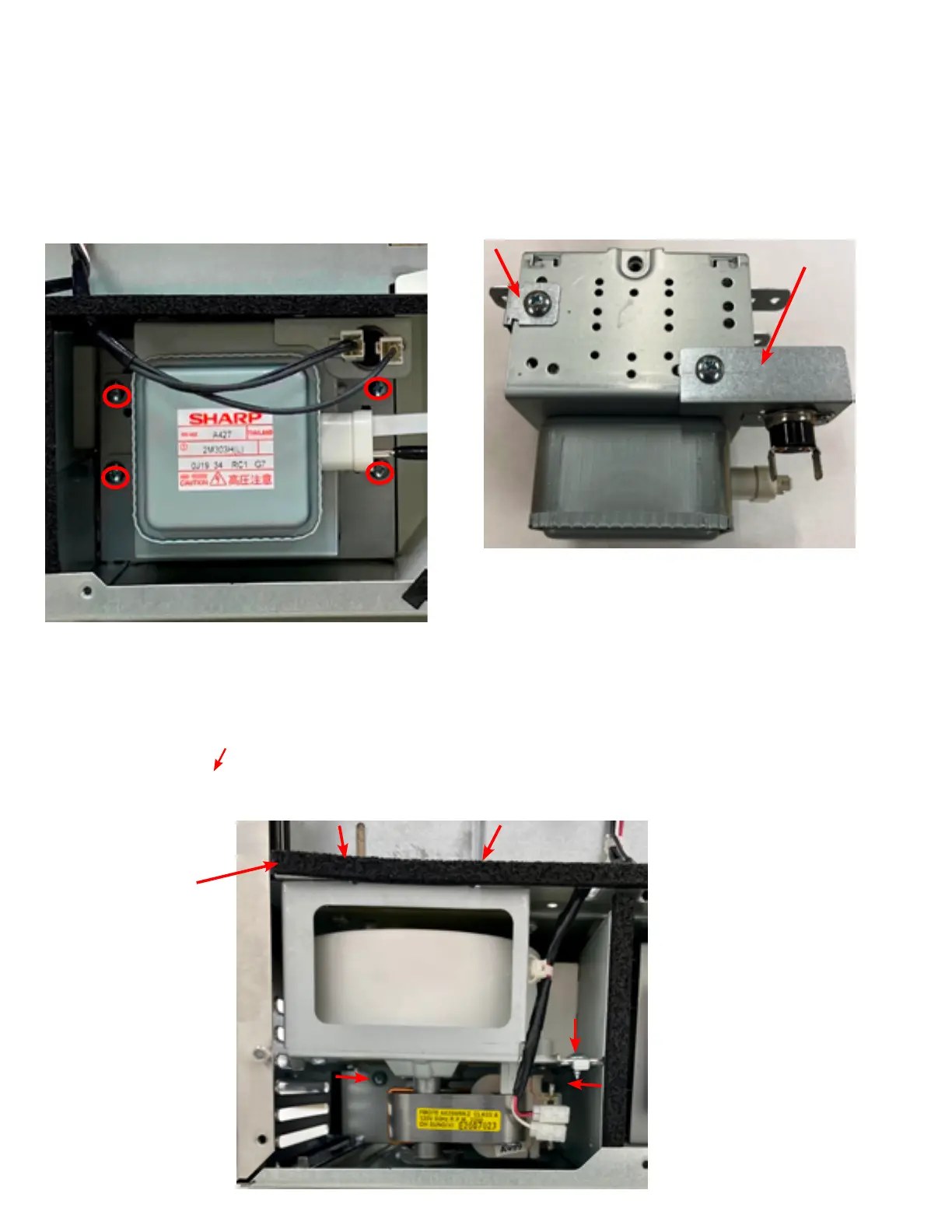36
SMD2499FS
MAGNETRON AND FAN REMOVAL
MAGNETRON
REMOVAL
1. Remove the right Outercase cabinet.
2. Unhook wires from the Magnetron Temp Fuse and Magnetron. (Fig. M-1).
3. Remove the (4) screws holding the Magnetron to the cavity and carefully pull out (Fig. M-1).
4. Remove the Temp Fuse and Thermal Angle (Fig. M-2).
5. Attach Temp Fuse and Thermal Angle to new Magnetron, then install (be carefull not to let the Mag antenna touch the
waveguide cavity hole entrance). Proceed to mount the Magnetron by evenly screwing in the 4 screws.
Fig. M-1
Foam
Fig. F-1
FAN MOTOR ASSY REMOVAL
1. Remove the right Outercase cabinet.
2. Unhook the Fan Motor Assy wires and remove the foam by the fan from the duct.
3. Remove (5) screws ( ) holding the Fan Motor Assy.
Fig. F-1
4. Carefully pull the Fan Motor Assy out.
5. Reverse procedures to reinstall.
Temp Fuse Angle
CAUTION:
WHEN REPLACING THE MAGNETRON
BE SURE THE R.F. GASKET IS IN
PLACE AND MOUNTING SCREWS
ARE TIGHT.
Thermal Angle
Fig. M-2
