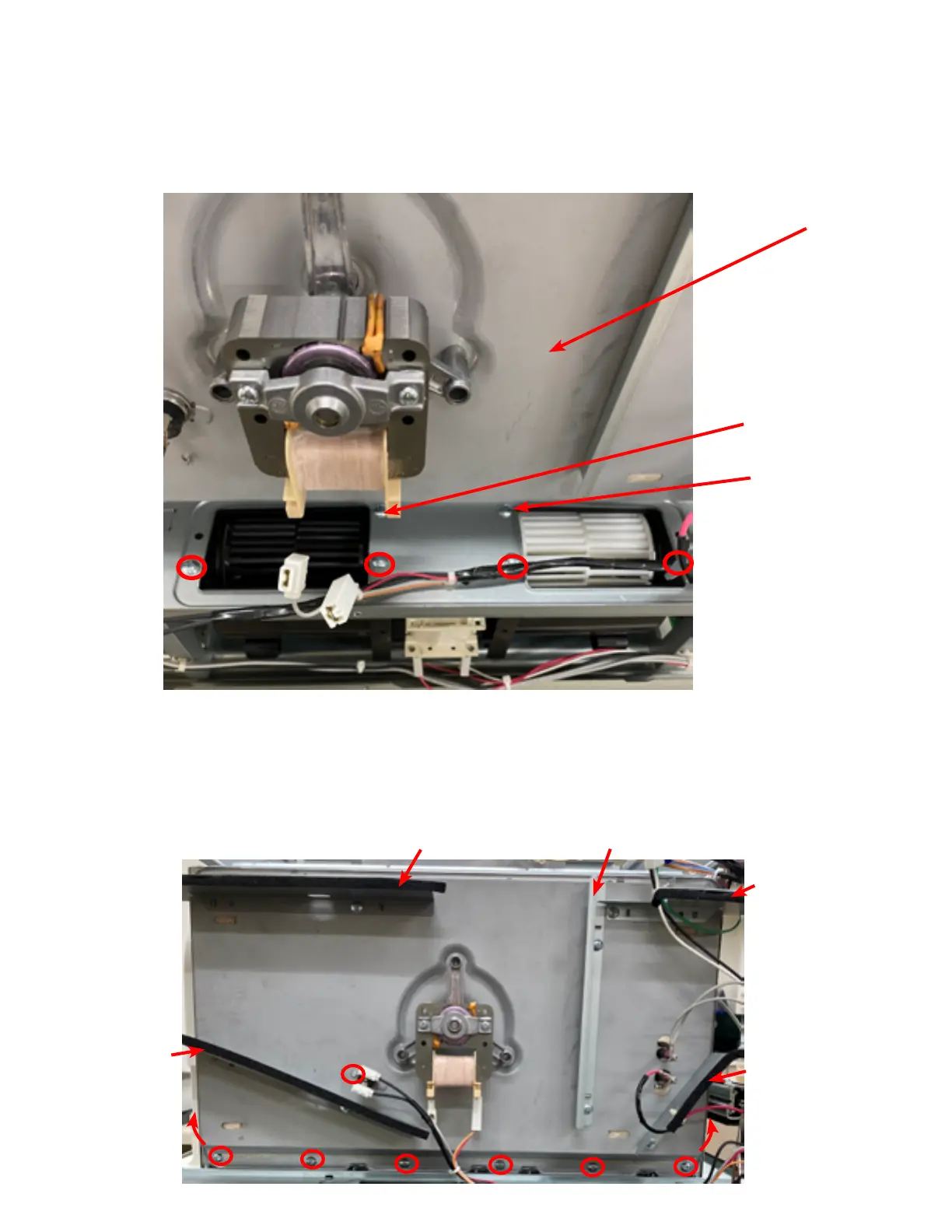39
SMD2499FS
FAN MOTOR REMOVAL
1. Remove the Rear Outercase cabinet.
2. Unplug wires to Fan Motor.
3. There are two ways to remove the Fan Motor screws (6): (Fig. F-1)
a. Use an angled Phillips screw driver to remove (2) screws under the Rear Conv Assy, remove other (4) screws.
b. Remove the Rear Conv Assy, then proceed to remove the (6) screws holding the Fan Motor to duct.
4. Install new Fan Motor in reverse order.
Heater Assy
REAR CONVECTION ASSY AND THERMAL CUTOUT REMOVAL
1. Remove the Rear Outercase cabinet.
2. Unplug wires to Thermal Cutout and (1) screw if just removing Thermal Cutout. (Fig. R-1)
3. To proceed in removing Rear Conv Assy, unplug wires to Thermal Cutout, Conv Fan, & Heater Elements.
4. Remove (5) ducts attached to Rear Conv Assy. (1,2,3,4,5) (Fig. R-1)
5. Remove (18) screws holding Rear Conv Assy to cavity. (Fig. R-1)
6. Install new Rear Conv Assy in reverse order.
2 screws under
Rear Conv Assy
Fig. F-1
Fig. R-1
1
3
5
4
2