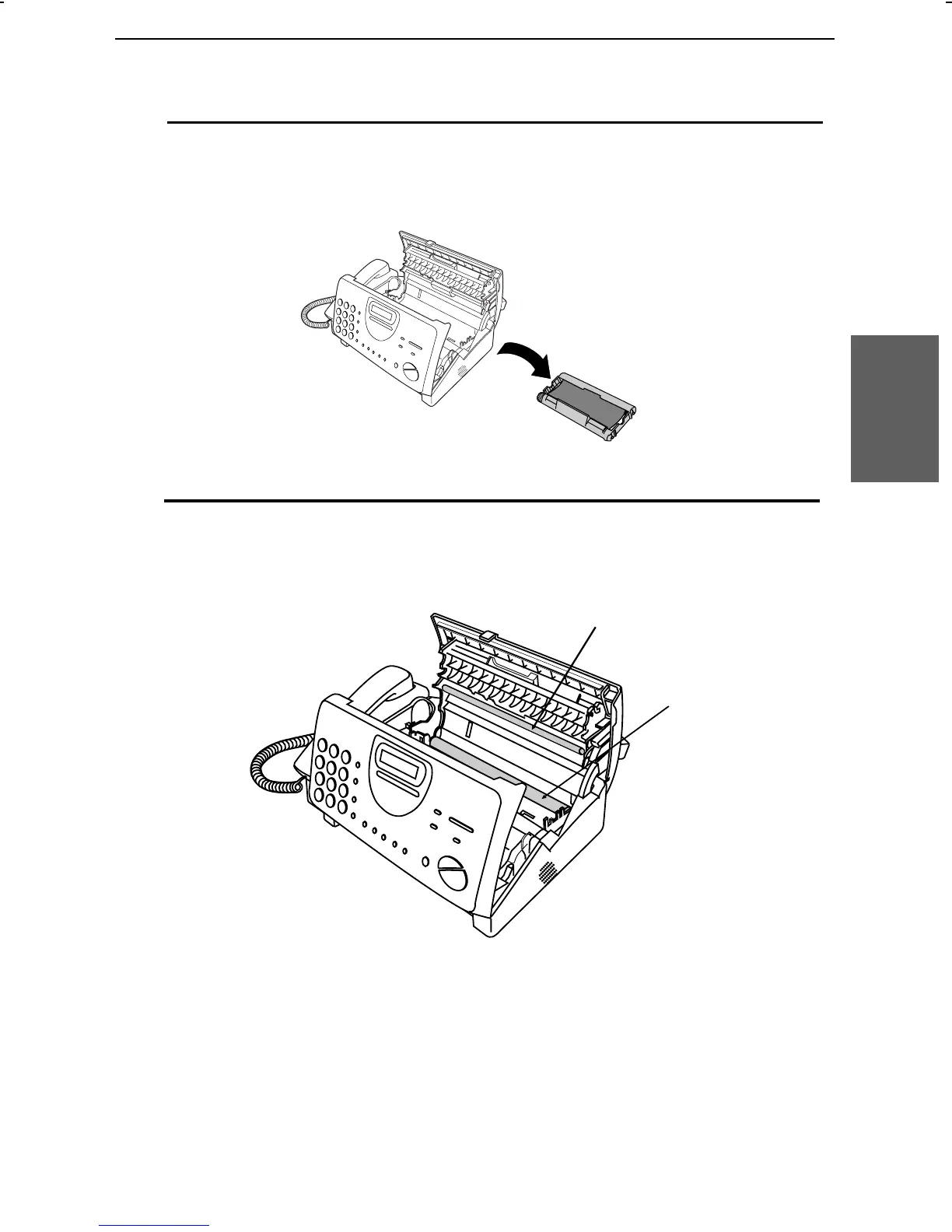<P=002>
4
Take the imaging film cartridge out of the print compartment and
place it on a sheet of paper.
5
Wipe the print head and roller with denatured alcohol.
Print head
Roller
Caution!
•
••
•
Do not use benzene or thinner. Avoid touching the print head with hard
objects.
•
••
•
The print head may be hot if your fax machine has just received a large
number of documents. If this is the case, allow the print head to cool prior to
cleaning.
10. Mainenance
Maintenance
103