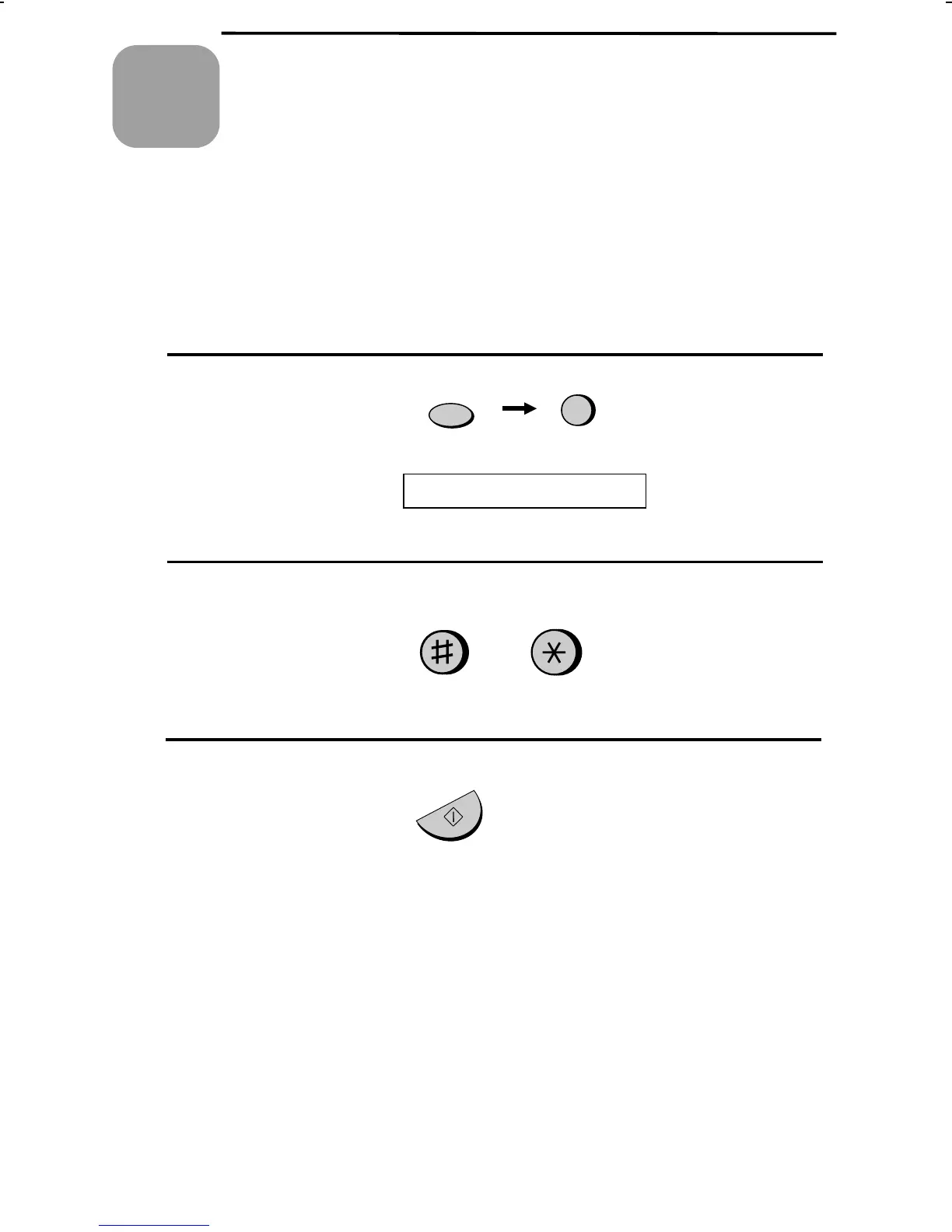UX300U-PRPR
YF
<P=001>
Chapter
9
Printing
Reports and Lists
You can print out lists showing settings and information entered in the
fax. You can also have the fax automatically print out a report on
transactions after they are made. The lists and the report are described
below.
Printing a list
1
Press these keys:
FUNCTION
2
The display will show:
LISTING MODE
START/MEMORY
2
Press the # key or the * key until the desired list appears in the
display.
or
3
Press the START/MEMORY key.
Activity Report
This report shows information on your most recently performed send
and receive operations (a combined maximum of 30 operations can
appear). The report is divided into two parts: the TRANSMISSIONS
ACTIVITY REPORT, which shows information on transmissions, and
the RECEPTIONS ACTIVITY REPORT, which shows information
on receptions.
96