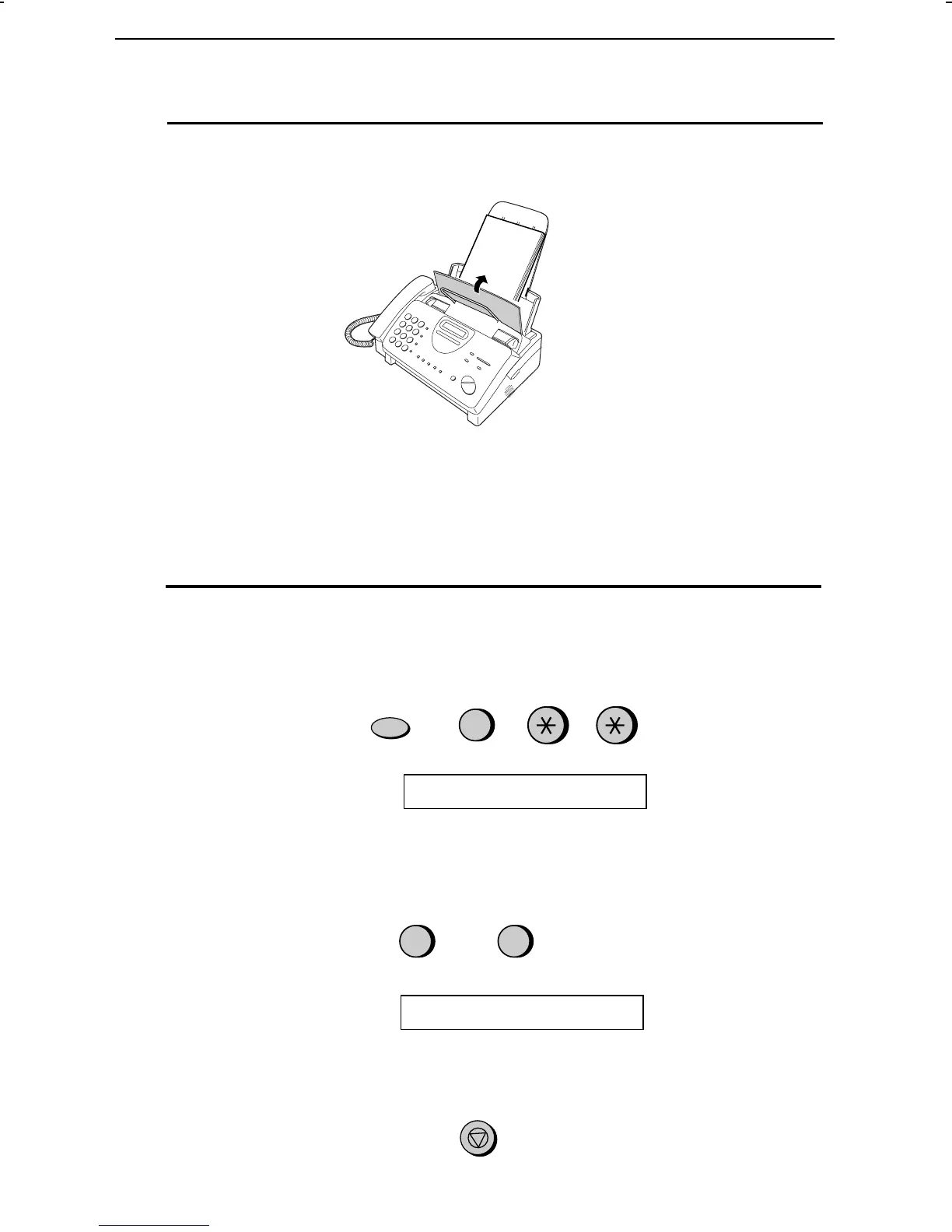<P=002>
4
Push the paper release plate back down.
If the paper release
plate is not pushed
down, paper feed
errors will result.
Note: When receiving faxes or copying documents, do not allow a
large number of pages to accumulate in the output tray. This may
obstruct the outlet and cause paper jams.
5
The fax has been set at the factory to scale the size of received faxes
to letter size paper. If you have loaded legal paper, you must change
the paper size setting to legal. Press these keys:
The display will show:
PAPER SIZE SET
Press 1 to select LETTER or 2 to select LEGAL.
FUNCTION
6
1 2
LETTER LEGAL
or
The display will show:
COPY CUT-OFF
Press the STOP key to return to the date and time display.
STOP
Loading Printing Paper
22