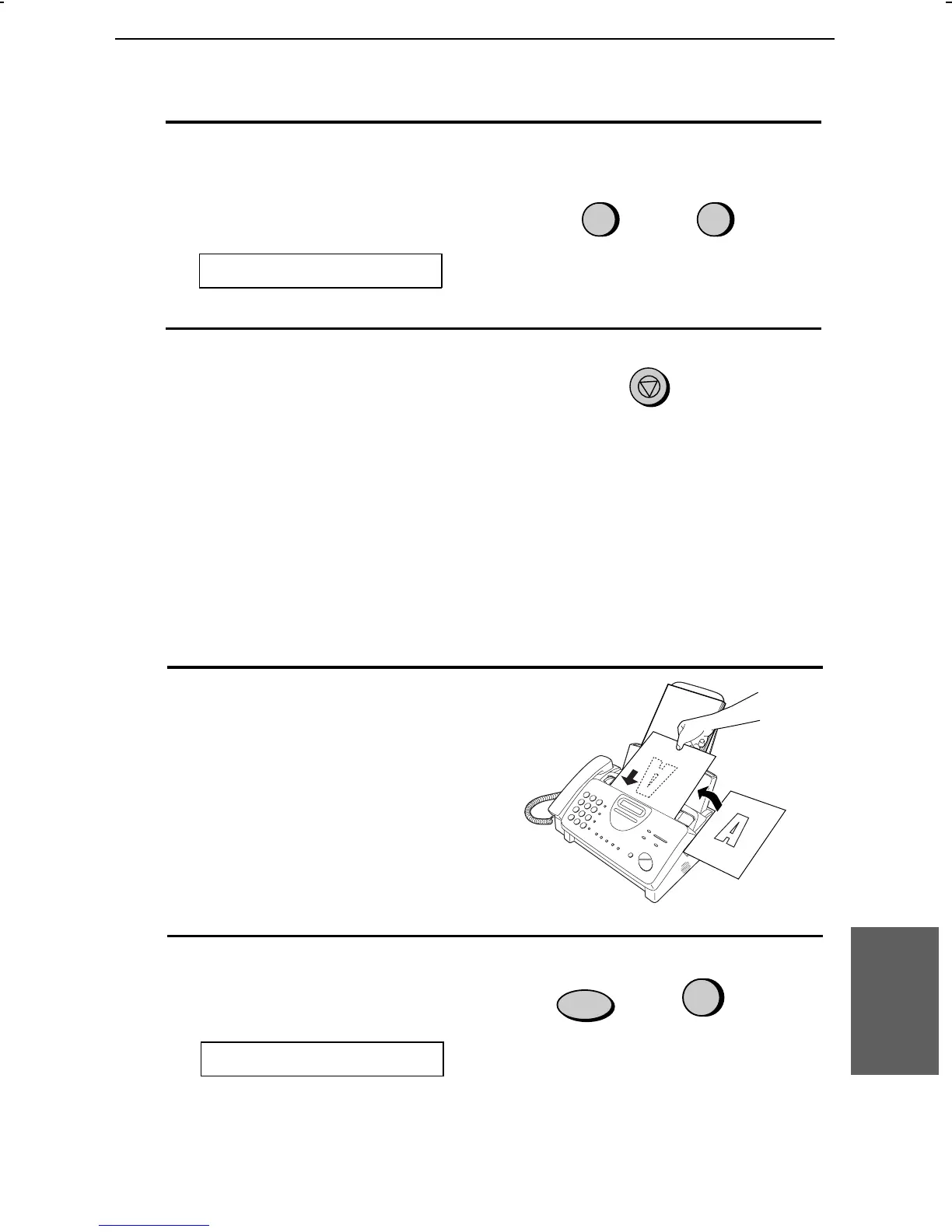<P=002>
3
Press 1 (YES) to turn on the cover
sheet function, or 2 (NO) to turn it off.
The display will show:
1 2
YES NO
or
AUTO PRINT OUT
4
Press the STOP key to return to the
date and time display.
Selecting a header message (optional)
When the cover sheet function is turned on, you can also select a
message which will appear as a header at the top of the cover sheet.
Note that the message selection is only effective for one transmission.
1
Load the document(s).
•
••
• The document must be loaded
before a message can be selected.
•
••
•
The cover sheet function must be
turned on.
2
Press these keys:
The display will show:
FUNCTION
5
COVER SHEET HEAD
STOP
7. Special
Functions
Cover Sheet
75