50
Printing style
• Even when receipt printing is selected, the journal rewind motor will be driven in PGM, OP X/Z, X1/Z1 and
X2/Z2 modes so you can wind sales and programming reports.
Receipt print format
Job code: 7
* Item: Selection: Entry:
A Always enter 0. (Fixed position) 0
B Always enter 0. (Fixed position) 0
C Subtotal print with a press of subtotal key Disallow subtotal printing* 0
Allow it 1
D Merchandise subtotal print with a press of Disallow merchandise subtotal printing* 0
merchandise subtotal key Allow it 1
E Always enter 0. (Fixed position) 0
F Always enter 0. (Fixed position) 0
G Always enter 0. (Fixed position) 0
H Number of purchases print Allow printing of number of purchases* 0
Disallow it 1
Electronic journal (EJ) function parameters
Job code: 68
* Item: Selection: Entry:
A Always enter 0. (Fixed position) 0
B Always enter 0. (Fixed position) 0
C Temporary EJ printing during a transaction Disallow temporary EJ printing 0
Allow it* 1
D EJ printing and clearing EJ data Disallow EJ printing and clearing EJ data* 0
when issuing general Z1 report Allow it 1
E PGM mode operation records type Details* 0
Header information only 1
F REG/MGR/VOID modes operation Details* 0
records type Total 1
G Compression printing for EJ data No (normal size) 0
Yes (small size)* 1
H Action when EJ memory area is full Continue 0
Continue and warn (near full warning)* 1
Lock and warn (with near full warning) 2
Temporary EJ printing during a transaction
• You can print journal data of a current transaction recorded in EJ memory by pressing the
R
key during the
transaction. To realize this function completely, the cash register is programmed to receipt printing and set
Receipt ON/OFF function to OFF.
PGM mode operation records type
• The header information only is printed during the program reading operation.
The header information only is printed for X/Z reports.
(Receipt sample for Header Information only)
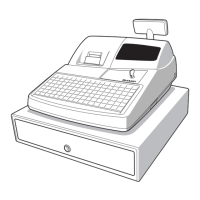
