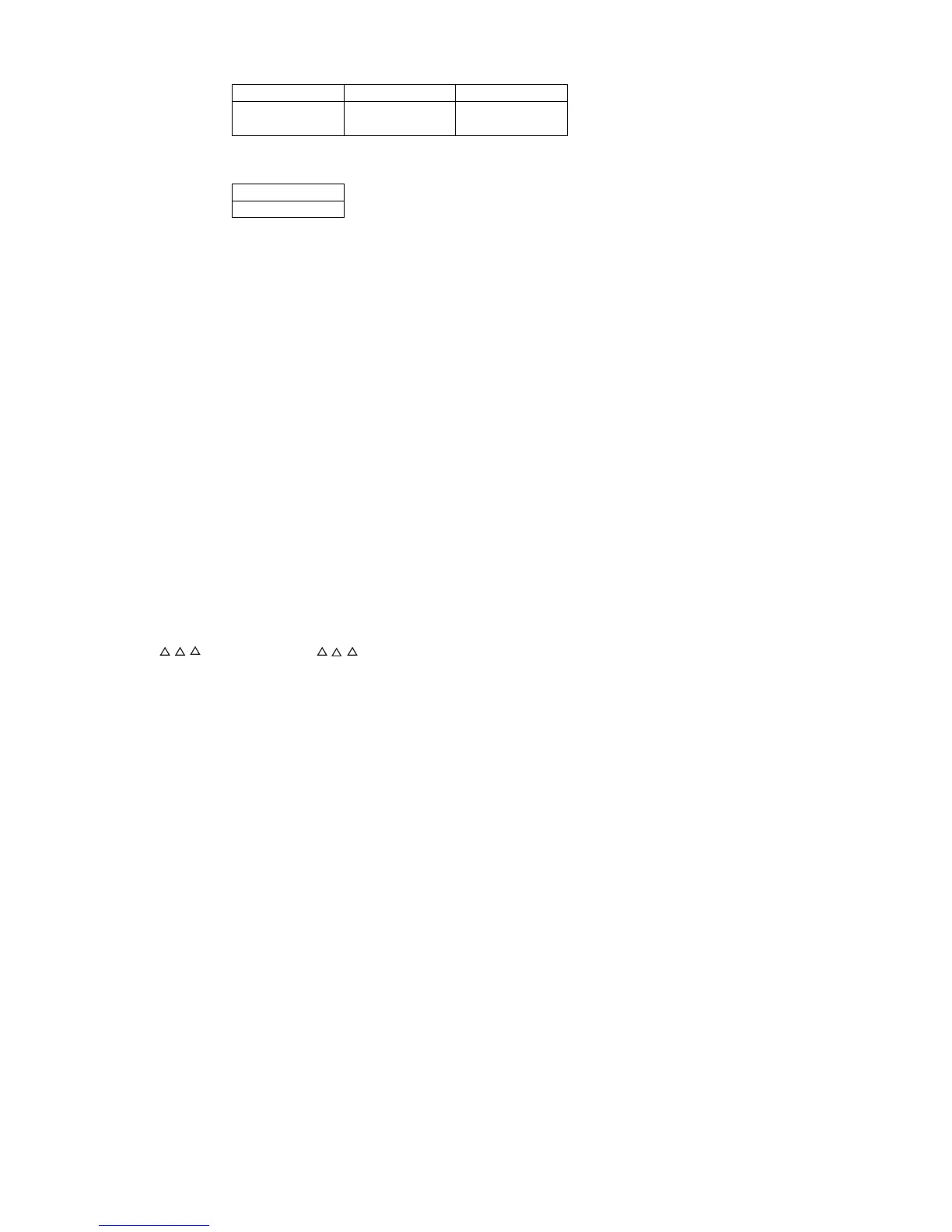XG-PH70X/XG-PH70X-N (1st. Edition)
3 – 7
9. Network setting
10. Exit from service mode
[5] Failure mode when the lamp does not light up even when powered on
1. Status of LED
• POWER does not light up.
The sub CPU (IC3603) does not start. Check the peripheral circuits.
• POWER blinks in red.
• LAMP LED blinks in red.
2. Checking the status via RS232C serial communication
3. Others
• The lamp does not light up if the color wheel motor does not run.
• The lamp does not light up if the thermistor sensor is not connected (e.g. breaking of wire).
• The lamp does not light up when if a communication error occurs between IC8003 and IC8025 on the PC board.
group Subject address
NETWORK IP ADDRESS 192.168.150.002
MAC ADDRESS **:**:**:**:**:**
group
EXIT - Select this item and push ENTER key.
0.5-second interval: Fan error detection.
(This unit detects the number of fan revolutions. When the fan is running more slowly than the preset lower speed limit, the
power is shut down by the protection function even if the fan does not stop completely.)
1-second interval: Bottom air filter cover (RCS) detection.
2-second interval: Communication error between sub CPU (IC3603) and main CPU (IC8003).
1-second interval: Lamp leaf switch detection.
(The power is not turned on if the lamp cartridge is removed from the unit.)
Send "TFCK 1" + ENTER, "TABN 1" via 232C communication to check the status of the projector.
Return value example of the normal unit
TFCK 1
[ RCS ] Close
[ Lamp1 Leaf ] Close
[ Lamp2 Leaf ] Close
[ Main-Sub ] Communication OK.
[ Fan ] Normal
[ pwm Fan1] No error
[ pwm Fan2] No error
[ pwm Fan3] No error
[ pwm Fan4] No error
[ pwm Fan5] No error
[ pwm Fan6] No error
[ dac Fan0] No error
[ dac Fan1] No error
[ Temperature ] Normal
[ Lamp1 Non Light ] Normal
[ Lamp2 Non Light ] Normal
[ Lamp Life1 ] Normal
[ Lamp Life2 ] Normal
OK
