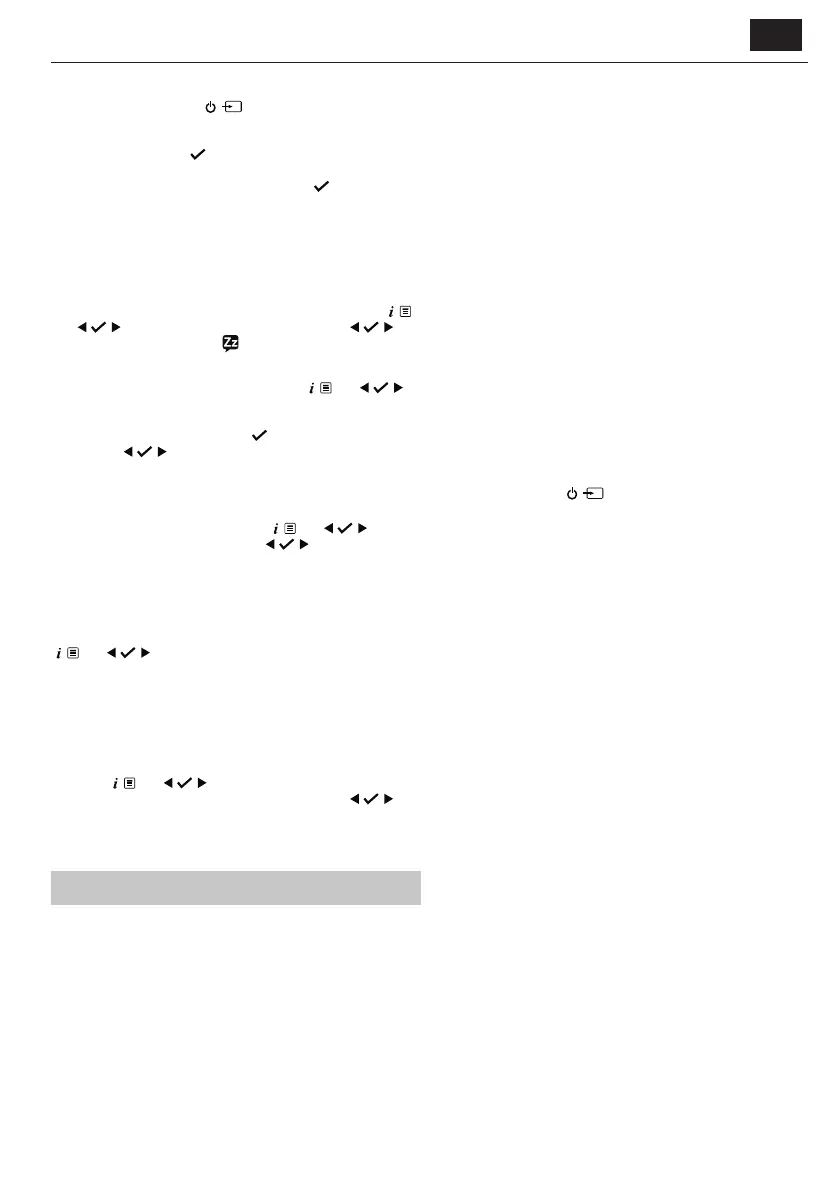EN
Stop, snooze or switching the alarm o
To stop the alarm, short press ,<Alarm o> will be displayed. The
alarm symbol will remain in the display and will sound again at the same
time the next day unless it was set for <Once>.
To snooze the alarm, press
. <Snooze> will be displayed, followed
by a 10-minute countdown. Once the countdown ends, the alarm will
sound again. You can terminate snooze by pressing
. <Alarm o> will
be displayed.
To switch o the alarm, follow the steps for ‘Set an alarm’ and select
<O>.
Sleep timer
You can set your all-in-one system to switch to standby mode
automatically using the sleep timer. You can choose from <Sleep o>,
<15>, <30>, <45>, <60> and <90> minutes. To do this, long press
.
Use
to scroll and select <System> / <Sleep>. Use to
scroll and select your preference.
will be displayed.
Display backlight timeout
To adjust the display backlight timeout, long press . Use
to scroll to and select <System> / <Backlight> / <Timeout>. Scroll
through the available backlight timeout options. The current setting will
have an asterisk (*) in the display. Press
to select.
Similarly, use
to change the settings for the backlight brightness
for the <Dim level> and <On level>. There are 3 options available:
<High>, <Medium>, and <Low>.
Display language
To change the display language, long press . Use to scroll
and select <System> / <Language>. Use
to scroll and select
your preferred language. There are 7 options available: English, French,
German, Italian, Spanish, Polish, and Dutch. An asterisk (*) will be
displayed next to the current language setting.
Software version
To check the software version of your all-in-one system, long press
. Use to scroll and select <System> / <SW Version>. The
software version will be displayed.
Factory reset
You can reset your all-in-one system to restore it to the original factory
settings.
NOTE: If you reset your all-in-one system, your stored presets will be deleted
and any connected Bluetooth device will be unpaired.
Long press
. Use to scroll and select <System> / <Factory
reset>. <Factory Reset? <No> Yes> will be displayed. Use
to
scroll and select <Yes>. <Restarting…> will be displayed. After a few
seconds, the display will change to <SHARP sharpconsumer.eu> and
will then go to standby mode.
Troubleshooting
If there is no sound or power:
• Adjust the volume.
• Check that the power cable is connected and that the all-in-one
system is not in standby mode.
• If you have headphones connected, audio will play through them.
Unplug your headphones to listen through the all-in-one system
speakers.
• Ensure you are in the correct mode, and using the correct control
functions for that mode.
• If you are using a Bluetooth connected device or an external sound
source via Aux-in, increase the volume on the secondary device and on
the all-in-one system.
If the radio reception is poor:
Make sure that you have fully extended the aerial.
Rescan for radio stations, see sections ‘Scanning for DAB stations’ and/or
‘Tune to an FM station’ as appropriate.
Try moving your all-in-one system to another location to see if the
reception improves.
Check that you do not have other electrical equipment close to your
all-in-one system. This may cause interference.
If a CD does not play:
• Check that you are in CD mode.
• Remove the CD and check that it is not scratched or damaged as this
will not play.
• Please check that you are using an original audio CD and not a copy. If
the CD is not an original, playback may not be supported (depending
on the CD and audio le types being used).
If you are unable to pair with a Bluetooth device:
Check that you are in Bluetooth mode.
Ensure that you are within 10 metres of the all-in-one system for
Bluetooth functionality.
Move the all-in-one system and Bluetooth device away from other
Bluetooth devices/electrical equipment.
If possible, turn o other nearby Bluetooth devices or disable their
Bluetooth functionality.
If the function buttons do not respond:
• Check that the mains power is connected at the back of your all-in-one
system. Short press the
(Power/Mode) button.
• Try to reset to factory default settings. See 'Factory reset' section.
NOTE: All of your settings, including the radio station list, connected
Bluetooth devices and any presets will be deleted when you reset the system.
