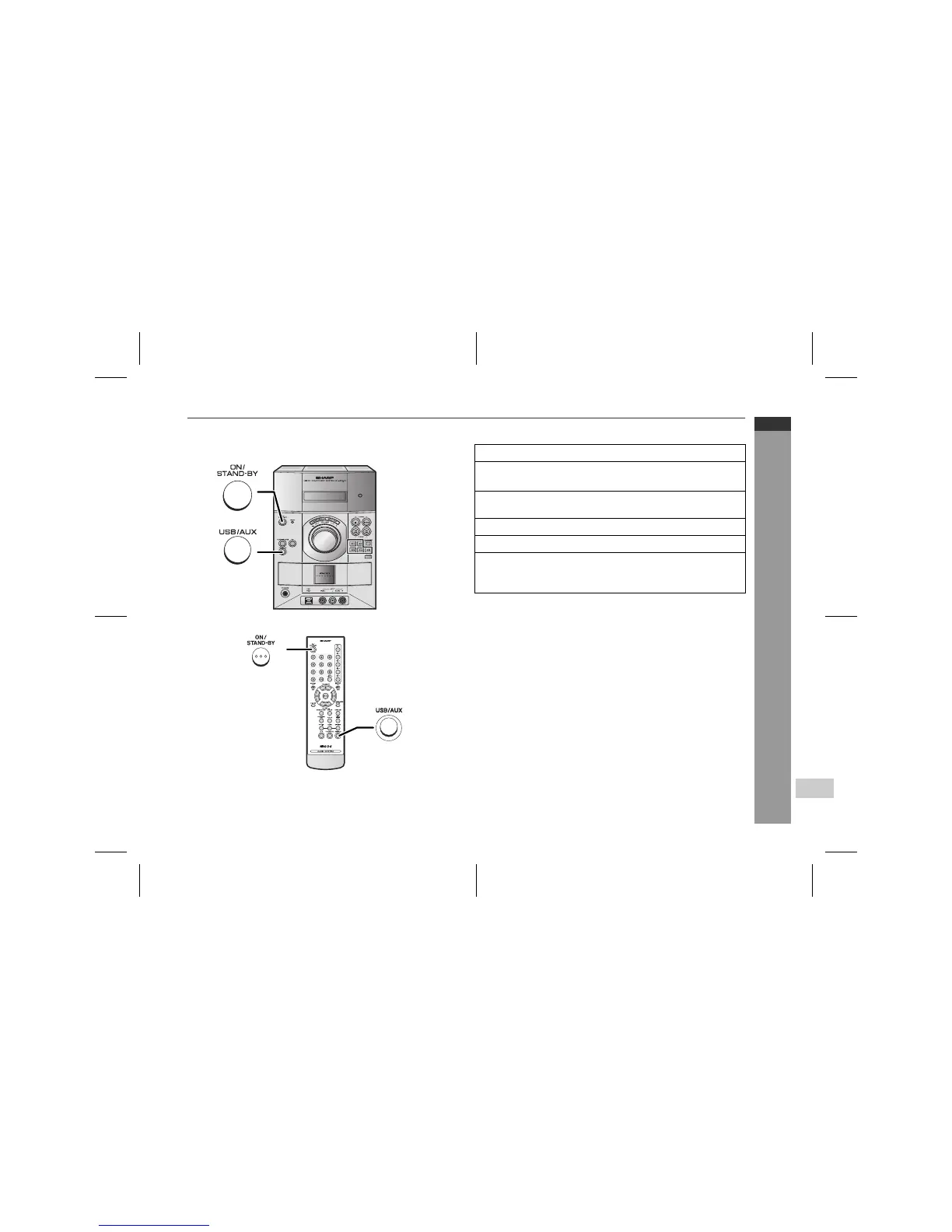8
7
6
5
4
3
2
1
E-32
ENGLISH
XL-MP333H
XL-MP444H
04/5/26 XL-MP333H_MP444H_E.fm
TINSZA022SJZZ
Advanced Features
" Listening to audio data playing on a PC
Notes:
! When using a USB port, do not turn off the unit or switch the
input selector during playback.
! Do not disconnect a USB cable during playback. Close the music
software first.
! Before you turn off the unit or PC, close the music software.
! Turn off the unit before the PC.
! It is recommended to turn off the unit before putting the PC into
hibernation or standby mode.
! Sound may skip or noise may occur depending on the PC envi-
ronment.
! Refer to operation manuals for the PC and music software.
! When using a Macintosh computer (with the unit connected and
turned off) and the operation is unstable, disconnect the USB
cable.
! When playing back on a PC with the unit connected, other
sounds (clicks, etc.) are produced from the speakers.
! During playback on a Windows PC, you cannot listen to the
sound on the unit by simply connecting a USB cable. Stop and
resume playback (not necessary on a Macintosh computer).
1 Connect the unit to the PC with a USB cable (see page 29).
2 Turn on a PC to boot the OS.
Wait until the OS boots.
3 Press the ON/STAND-BY button on the main unit to turn
the power on.
4 Press the USB/AUX button repeatedly to select "USB".
5 Play back on the PC.
6 Adjust the volume on the unit.
You can adjust the volume with music software. This is not pos-
sible from "Audio Properties" in the task tray (Windows).