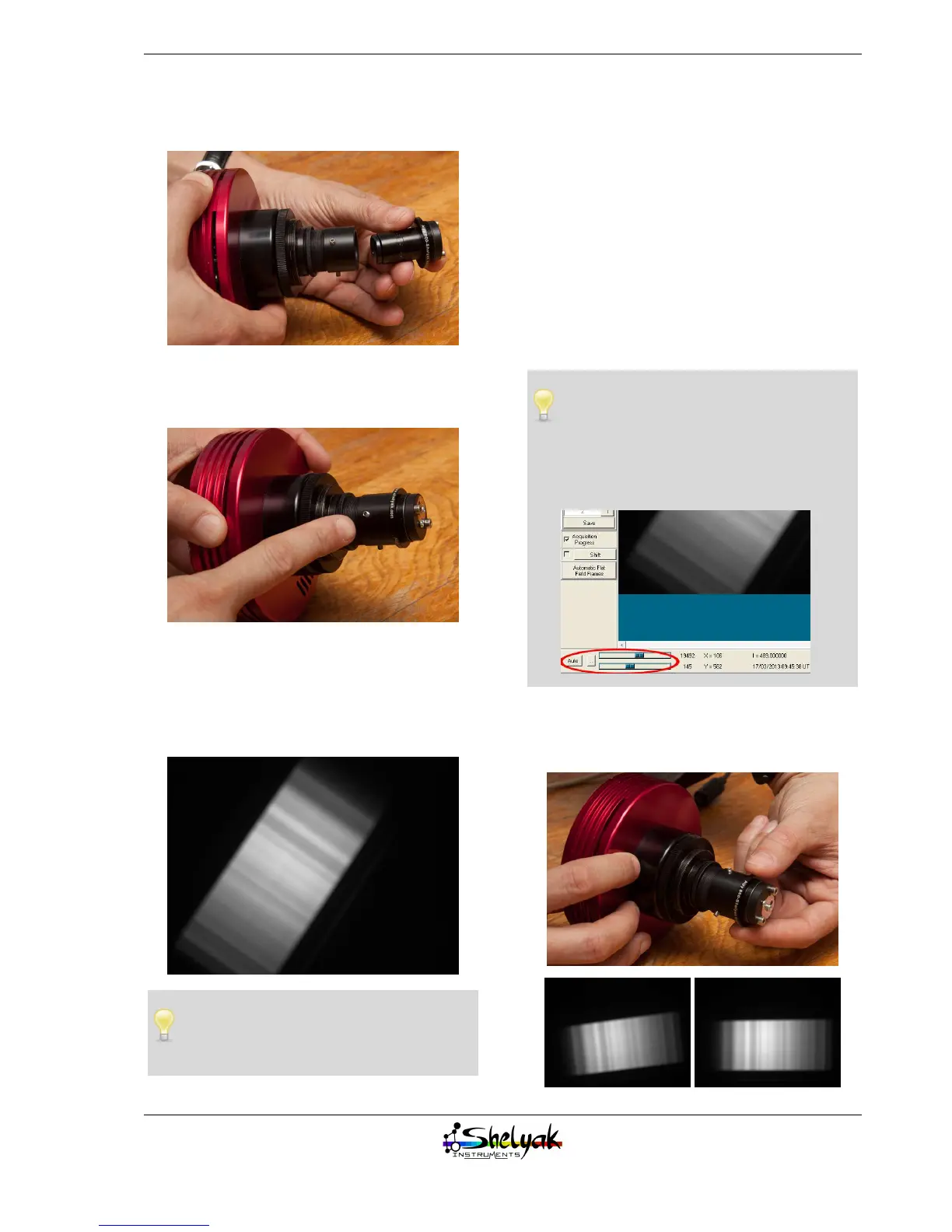CHAPTER 2. ALPY 600 - SPECTROSCOPY IN SLIT MODE
Put the Alpy 600 core element in the body. It can turn
freely : this will be used to put the spectrum horizon-
tally.
There are three small screws around the body, to
lock it in the right position:
Now, put the camera in a stable position, and point
the slit towards a daylight source (sky or window).
Start your acquisition software. Setup the CCD cam-
era cooling at -5°C for instance. Take a first image of
the spectrum. You may have something like this:
Even if the weather is cloudy, the daylight is
always the Sun light. You don’t need to wait
for good weather when taking a solar spectrum.
The first point to check is that the image is not satu-
rated. The CCD camera has a capability of recording
a certain level of light (this is the dynamic range spec-
ification). If the source exceeds this level, the camera
considers it is like a “maximum light”, and cannot see
any details in it. The Atik 314L+ camera has a dy-
namic range of 65535 ADU. If a pixel in the image
is above this value, it means that image is saturated.
To solve this problem, you must reduce the exposure
time, or reduce the source intensity if it is possible.
At the opposite end, if the maximum level of the
image is at the bottom end of the dynamic range of
the camera, you lose the capability to see details in
your images. You can then increase the exposure time.
The optimal level is about 80% of the camera max
level.
If the image is totally black or white, it can
be due to the image visualization threshold
settings in the software. Move the cursor in the
image and check the pixel level (bottom right).
Or change the thresholds by clicking on “Auto”
button (bottom left).
The spectrum is probably unfocused, and in any di-
rection. To put it horizontally, simply rotate the Alpy
600 core element in the body:
15