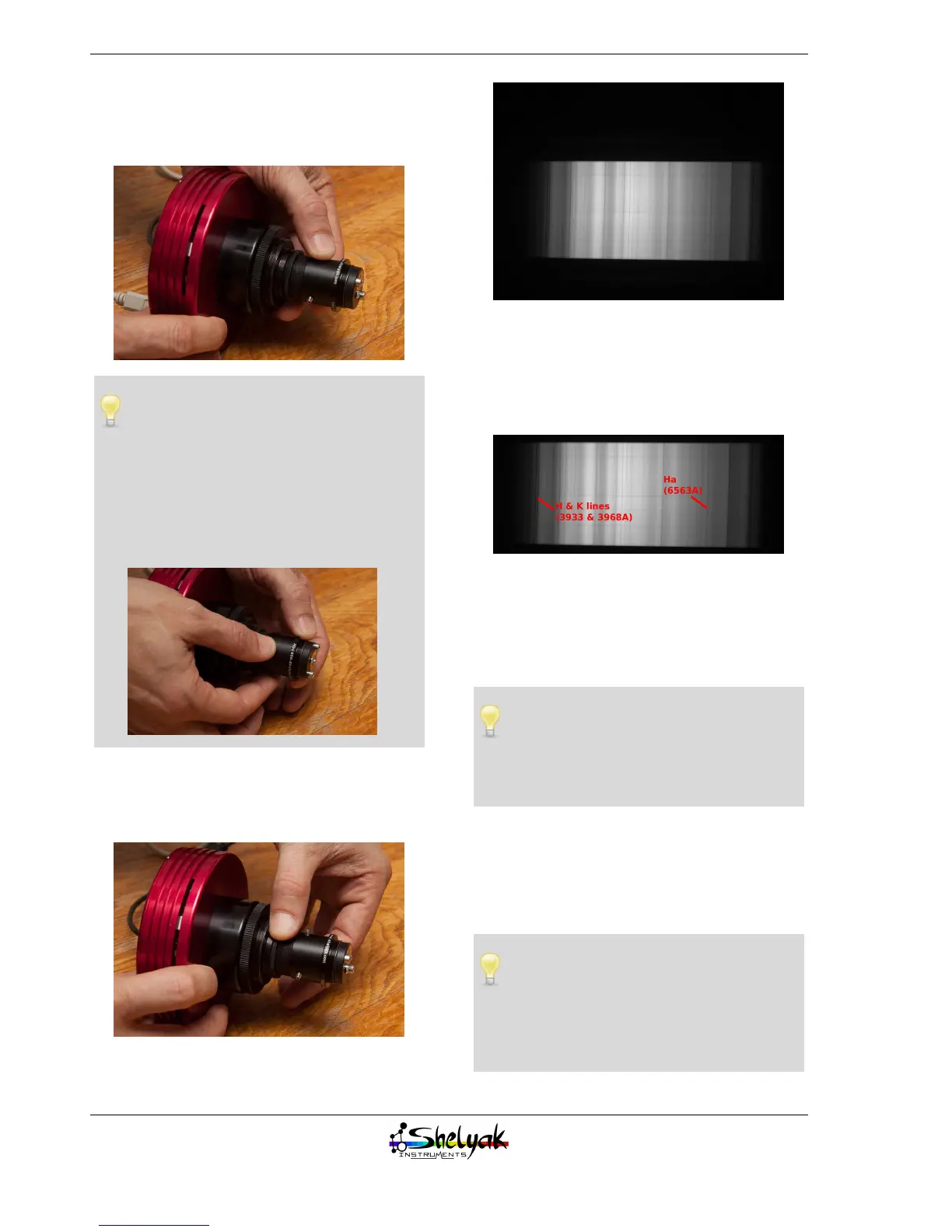Alpy 600 - user guide
To focus the spectrum, turn the body in the CCD
camera adapter. Proceed step by step, taking continu-
ous images.
When you turn the body in the CCD camera
adapter, you change the spectrum focus, but
also its orientation. To see the focus improve-
ment, it is better to keep the spectrum with the
same orientation. To do that, fix the the CCD
camera firmly (we often use a small hand-vice),
take the Alpy 600 core element in one hand
to keep it in place, and turn the body with the
other hand.
When the spectrum image is correct, tighten the threaded
ring around the body, and the three screws to lock the
Alpy 600 core element.
You should have something like this:
The spectrum must be orientated with blue on the
left, and red on the right... It is not obvious to see in
a black & white image ! With experience, you will im-
mediately recognize the Sun spectrum. Refer to this
image to put it in the right position:
You’ve completed the most complex part of spec-
troscopy with Alpy !
At this stage, your camera is equiped with the spec-
troscope, and any image you take will be a focused
and horizontal spectrum of the light coming into the
slit.
When The Alpy 600 is focused, you can
remove the core element and put it back
quickly : the focus is not lost. You’ll have only
to tune the rotation angle, to put the spectrum
horizontal in the image.
Test now different kinds of lamps: tungsten, power
saving lamps, neon lamp, Alpy calibration lamp... each
source has its own spectrum. The table 2.1 shows
some examples.
For the next step, record at least one image of the
Sun spectrum in FITS format.
FITS format is the image file format for As-
tronomy. This is a format which keeps the
whole information in the image (no compres-
sion), and adds some key data in a file header,
such as date, image size, observer, observing
site, object coordinates, and so on.
16