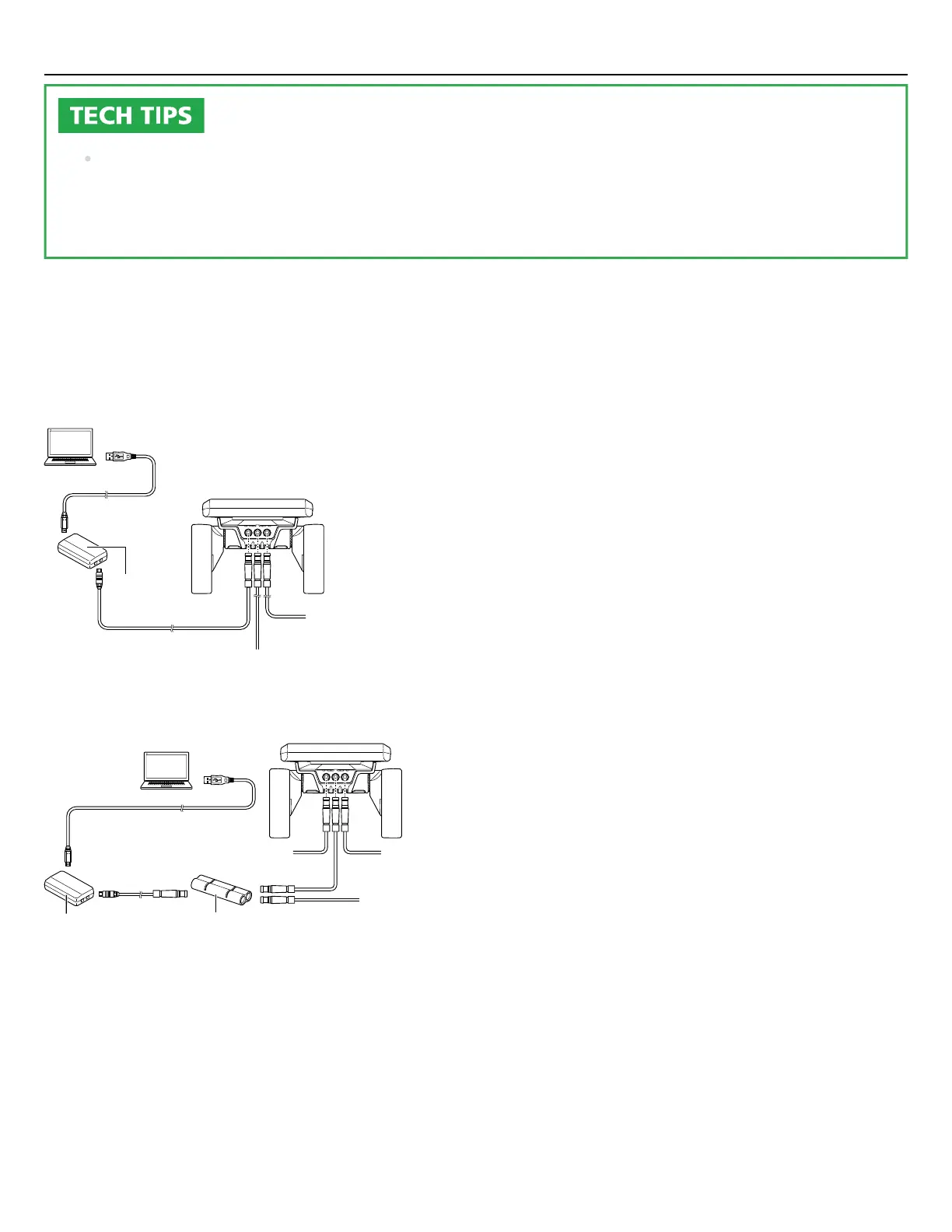Bracket installation type cycle computer
Refer to the figure when connecting.
With free port
SM-PCE02
Connect to drive unit or satellite system ON/OFF switch
Connect to switch unit
Without free port
Connect to switch unit
SM-PCE02
Connect to drive unit or satellite
system ON/OFF switch
Connect to switch unit
EW-JC304 (EW-SD300 type)
Single component connection
Disconnect the wires of each component from the E-TUBE port, and connect to the PC via the PC linkage device.
If the left switch of a bicycle without a cycle computer is the SW-EN600-L, the SW-EN600-L can be
connected to the part of the cycle computer indicated in the figure to connect with the SHIMANO
STEPS components of the entire bicycle.
Connection and communication with devices
Single component connection
47
