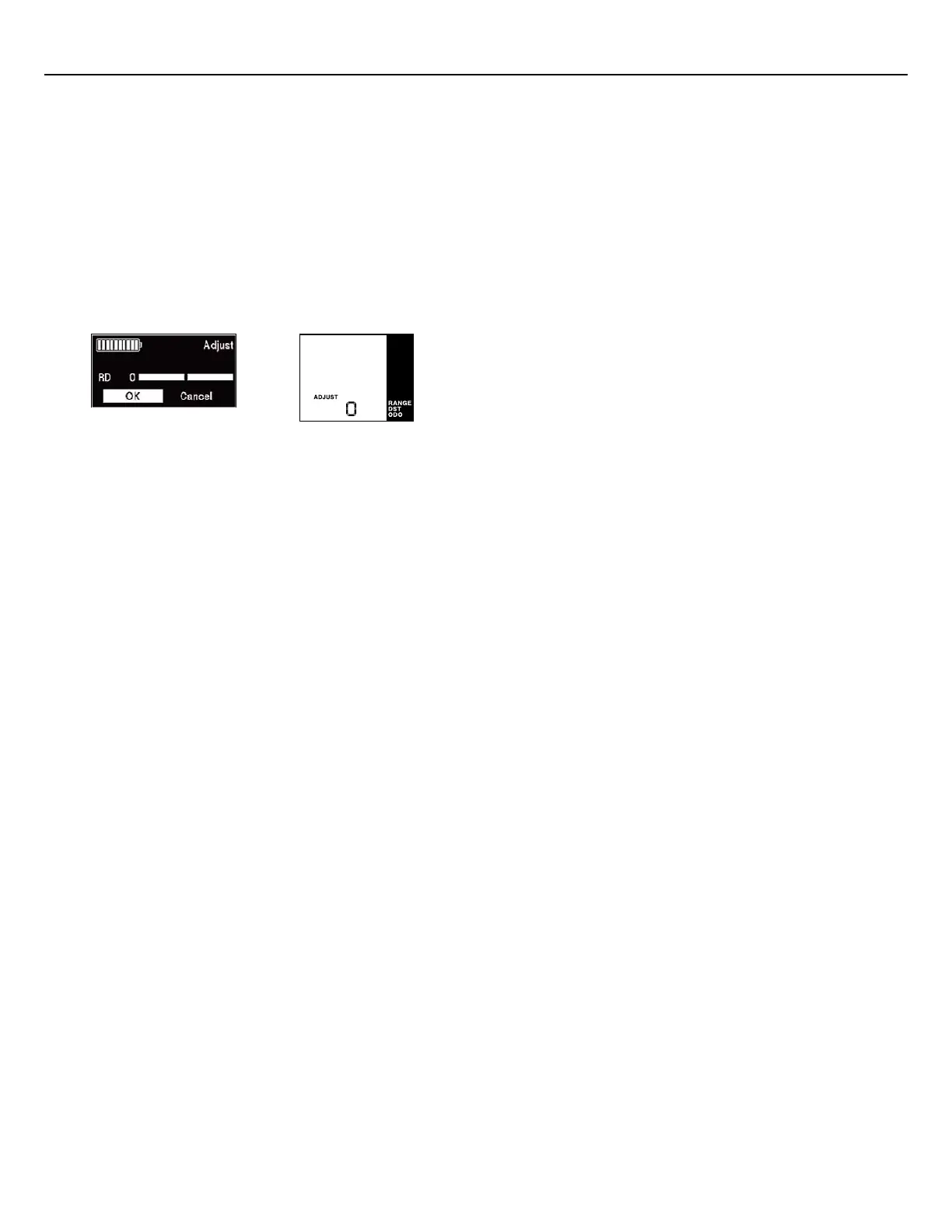Adjusting when the setting value is not [0]
If the setting value is not [0], set the setting value to [0] prior to adjusting.
Time settings
The time is automatically corrected to the current time when you connect to E-TUBE PROJECT Professional. Some
cycle computers may not have a function for displaying the time, but their system still has an internal time which
is used for determining when to notify the user of maintenance alerts, for unit logs, etc.
<▲><▼> (return the setting value to [0]) ⇒ <↑><↓> (select [OK]) ⇒ <F>
* Switch unit integrated type: < ▲ >< ▼ > (return the setting value to [0]) ⇒ <A>
Switch unit integrated type
cycle computer example
(SC-EN500)
Clamp band type
cycle computer example
(SC-EN600)
1.
Try gear shifting operations.
Press < ▲ >< ▼ > while turning the crank to perform gear shifting, and confirm that the adjustment has
changed. Refer to step 4 in “Adjusting when the setting value is [0]” and adjust according to the symptom.
2.
Finally, ride the bicycle and try shifting gears to check that the abnormal noise or unusual feel has been
resolved.
3.
Maintenance
Time settings
56
