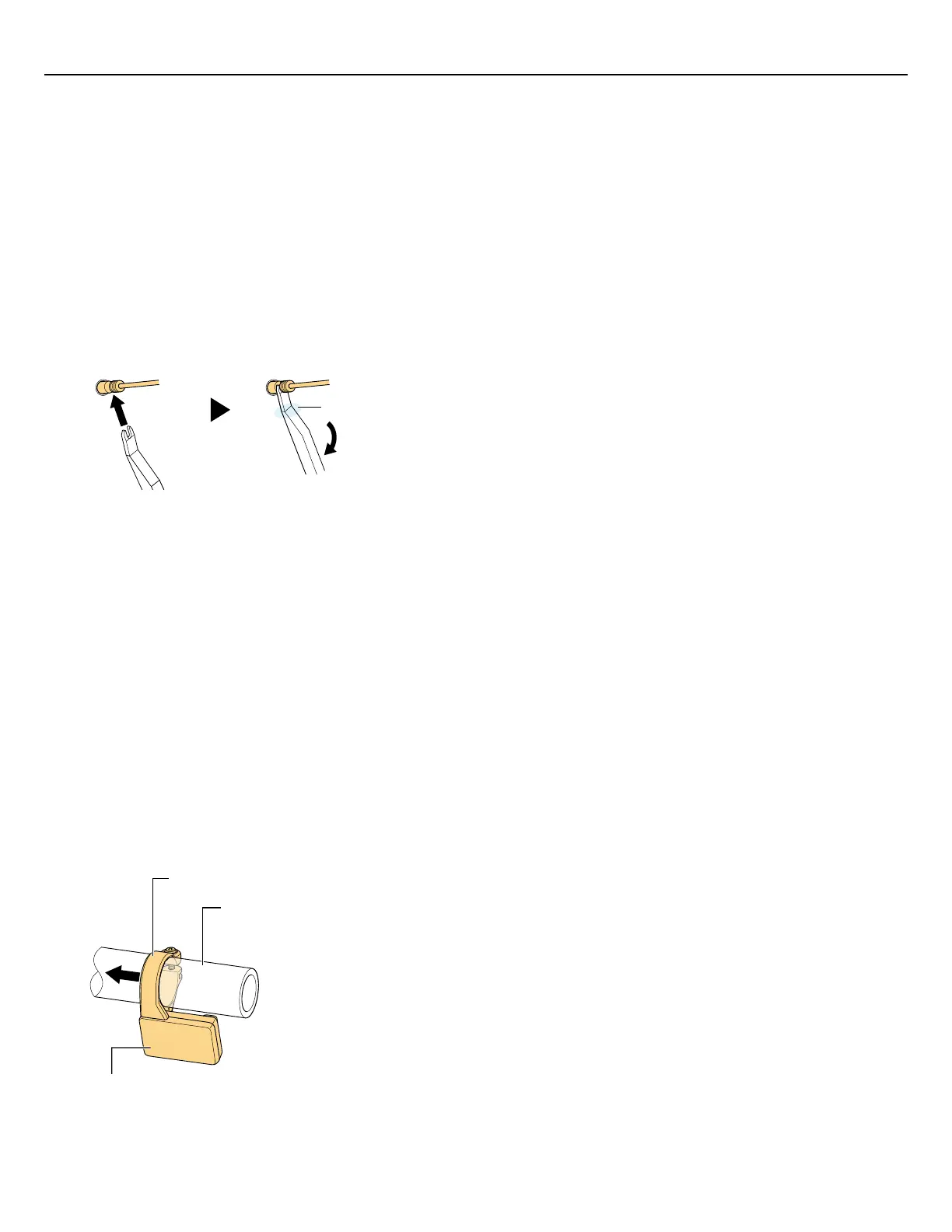Removing the electric wire (EW-SD50)
Installing the cycle computer
Clamp band type cycle computer
For model: SC-EN600
Installation to the handlebar
SC-EN600 can be installed to Ø35.0 and Ø31.8 handlebars.
Remove the electric wire.
* As shown in the figure, use part (A) of the TL-EW02 as a fulcrum, move the tool like a lever, then
disconnect the plug part. If there is limited space to insert the tool, lift the TL-EW02 straight up and
disconnect the electric wire.
Insert the TL-EW02 into the groove on the plug of the electric wire.(1)
Disconnect the electric wire from the E-TUBE port.(2)
1.
Pass the cycle computer's clamp band around the handlebar.
Insert it from the right side of the handlebar and install it near the right side of the stem.
Clamp band
Handlebar (right side)
Clamp band type cycle computer
1.
Installation/removal
Installing the cycle computer
17
