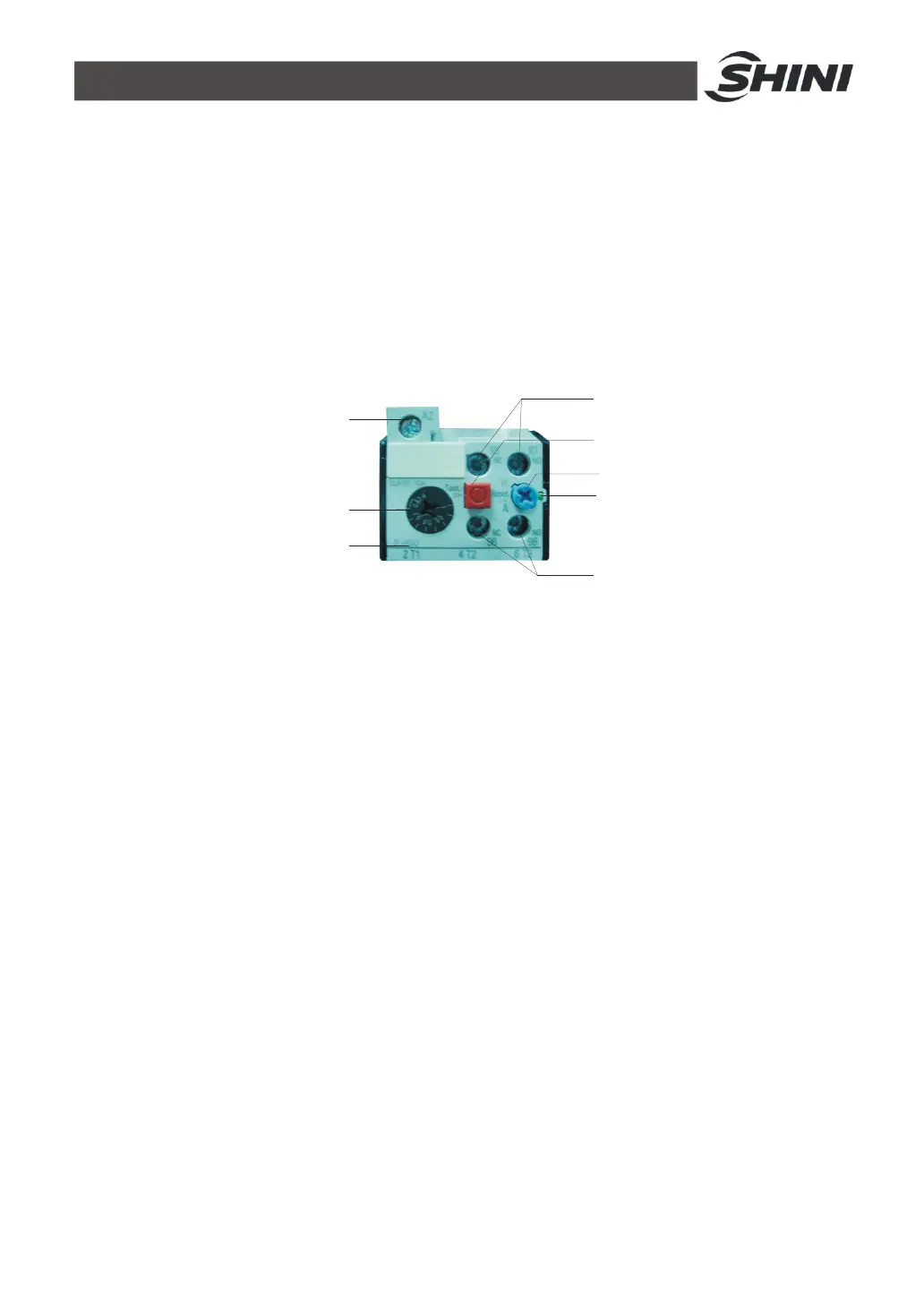21(43)
2.4 Main Electrical Components
2.4.1 Thermal Overload Relay
When delivers the machine, the thermal relay is set to the manual reset mode.
So when the system indicates motor overload fault, please troubleshoot first.
Then, it must open the door of the control box, and press the reset button of the
thermal relay (If it can't be pressed, please wait about 1 min. and then press it
again), so that the thermal relay can resume working.
Picture 2-14:Thermal Overlaod Relay
The description of thermal overlaod relay:
1) Setting current adjusting scale
2) Reset button (blue)
H: Manual reset
A: Auto reset
3) Release indicator (green)
4) In case of manual reset, the indicator bar will be push-out after tripping,
and there is no tripping indication in case of automatic reset.
5) Test button (red)
6) 95, 96, 97 and 98 are the wiring terminals of the auxiliary contacts, 95 and
96 are normally closed contacts and 97 and 98 are normally open
contacts.
7) The terminal numbers of the mian circuit must be consistent with that of the
contactor.
①
②
③
④
⑤
⑥
⑦