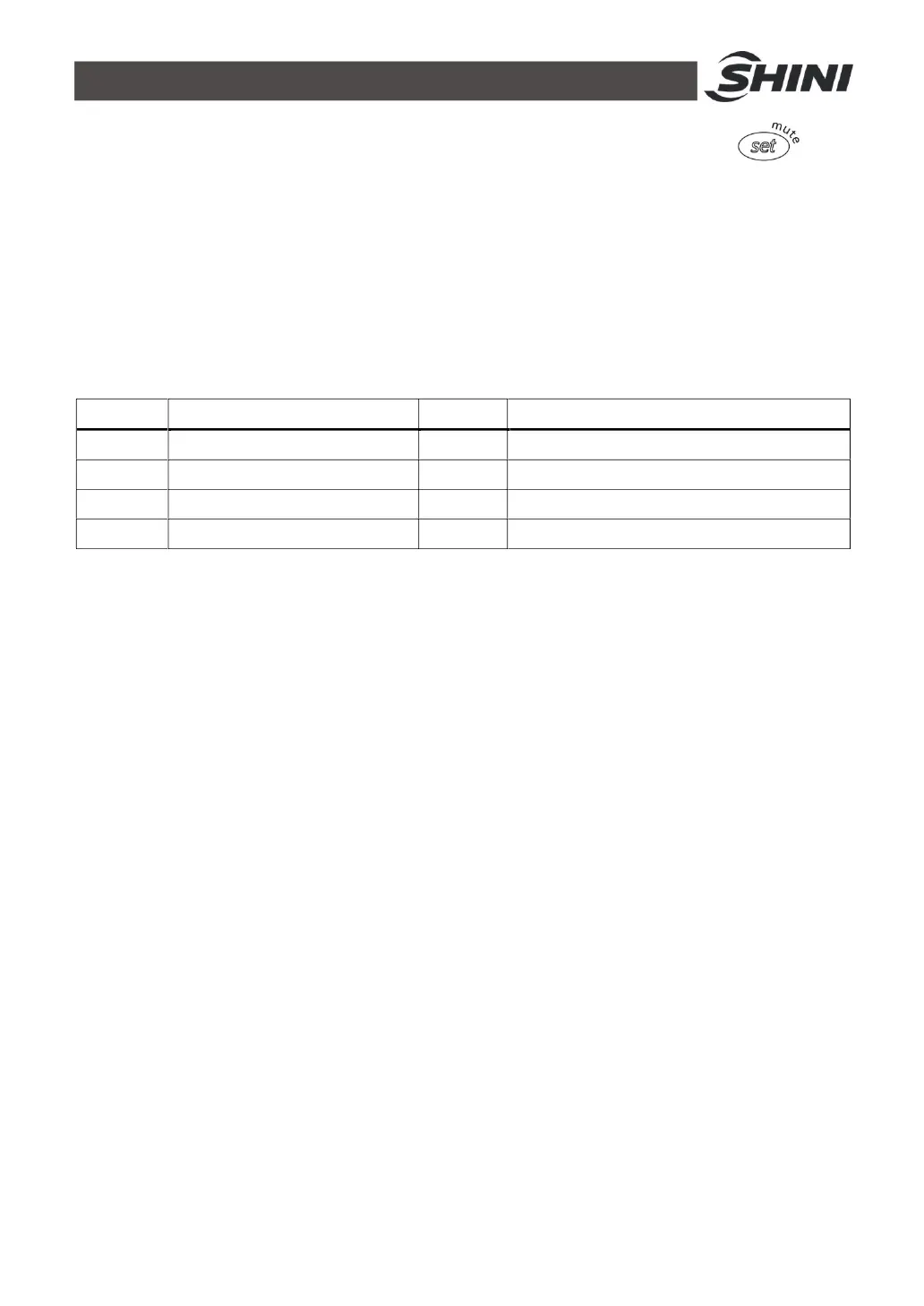32(43)
enter the password 22. When setting parameters, it must press the button
till it returns to the temp. display interface. Otherwise, the set parameters will not
be saved.
If the keyboard doesn’t work for 30S, it will automatically exit the parameter setting
system.
4.4.4 Code Meanings
Table 4-3:Code Meanings
Code Meanings Code Meanings
--- Powered on self-test status (3S)
Hl High temp. alarm
5.4 Actual temp. display EE Machine parameter fault
E0 Sensor breaks EF Running parameter fault
LO Low temp. alarm