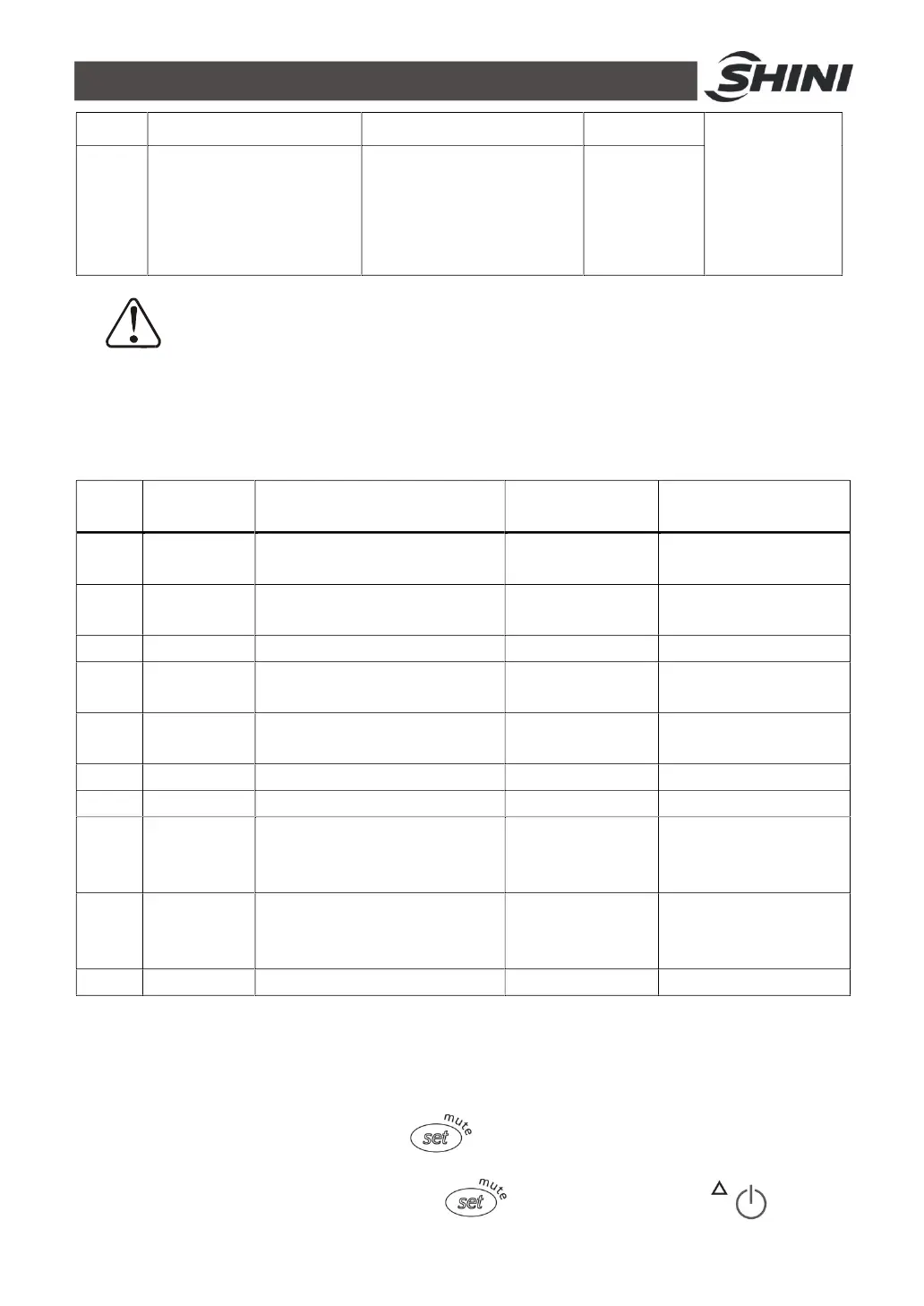31(43)
mute (buzzer) parameter reset
program
3
- Last 3 secs at least: to
make the defrosting work
or stop
Press and hold it with the
compressor button 1
together to make the forced
cooling work or stop
Press it for 1
sec. to display
the hardware
version
Attention!
When the temperature unit changes, all parameters must be reset!
4.4.2 Parameter Value Setting
Table 4-2:Parameter Value Setting
No.
Parameter
Code
Parameter Significance
Default Value
Setting
Remark
1 r1
The min. set value that the user
can be used
7 Unit:: ℃
2 r2
The max. set value that the user
can be used
5 Unit::℃
3 rd Control difference (lag) 1 Unit::℃
4 C0
The compressor and fan start
slowly after starup
2 Unit:min
5 C1
Min. interval time for
compressor continuous startups
2 Unit:min
6 C2 Min. compressor shutdown time
2 Unit:min
7 C3 Min. compressor startup time 2 Unit:min
8 AL
Low-temp. alarm threshold
value / deviation (AL =0; alarm
disabled)
5 Unit::℃
9 AH
High- temp. alarm threshold
value / deviation (AH=0; alarm
disabled)
35 Unit::℃
10 Ad High and low temp. alarm delay
0 Unit:min
Remark: Above parameter only available for temperature controller version: PZXNS00001. Can'tbe used for
other models or versions.
4.4.3 Parameter setting method
When setting, press and hold the key for more than 3 secs, an adjustable
“PS” will appear on the screen. Press button and then the