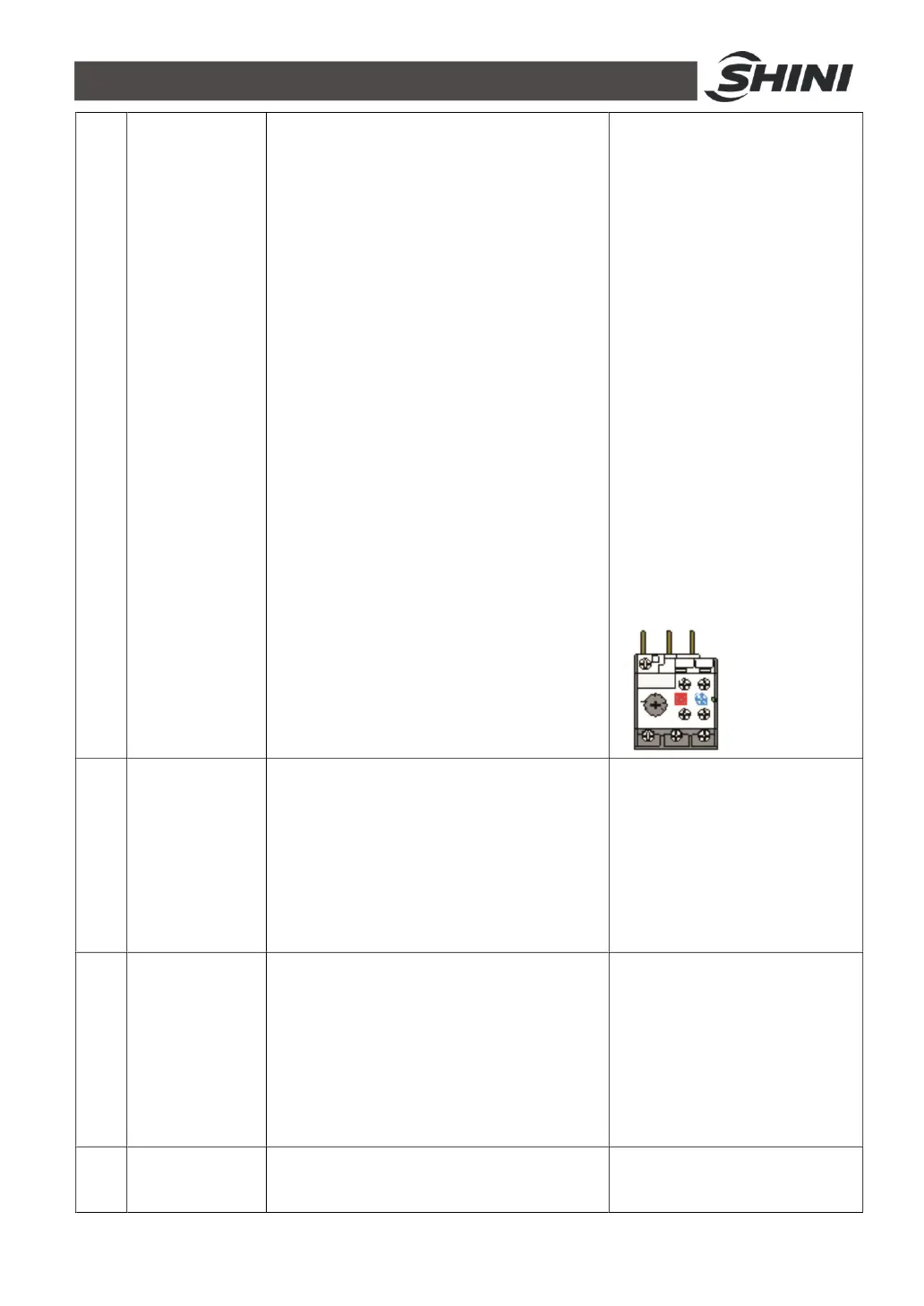26(43)
3
Pump overload
alarm light
When the pump current is too high, the light
will be on, and the buzzer will give the alarm.
The system will stop working.
Check whether the motor is
stuck or the bearing is damaged.
If the motor is OK, check
whether the setting current of the
thermal overload relay in the
control box is too
small.After troubleshooting
above problems, wait for about 1
min. to reset the thermal
overload relay and alarm by
pressing the blue "RESET"
button.
4
Compressor
overload
alarm light
When the working current of the compressor
is greater than the set value of overheat
switch, the light will be on, and the buzzer will
give the alarm.
The system stops working.
Check whether the setting
current of overheat relay is
correct. The current setting value
of the overheat switch must be
greater than the compressor’s
rated current.
5
Over-pressure
alarm light
When the compressor’s outlet pressure is
higher than the setting value of the
high-pressure switch, the light will be on, and
the buzzer will give the alarm.
The system stops working.
Check whether the setting value
of the high-pressure switch is
rational. The setting value of the
high pressure switch is 25bar.
6
Low-pressure
alarm light
When the compressor’s air inlet pressure is
less than the set value of the low pressure
Check whether the setting value
of the low-pressure switch is