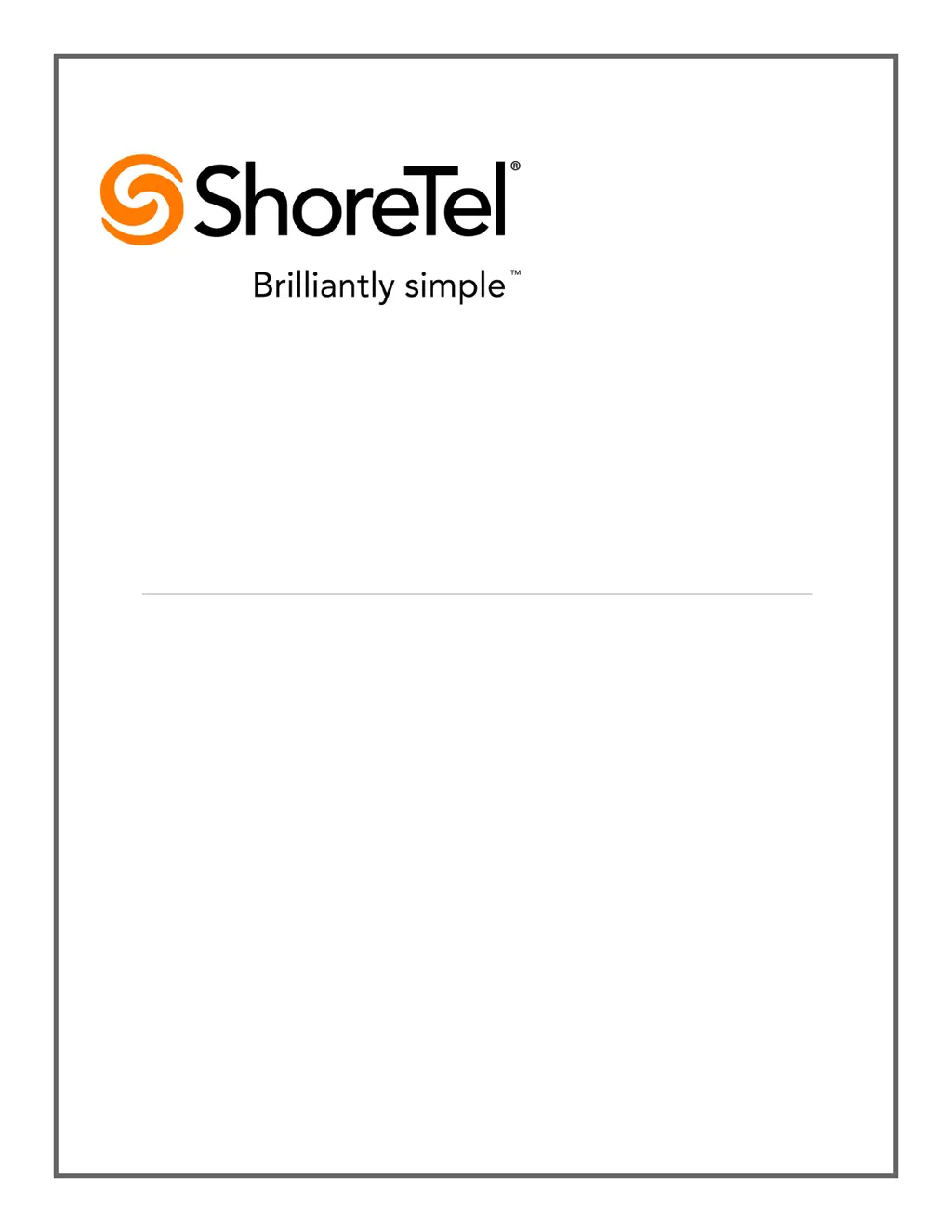What to do if ShoreTel IP485G IP Phone display is blank?
- BBrittany LawsonJul 30, 2025
If your ShoreTel IP Phone display is blank, it might be in power-saving mode. Try going off hook or pressing any key to bring the screen back to full brightness. Alternatively, the phone might not be connected to a working power source, in which case you should contact your system administrator.