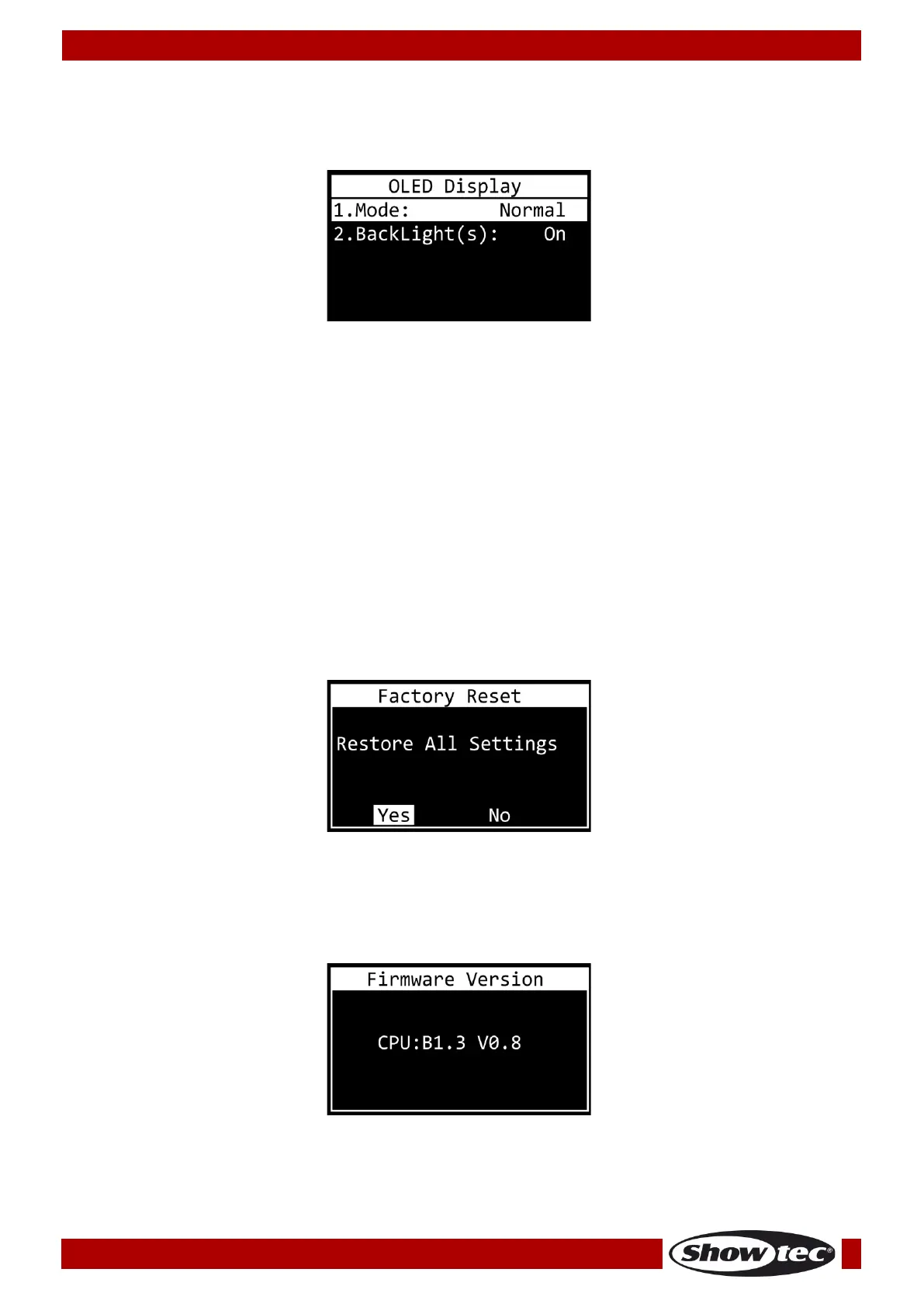5. Set Display
In this menu you can set the orientation of the OLED display and the amount of time the backlight stays
on after the last button is pressed on the control panel.
01) Press the UP/DOWN buttons to toggle between the 2 options:
1. MODE
● NORMAL: normal orientation of the OLED display
● INVERSE: the OLED display is rotated at 180°.
Note: If the display is rotated at 180°, the function of the buttons on the control panel will be reversed as
well.
● The MENU button will function as ENTER button and vice versa.
● The UP button will function as DOWN button and vice versa.
2. BACKLIGHT(S)
● ON: the backlight of the OLED display does not turn off
● 10: the backlight turns off automatically after 10 seconds of inactivity
● 30: the backlight turns off automatically after 30 seconds of inactivity
02) Press the ENTER button to confirm your choice.
03) Press the UP/DOWN buttons to change the values.
04) Press the ENTER button to set the value.
6. Set Default
In this menu you can restore the default factory settings.
01) Press the UP/DOWN buttons to toggle between Yes and No.
02) Select Yes (to reset all settings to factory defaults) or No (to cancel the reset and exit) and press the
ENTER button to confirm your choice.
03) If you have selected Yes, press the ENTER button to return to the Main Menu.
7. Firmware Version
This menu shows the firmware version:
