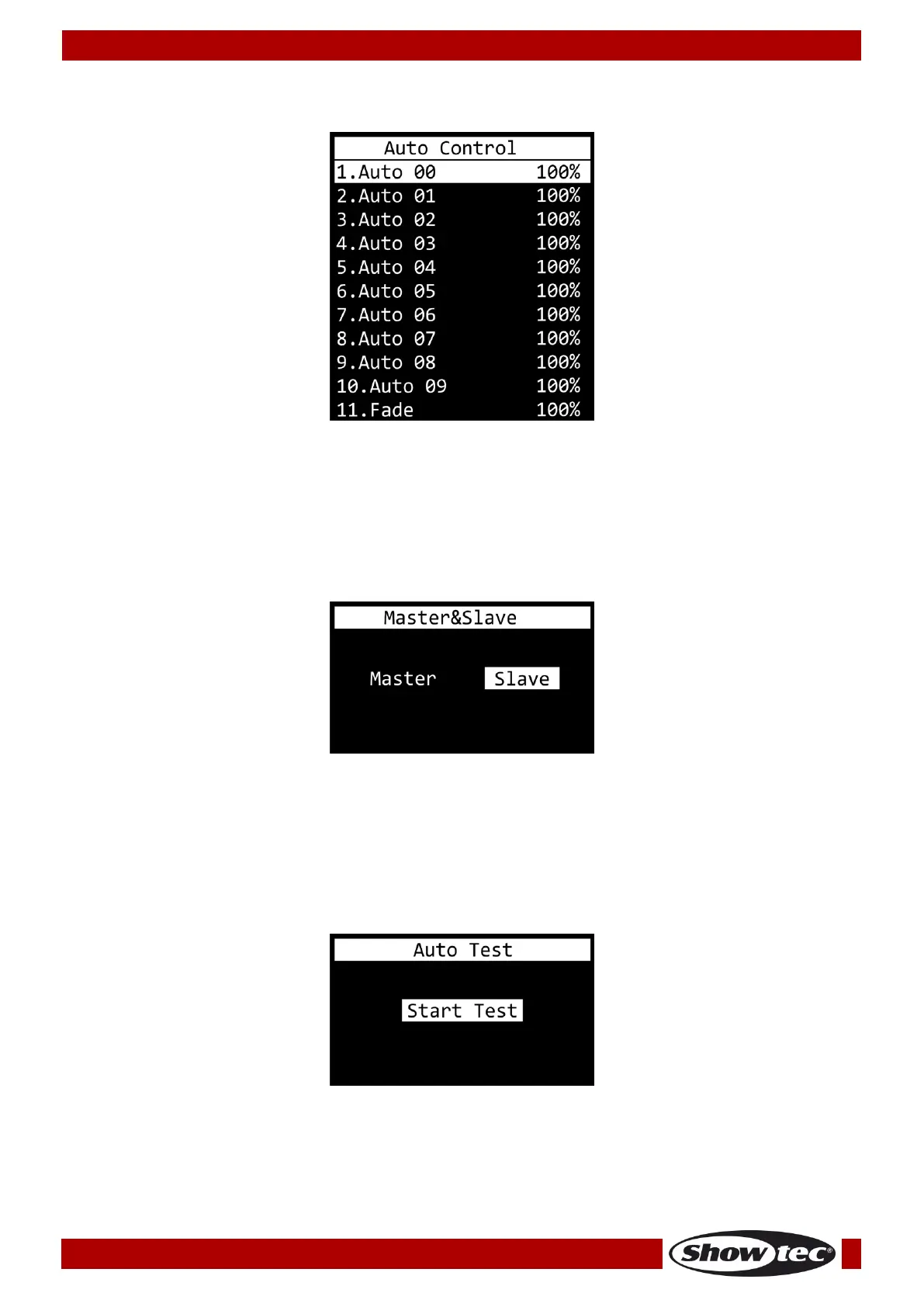7.3. Auto Control
In this menu you can set the built-in programs and a fade.
01) Press the UP/DOWN buttons to choose one of the 10 built-in programs or the fade.
02) Press the ENTER button to confirm.
03) Press the UP/DOWN buttons to set the program speed. The adjustment range is between 0–100%,
from slow to fast.
04) Press the ENTER button to confirm.
7.4. Master & Slave
In this menu you can set the device as a master or a slave.
01) Press the UP/DOWN buttons to choose MASTER or SLAVE.
02) Press the ENTER button to confirm.
03) If you have chosen MASTER, the device will send DMX signals to the connected slave devices.
04) If you have chosen SLAVE, the device will receive DMX signals from the master device and will react
the same as the master device.
7.5. Auto Test
In this menu, the device will run a function test.
01) Press the ENTER button to start the test.
02) Press the ENTER button again, to stop the test.
