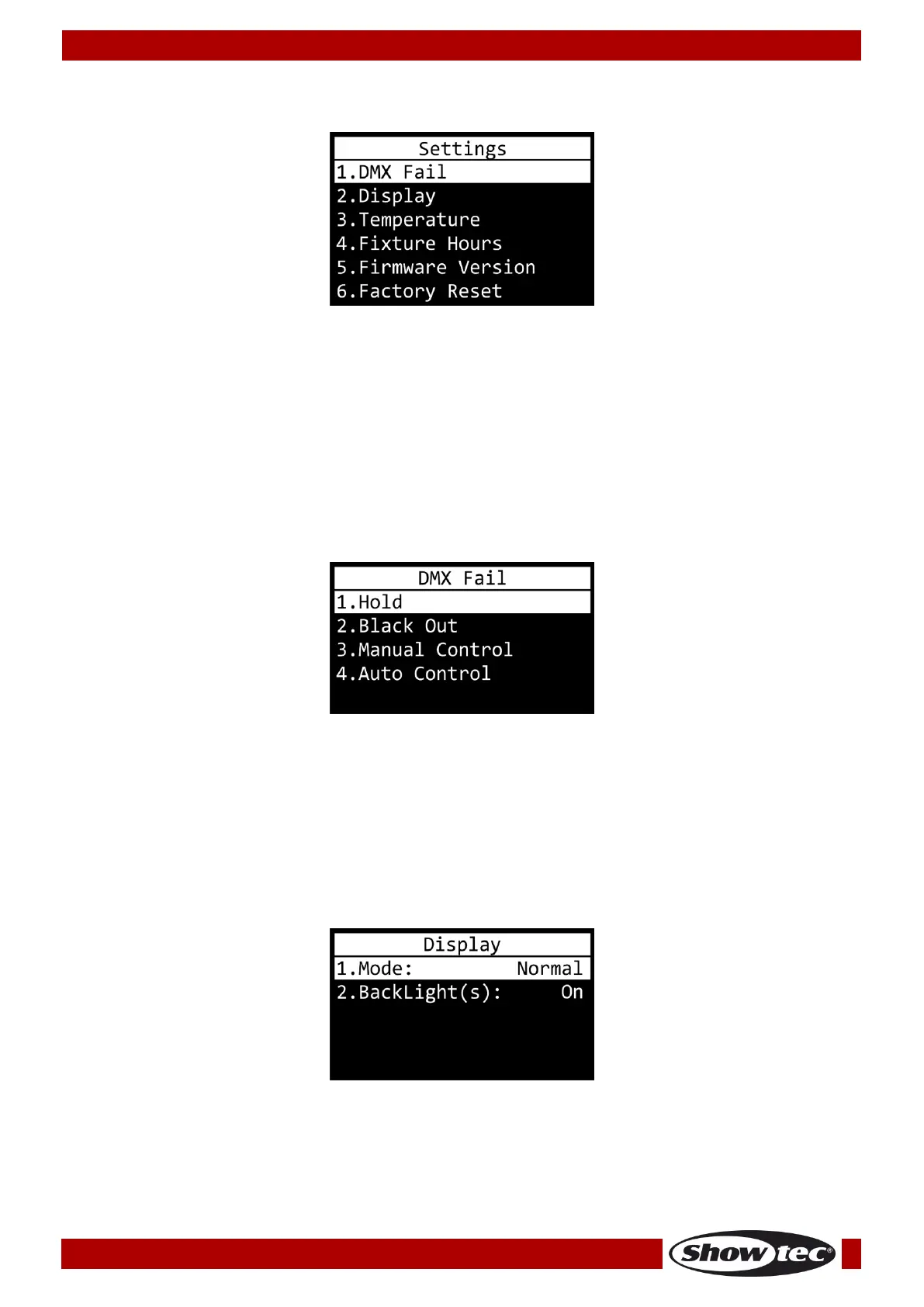8. Settings
In this menu you can adjust the device’s settings.
01) Press the UP/DOWN buttons to choose one of the 6 submenus:
● DMX FAIL
● DISPLAY
● TEMPERATURE
● FIXTURE HOURS
● FIRMWARE VERSION
● FACTORY RESET
02) Press the ENTER button to confirm.
8.1. DMX Fail
In this menu you can set the device’s behavior in case of a DMX failure.
01) Press the UP/DOWN buttons to choose one of the 4 options:
● HOLD: The device will use last properly received DMX signal, ensuring undisrupted performance.
● BLACK OUT: The device will black out the light output.
● MANUAL CONTROL: The device will switch to Manual mode.
● AUTO CONTROL: The device will run the built-in programs.
02) Press the ENTER button to confirm.
8.2. Display
In this menu you can adjust the display settings.
01) Press the UP/DOWN buttons to choose one of the 2 options:
● MODE: Choose NORMAL (normal view) or INVERTED (inverted display).
● BACKLIGHT(s): The time that needs to pass before the display turns off, when no buttons are
pressed. Choose 15, 30, 60 seconds or ON (display continuously on).
02) Press the ENTER button to confirm.